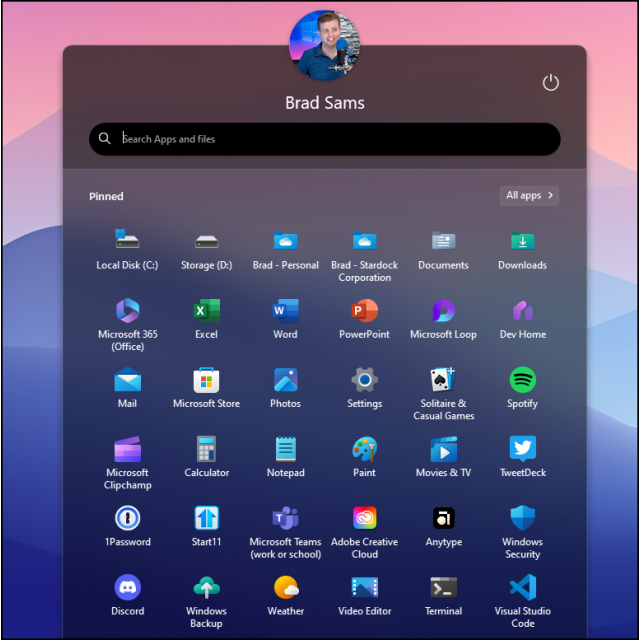
With Start11 you can give the Start menu of Windows 10 and Windows 11 a thorough overhaul. This way you can not only customize the appearance, but also the layout of the menu.
Dennis Gandasoebrata
Start11 recently released a second version. For those who don’t know it yet: with Start11 you can thoroughly overhaul the Start menu of both Windows 10 and Windows 11. This way you can not only adjust the appearance, but also change the layout of the menu.
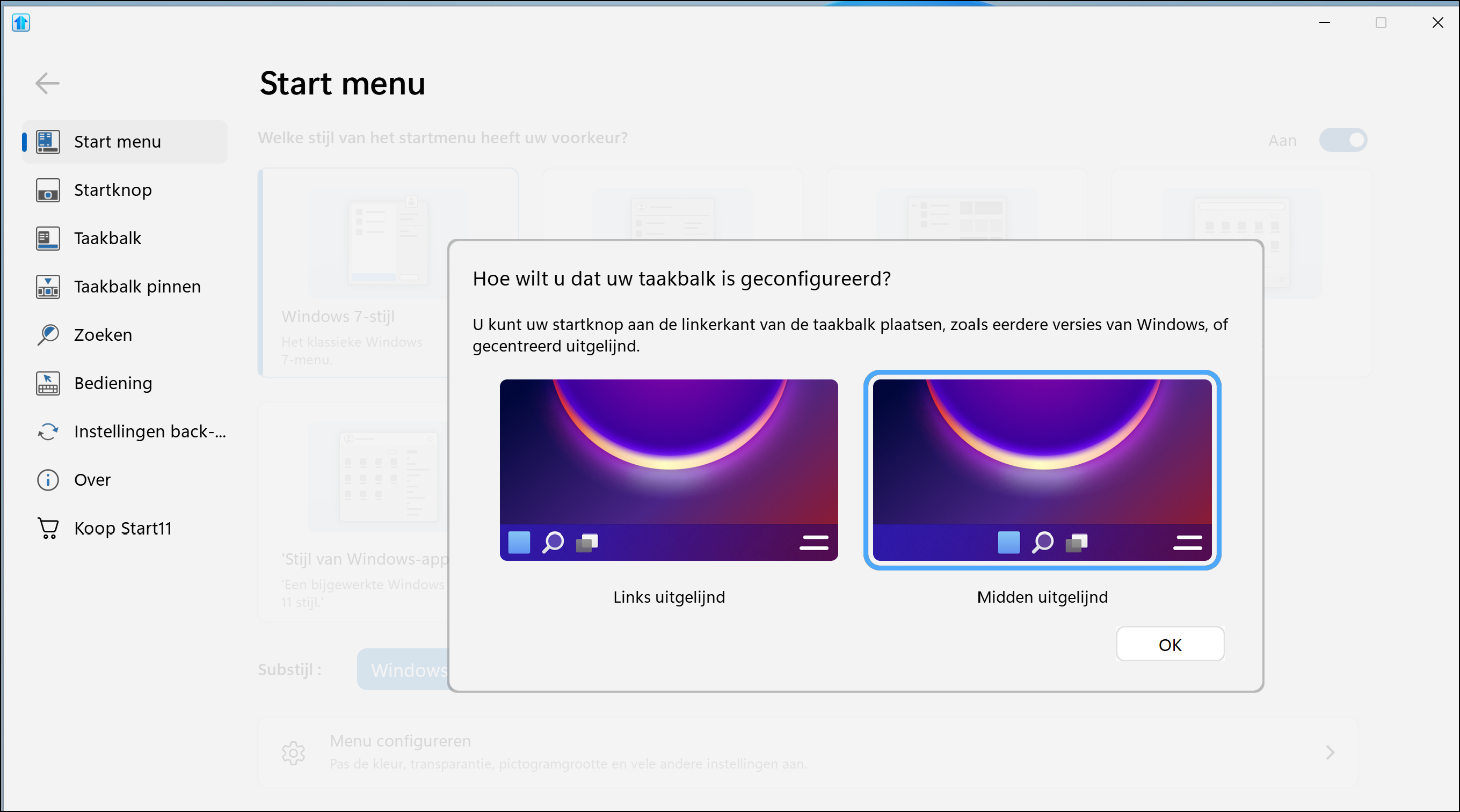
You can customize the Start menu from a style. The new version adds a few new ones. For example, there are the Apps, Professional and Launcher styles. You can use these as a starting point and then further customize them to your liking. In terms of functionality, the new version adds a number of new features. You can now pin a favorite file folder directly to the Taskbar. By clicking on it, the corresponding content opens directly. Furthermore, the creators have worked on visual improvements for Windows 11. A good example of this is the Taskbar, which you can now give rounded corners with the help of Start11. Via a function such as Icon Tinting you can give the individual icons their own color. The ability to create multiple tabs within a panel of the Start menu is useful. This allows you to create different layers within your menu, making it more useful for opening both files and apps.
The number of options can be overwhelming at first. You will get the best results if you set aside some time to try all the options.

Product: Start11 v2
(www.stardock.com/products/start11)
![]()
Price: approx. EUR 9,-
System requirements:Windows 10 and above
Language: English, Dutch