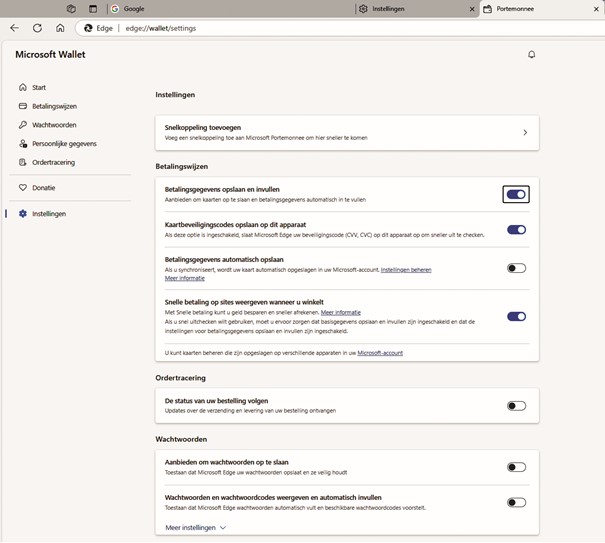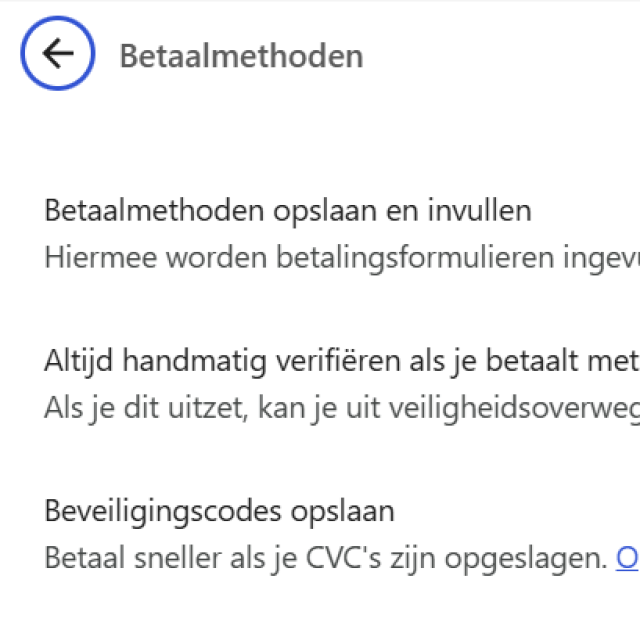
Every Wednesday Rob Coenraads writes on pcactive.nl in ‘Rob about’ an article that he experiences, encounters or interests. This time that is a good tip from GER Stok about the fact that some browsers record your passwords, payment data and card security codes to easily log in to websites (and banks). There are objections to that!
Last Wednesday evening I was present at the Train-De presenter session in preparation for the new season theme Windows 11 24H2. That session was presented by the Windows experts Martin Bekelaar and Ger Stok. Afterwards we discussed some things with a number of people present and then Ger Stok told something that I think everyone should know. So Ger Stok wrote below, for which thank you very much.
Safe or not?
We are always looking for tricks to facilitate working with the computer. One of those helpers is the recording of payment data and card security codes to easily log in to websites (and banks). Many people use that consciously or unconsciously, but there are any objections to that. That became apparent when I was recently asked to assist with someone whose computer was hacked.
In an unguarded moment, the hacker had taken over the computer and could have logged in to the bank without a struggle. Fortunately, 2FA or two -factor authentication was used, so the hacker could not immediately bare the bill. But he was busy converting the telephone number that was used for the authorization to his own number. Fortunately, that was noticed and stopped on time enough.
After that, the browser was immediately adjusted and in the settings (= settings) The settings for the payment data and the storage of passwords disabled. Yes, it is annoying to have to enter the login details and the password every time, but much better than a bare -picked bank account.
My advice: turn it off.
With the widely used browser Chrome you can switch it off on the 3 vertical dots at the top right and here to Passwords and fill in automatically to go (sometimes you first have to choose for Institutions). Then choose this Payment methods:
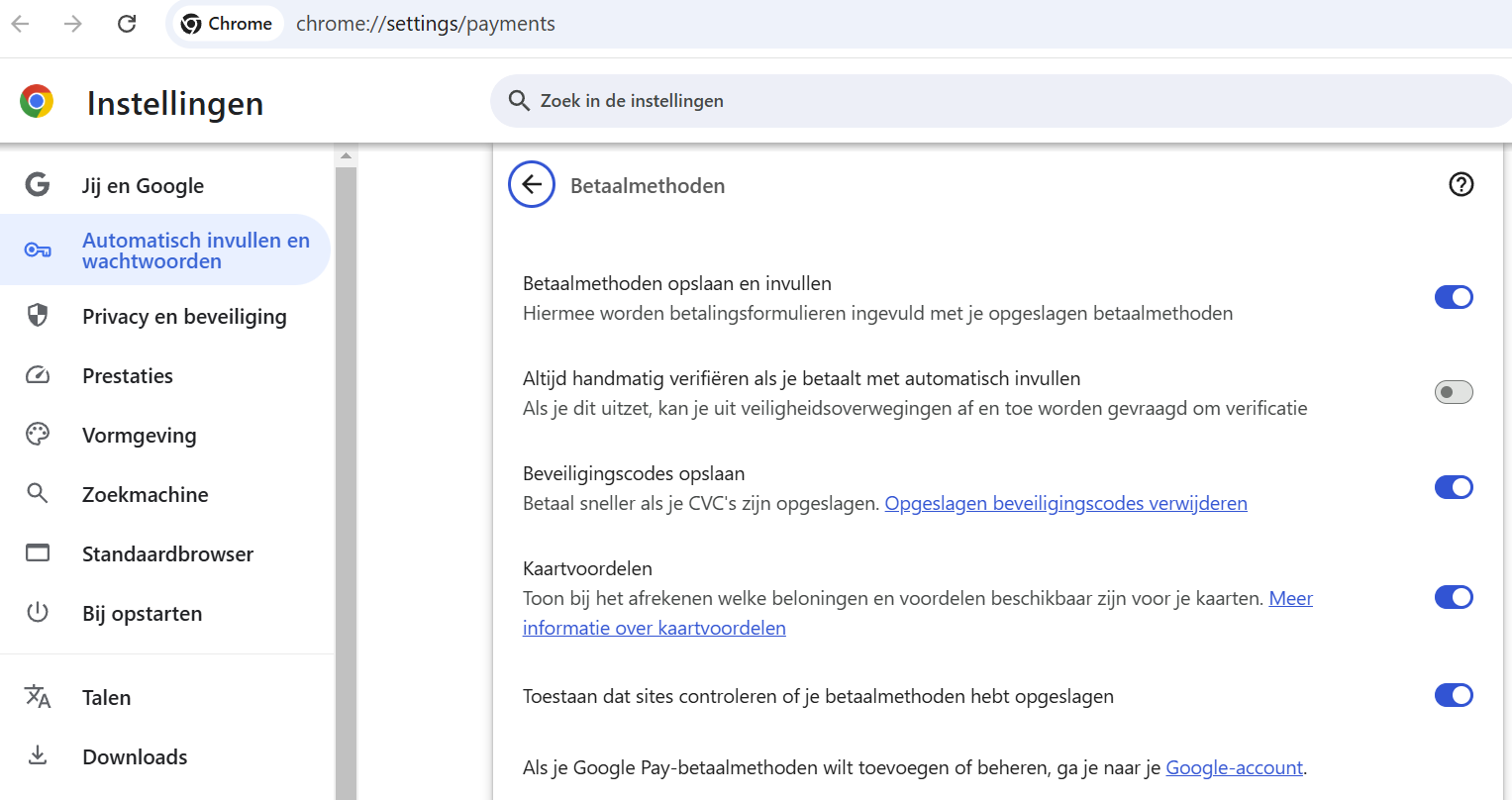
And in the Edge browser you can change it under Wallet and then choose for Methods of payment: