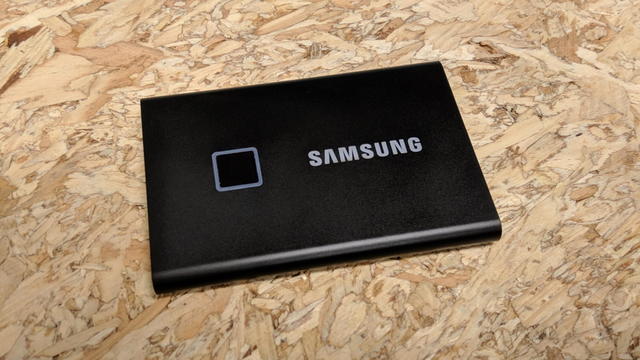
The SSD has now displaced the hard disk as the storage medium in PCs. The ssd also offers many advantages as an external drive: small, energy-efficient and shock-resistant. In addition, many SSDs also have encryption. Samsung combines all those features in their new Samsung Portable SSD T7 Touch.
Samsung Portable SSD T7 Touch
price € 169.99, € 249.99, € 459.99
Capacity 500 GB, 1 TB or 2 TB
Interface Usb 3.2 Gen2 (Usb-c connection)
Specified speeds Read speed 1050 MB / s, write speed 1000 MB / s
PCMark 8 Score 4926
AS SSD Score 1042
CrystalDiskMark Reading speed 1029.9 and write speed 960.14 MB / s
Encryption AES 256-bit hardware encryption
Dimensions 8.5 x 5.7 x 0.8 mm
Weight 58 grams
Website www.samsung.nl
9 Score 90 
- Pros
- Fast
- Sturdy housing
- Handy fingerprint protection
- Encryption
- Negatives
- Short cables
- Do not perform a reset yourself
The housing of the Portable SSD T7 Touch is made of aluminum and comes in a black or silver version. We have tested the black version. With a size of 8.5 x 5.7 x 0.8 cm, the T7 Touch is an inch longer than its predecessor. However, the housing is somewhat thinner. In addition to the ssd you will find a usb-c and a usb-a connection cable in the package. These are not very long with a length of 40 centimeters.
The first thing you notice is that a square fingerprint scanner is placed on the housing. Nice is that, just like the case, it is black or silver. The ring around the fingerprint scanner contains four separate LEDs and serves as status LEDs. With disk activity, the four sides of the square light up in turn as if it is a rotating ring. If there is no disk activity for 10 seconds, the LEDs go out.

The ssd has a usb-c port that uses usb 3.2 Gen2 that offers a maximum transfer of 10 Gbit / s. The specified read and write speed of the T7 Touch is 1050 and 1000 MB / s. The predecessor Portable SSD T5 was also equipped with a Gen2 USB connection, but offered transfer speeds of up to 540 MB / s because the sata-SSD simply could not be used faster. The T7 Touch uses a nvme-ssd, which means that the usb interface can be fully used.

Nvme-ssd
The Portable SSD T7 Touch uses a nvme-ssd, but that is different than you might expect, not a separate m.2 copy. The previous version, the Portable SSD T5, indeed contained a separate mSata SSD that was connected to a board that took care of the conversion to USB. And in top model Portable SSD X5 with Thunderbolt 3 interface, an m.2-ssd was placed in a similar way. In the T7 Touch no separate ssd is used internally, all chips for both the ssd and the usb controller are placed on the same circuit board. That does not matter, of course, for use, but it does show that the portable ssd has really become a fully-fledged product.
Fingerprint scanner
It’s not for nothing that the T7 has Touch in the name, because the most striking innovation compared to its predecessor is a fingerprint scanner on the housing. From the package, the ssd is unsecured and you will find the software for Windows and macOS on the disk. In addition to the software for Windows, there is also an Android app. You can connect the SSD directly to an Android phone with USB-C connection with the supplied cable.
You can enable encryption for the SSD via the software. This is possible just like with its predecessor with a password. New is the possibility to also add one or more fingerprints. The ssd then uses aes 256-bit hardware encryption for encryption. Save the password securely somewhere. Although you can access your data with your fingerprint, you need the password if you want to change settings or disable encryption. Unfortunately you cannot perform a factory reset yourself to start all over again, for that you need the help of Samsung. By the way, Samsung cannot recover a password, the only thing that is possible is to reset the ssd completely, after which all data is gone.
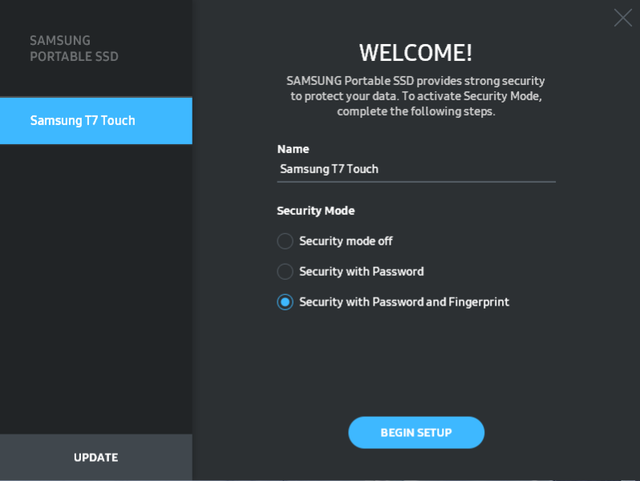
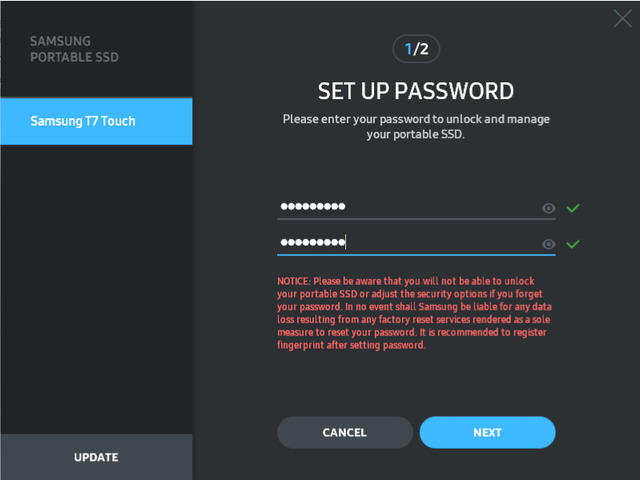
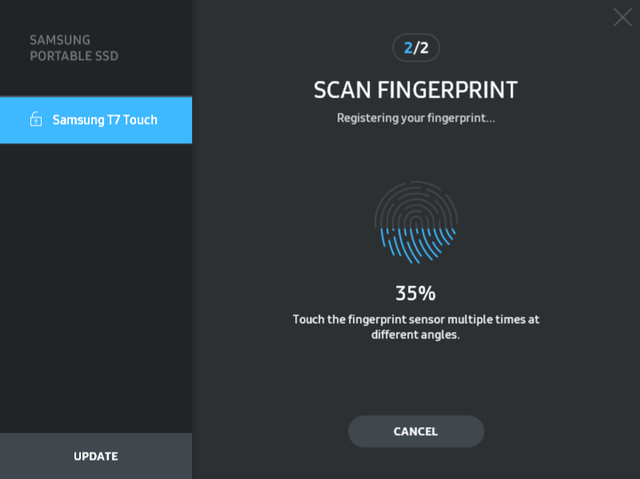
Useful
In addition to convenience, unlocking with a fingerprint has another important advantage: you can also unlock the disk on devices on which you cannot install the software. This can be a PC to which you have no rights or which runs on an operating system for which there is no software. However, it can also be a completely different device such as your game console or smart television. You no longer have to leave a (part of) the SSD unsecured to use it with all your devices. Of course, this skill stands or falls with a smooth recognition of your fingerprint: it is no use if your fingerprint is not recognized. Fortunately, a fingerprint is quickly recognized. When the encryption is enabled, the ring around the fingerprint scanner blinks. This blinking stops when the fingerprint is recognized, after which the LED ring rotates.
Performance
We use a modern laptop with a USB-C connection that supports Gen2 speeds. We have measured the sequential read and write speed with CrystalDiskMark and are 1029.90 and 960.14 MB / s respectively. That is a bit slower than the numbers given by Samsung, but it does not matter much and it is much faster than the 540 MB / s of its predecessor.
We also benchmarked the SSD with the PCMark 8 Storage test that uses disk activity from real programs to determine the performance if you want to use the SSD to install and use programs. The score of 4926 points corresponds to that of a good internal sata-ssd. Something that the score of 1042 points awarded by the SS SS Benchmark the SSD also points to.
Although the USB interface may not fully unleash the power of an NVME-SSD, the T7 Touch can certainly also be used to run programs. However, it is mainly the typical tasks for which you use an external drive that really does justice to the power of the T7. When copying large and many files, the T7 achieves excellent speeds.
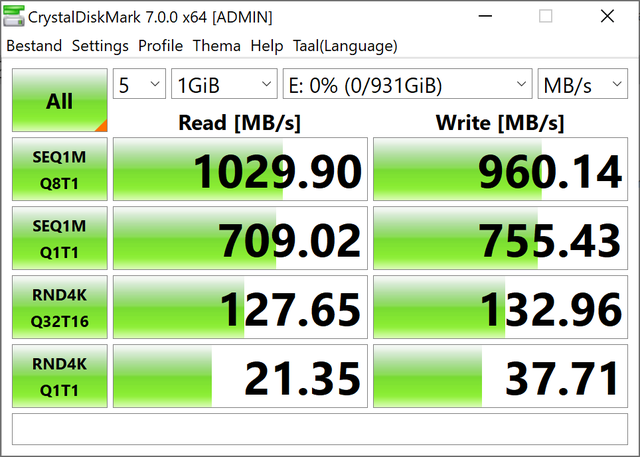
Conclusion
Samsung’s Portable SSD T5 was already an excellent external SSD, but was inhibited in performance by the mSata SSD used. The Gen2 USB connection can be faster and with the Portable SSD T7 Touch, Samsung has succeeded in utilizing the full speed of the USB interface. The fingerprint scanner is not only more convenient than a password, it also makes it possible to use encryption in combination with devices on which you cannot or cannot install Samsung software. The only minor downside is that the case has become slightly larger than the Portable SSD T5. Perhaps that is because of the fingerprint scanner, something that we will know definitively later this year when the normal Portable T7 without a fingerprint scanner appears on the market.
.