
Anyone who takes a lot of photos with their smartphone will notice that the storage space on the smartphone fills up quickly. Read here for tips on what you can do about this if you mainly have an iPhone or Android smartphone.
Bert van Dijk
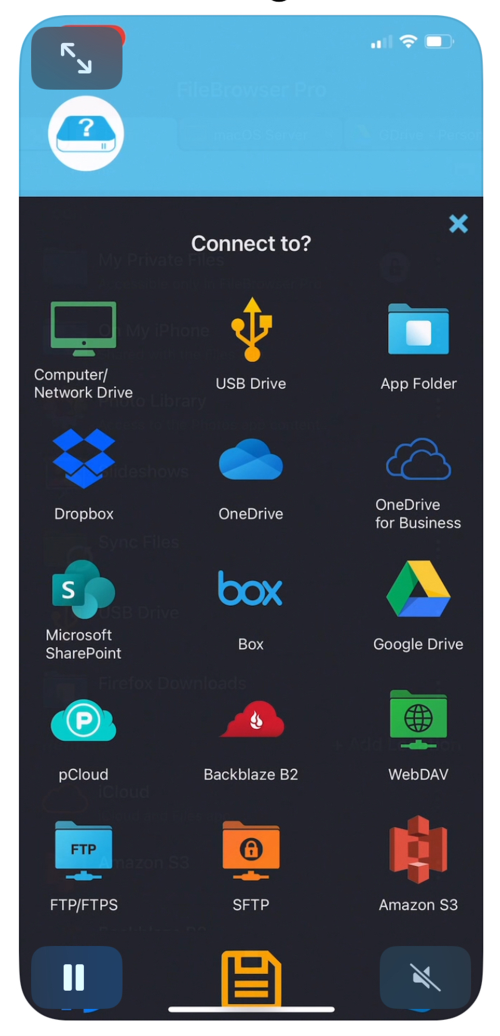
Microsoft Office 365 users
Family have per person
1000 GB storage space
iPhone and iCloud
Apple makes it very easy to store your recordings online in iCloud. But because you also need that 5 GB of free storage space for a backup of your apps, you quickly pay € 0.99 per month for storing your recordings with Apple. Now this amount is still reasonable. But what if you do not have any other Apple devices, it can be much more convenient to store your photos somewhere else. You can also choose to only leave those photos in the Photos app that you regularly look back at. This way you can save on storage space and you can always store those photos in the highest quality. This also saves you on data costs, because those photos do not have to be retrieved from iCloud every time you edit them. In any case, it provides an extra bit of security to store all your photos somewhere else if you no longer have access to iCloud due to a certain situation.
Google Photos
A handy alternative with 15GB of free storage space is the Google Photos app. Above that, you pay at Google up to 100 GB with € 1.99 per month, which is more than at Apple and in terms of privacy, you are also a bit less at Google. To prevent loss of quality, you need to go to the settings of Google Photos at Backup but to choose for the highest backup quality. Handy is the good cooperation with Google’s free photo editing app Snapseed, but you can also use that without Google Photos.
Microsoft Office 365 and Adobe Lightroom
Anyone who wants to store a lot of photos online and also uses Word, Excel and Powerpoint can benefit from a very generous cloud storage of 1000 GB with advanced file and photo security with Microsoft Office 365 Personal for only €69 per year (or €7 per month). If you are at home with multiple users, choose Microsoft Office 365 Family. Then you have 6000 GB of OneDrive cloud storage for €99 per year (or €10 per month) and 6 users! Serious amateur photographers who regularly edit photos also often choose Lightroom from Adobe. For €12.09 per month you also have 1000 GB at your disposal and you can also use several other Creative Cloud services (excl. Photoshop).
Some local solutions
For older iPhones, we recommend that you send your recordings wirelessly using a special app. This is much more convenient than using a Lightning cable to transfer the photos using the Image Capture program on your Mac (found in the folder Programs) if you don’t use Apple’s Photos app on your Mac.
For iPhones 15 with USB-C connection, an SSD from Samsung, for example, is also an option. If you have a lot of photos and privacy for your recordings is important, you can also invest in a NAS. For private use, the Western Digital My Cloud Home 2 TB, QNAP TX-233 or the Synology DiskStation DS224+ are popular models. An additional advantage is that you can also use it as a media server to stream videos to your TV, Apple TV and other DLNA devices. To keep your valuable memories safe, choose reliable hard drives such as Seagate’s IronWofl or WD Red Drives.
Useful apps
Filebrowser and Photosync are two very useful apps to transfer photos wirelessly to a NAS, a Mac or PC or for example another cloud environment like OneDrive. Within HCC!apple we have had particularly good experiences with the somewhat more extensive FileBrowser Pro version that also supports the faster SMB3 protocol. You can back up albums and folders well with it. Back-ups are possible from a certain date and you get a clear status overview and back-up log. Also restore (= the reset to the Film role from your iPhone) is possible. Those photos cannot be automatically put back into an album, that is only possible with a full restore from iCloud. If you use iCloud, it is extra safe to also have a local backup. iCloud is an online synchronization service. If you delete a recording on one of your Apple devices, this will work through to all your Apple devices. Photos that you have accidentally deleted can still be restored within 30 days, but will then no longer automatically be part of an album. Extra tip: with an Ethernet adapter you can transfer many recordings and/or large files much faster than via WiFi.
 |
| Filebrowser Pro is a versatile app to move your recordings wirelessly |
The Photosync app also allows you to automatically upload photos with encryption security to a NAS of various brands. Photosync is also a widely used app to wirelessly transfer photos and videos via wifi or bluetooth with encryption to a free Photosync app on Mac, PC, Onedrive, Dropbox, Flickr and Google Drive. It is also possible to wirelessly transfer photos from your iPhone to a Photosync app on your iPad. The app recognizes when you have edited a photo on your iPhone and can then automatically transfer it again to the set location. The app also supports the export of metadata (favorites, GPS data etc.). It is also useful that you can drag recordings that you select on your Mac or PC to the Photosync icon and transfer them back to your iPhone (or iPad).
Bert van Dijk is a volunteer at HCC!apple