
More and more hospitals have an online patient portal. Use the Hoeonlineisjouwziekenhuis.nl site to see how the digital services of the local hospital are doing.
Digital services
At an increasing number of hospitals you can arrange all kinds of things online. For example, carefully read through all the research results and change personal details. You can also make appointments via the patient portal, so that you no longer have to call. Sometimes a so-called e-consultation is even possible. Patients then ask questions to medical specialists by e-mail. Handy, because a visit to the hospital is not always necessary.
The digital services differ per hospital. Knowing more? Then take a look at Hoeonlineisjouwziekenhuis.nl.
Find hospital
Find your local hospital like this:
- surf to hoeonlineisjouwziekenhuis.nl.
- Here you can read general information about the digital services of hospitals. Scroll down and click To the overview map.
- A map of the Netherlands appears. all hospitals are indicated with an orange dot.
- Click on the orange dot of the nearest hospital. You can click on the plus sign at the top right to zoom in on the map.
- Can’t find the hospital? Use the search function. Click in the search bar at the top left and type a city name. Names of hospitals that match your search term will appear below the search bar. Click on the correct one.
- Click on the orange dot on the map.
- click on View details.
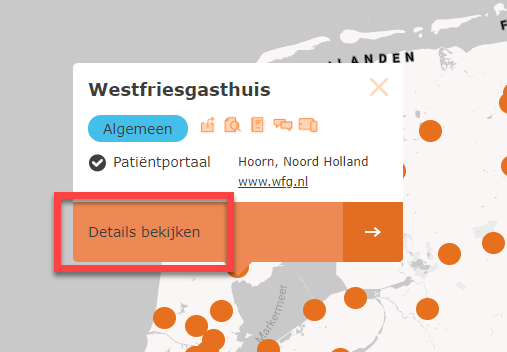
- An overview appears with matters that you can arrange online at the hospital in question. You can arrange everything that has a tick in front of it via the online patient portal.
- At the top of the pane is the name of the hospital, the type of hospital, the location and below that a URL.
- Click on the to go to the website of the hospital in question. At most hospitals you log in with your DigiD data.