Apple is working on another major iPhone update! iOS 26.1 brings many new features to your iPhone. This is them!
iOS 26.1
A major update is coming to the iPhone! Apple is preparing to release iOS 26.1, bringing big changes to your iPhone. For users in the Netherlands and Belgium, iOS 26.1 is a very important update, because Apple Intelligence is finally available in Dutch. Unfortunately, not all iPhones have support for Apple Intelligence. Are you curious about which features of iOS 26.1 are available to everyone? We put them together for you!
1. Customize Liquid Glass
With iOS 26, Apple has brought a completely new interface to the iPhone. Liquid Glass has been introduced, making many more elements transparent and appearing to be made of glass. That looks nice, but not everyone is enthusiastic about the new design. Certain parts are less readable due to all the light frames and translucent backgrounds. Apple solved that problem for the iPhone in iOS 26.1.
Starting from iOS 26.1, you can set how Liquid Glass looks on the iPhone. In the new software version you get the choice between two different views, which are ‘Clear’ and ‘Toned’. The latter adds more contrast to the interface, so that all components are more clearly readable. You will find the new setting from iOS 26.1 under ‘Settings > Screen & brightness > Liquid Glass’.
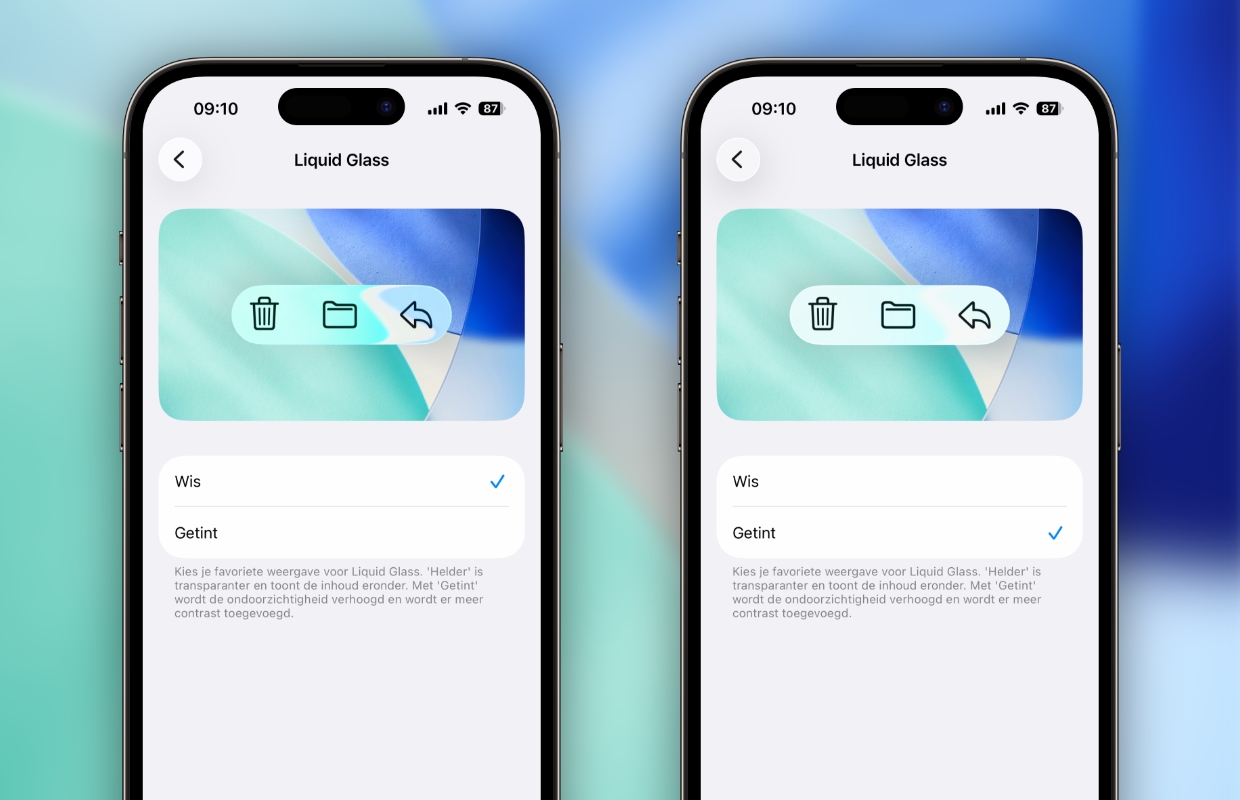
2. Swipe to open camera
With iOS 26.1, Apple fixes a major irritation on the iPhone. While you currently swipe left on the lock screen to open the iPhone’s camera, you can finally disable this from iOS 26.1. Apple introduced this feature with the iPhone X to give you easy access to the Camera app. That shortcut is now redundant, because the camera can also be opened with one of the two buttons on the iPhone’s lock screen.
In iOS 26.1, Apple has therefore made a long-awaited change, because you can disable the camera from opening when you swipe left on the lock screen. To do this, go to ‘Settings > Camera’ and turn off the switch behind ‘Swipe on the lock screen to open the camera’. From iOS 26.1 onwards, this prevents you from unintentionally opening the iPhone’s camera via the lock screen.
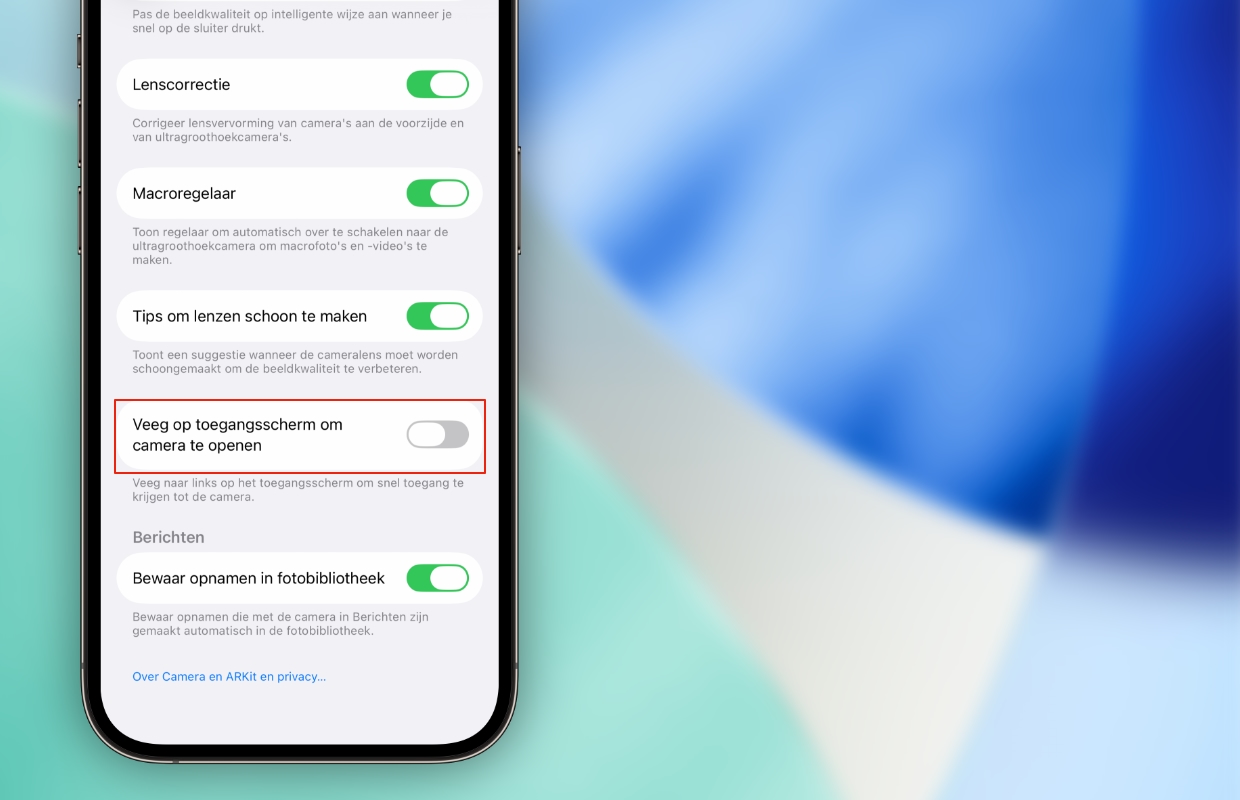
3. Alarm clock has a new design
Does your iPhone also function as your daily alarm clock? In that case, you should pay close attention after installing iOS 26.1, because the Clock app is getting an important change. It becomes more difficult to turn off an alarm clock or timer on your iPhone. This is now done with one press of a button, but from iOS 26.1 you have to swipe across the screen. When an alarm clock or timer goes off, a slider appears in the new software version.
You need to swipe this slider to the right to turn off a timer or alarm in iOS 26.1. For many users this probably means good news, because it is less likely that you will accidentally switch off the alarm clock. You can still snooze with one press of a button, which makes the difference between the snooze and stop buttons greater. After installing iOS 26.1, the new button will automatically appear on the screen when an alarm clock or timer rings.

4. Local recording
In iOS 26, Apple introduced ‘Local Recording’ to your iPhone’s settings. This feature allows you to easily record audio and video via the Control Center. Apple improved this setting in iOS 26.1, allowing you to enable only the audio of a moment to be captured. Under ‘Settings > General > Local recording’ you can choose ‘Audio only’ from iOS 26.1. This name may be changed in the final software version.
That’s not the only change for local recording, as you can also set where the files are saved. This makes it easier to find recordings on your iPhone. These adjustments are especially useful if you regularly need to record meetings or other conversations. Starting from iOS 26.1, you can do this even more easily via the Control Center.

5. Songs in Apple Music
Do you have a subscription to Apple Music? In that case, you will get a useful feature on the iPhone in iOS 26.1. It becomes easier to switch between songs. To play the next or previous song, as of iOS 26.1, you can simply swipe the media bar in the Apple Music app. This bar appears at the bottom of the screen when you play a song in Apple Music, just like with Spotify.
The big difference with the media player in Spotify is that you can switch between songs by swiping across the menu bar. This is currently not possible with Apple Music, but it is possible from iOS 26.1. Not only will you soon be able to pause the music, it will also be possible to go to another song via the menu bar in Apple Music. It is a subtle adjustment, but it does make the application more user-friendly.
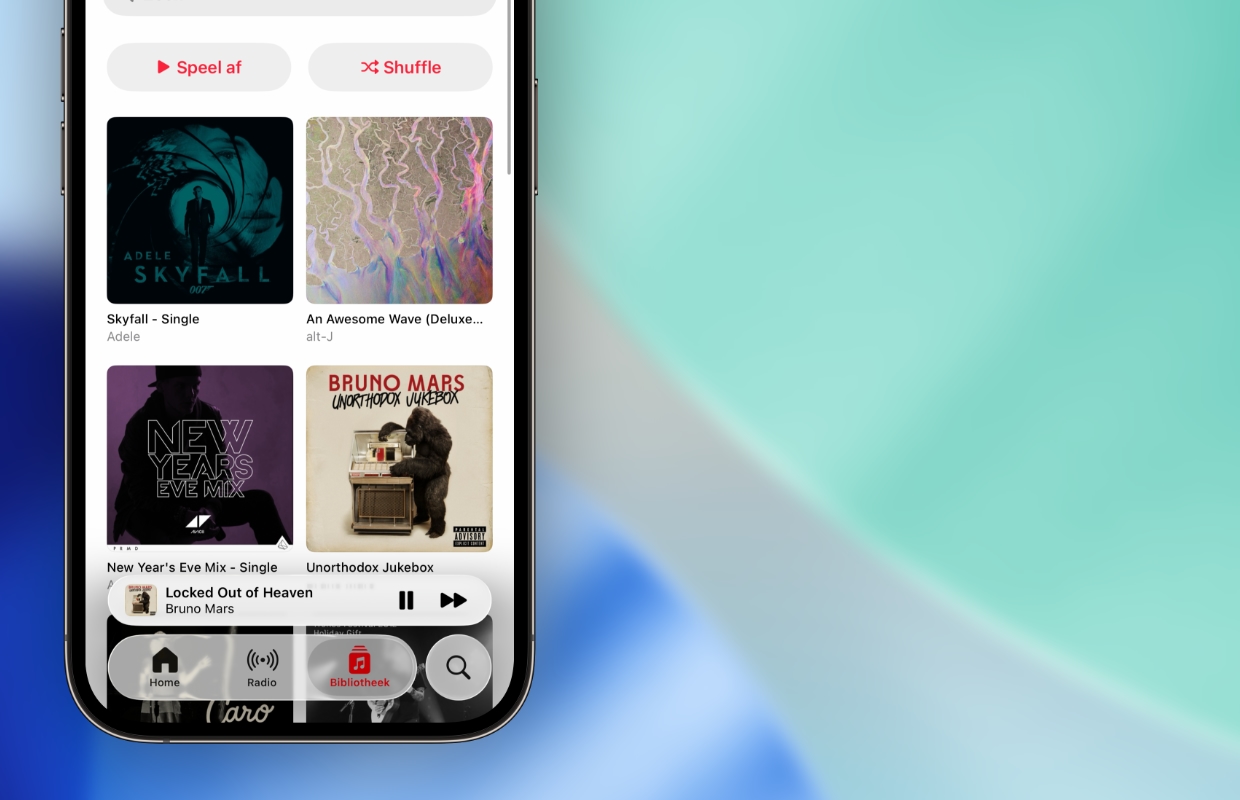
6. Security improvements
In iOS 26.1, your iPhone gets an important setting for the security of the device. Under ‘Settings > Privacy and security’, Apple adds an extra menu in the new software version. Called ‘Background Security Enhancements’, it ensures your iPhone stays protected between software updates. This way your iPhone remains safe, even if a new software version is not yet available.
It sometimes happens that Apple releases a software update, which later turns out to have problems. With the new feature in iOS 26.1, your iPhone is better protected against these types of situations, because Apple can remove certain security improvements. You don’t have to wait until the next update for the iPhone to keep security in order. In this way, iOS 26.1 makes your iPhone a lot more secure.

Release of iOS 26.1
iOS 26.1 brings major changes to your iPhone, even if your device does not support Apple Intelligence. Do you have an iPhone 15 Pro (Max) or newer? In that case, you get even more functions, because you can finally activate Apple Intelligence in Dutch. Are you curious about what new features you can expect? Read all about Apple Intelligence here:
We don’t have to wait much longer for iOS 26.1, because the latest test version of the update has already been released. The final software version usually follows a week after the last test version, so that means you can install iOS 26.1 on your iPhone in early November. Do you want to know more about the release date? Check here on what date your iPhone will be expanded with many new features! Also sign up for our newsletter so you don’t miss a single Apple update.

Download the iPhoned app
