Everyone with an iPhone sometimes encounters irritations. No problem, we solve the most common iPhone problems for you!
These are the 7 most common iPhone problems (and how to solve them)
The iPhone is a great smartphone, but Apple’s smartphone also has its own Nukens. Many iPhone owners will sooner or later have to deal with problems such as a rapidly sloping battery, faltering internet connections or simply a slow iPhone.

Fortunately, most of these kinds of frustrations are easy to remedy. In this article we put the largest iPhone problems together and we give you the corresponding solutions to continue quickly and carefree.
1. IPhone battery forces
Problems:
- The battery drains quickly;
- iPhone suddenly switches off;
- Battery percentage.
Solution:
First try to restart your iPhone. Check the cable and the charger if there are no problems with it. Also check the battery status of your iPhone via ‘Settings> Battery> Battery condition. ‘ If necessary, have the battery replaced when the condition has fallen below 80 percent.
If the percentage of the battery is still incorrect, you have to calibrate the battery. You do that in the following way:
- Connect your iPhone to the socket;
- Press the volume high button and release it again;
- Soon then press the volume of layer button and release it again;
- Then hold down the on/off button (side button) and only release it when the Apple logo appears;
- Charge the battery to 100 percent and then let the iPhone hang on the charger for another hour.

2. Most common problems with WiFi or Bluetooth from your iPhone
Problems:
- iPhone does not connect to WiFi or always loses the connection;
- Bluetooth couplings do not work or breaks unexpectedly.
Solution:
Sit closer to your WiFi router. With Bluetooth equipment you have to keep the Bluetooth device closer to your iPhone. Is this not possible? Then you have to reconnect the iPhone with WiFi or Bluetooth or restart your iPhone.
Is it still not working? Then you can set the network settings again. Go to ‘Settings> General> Set or set iPhone again> adjust again> recovery network settings’.
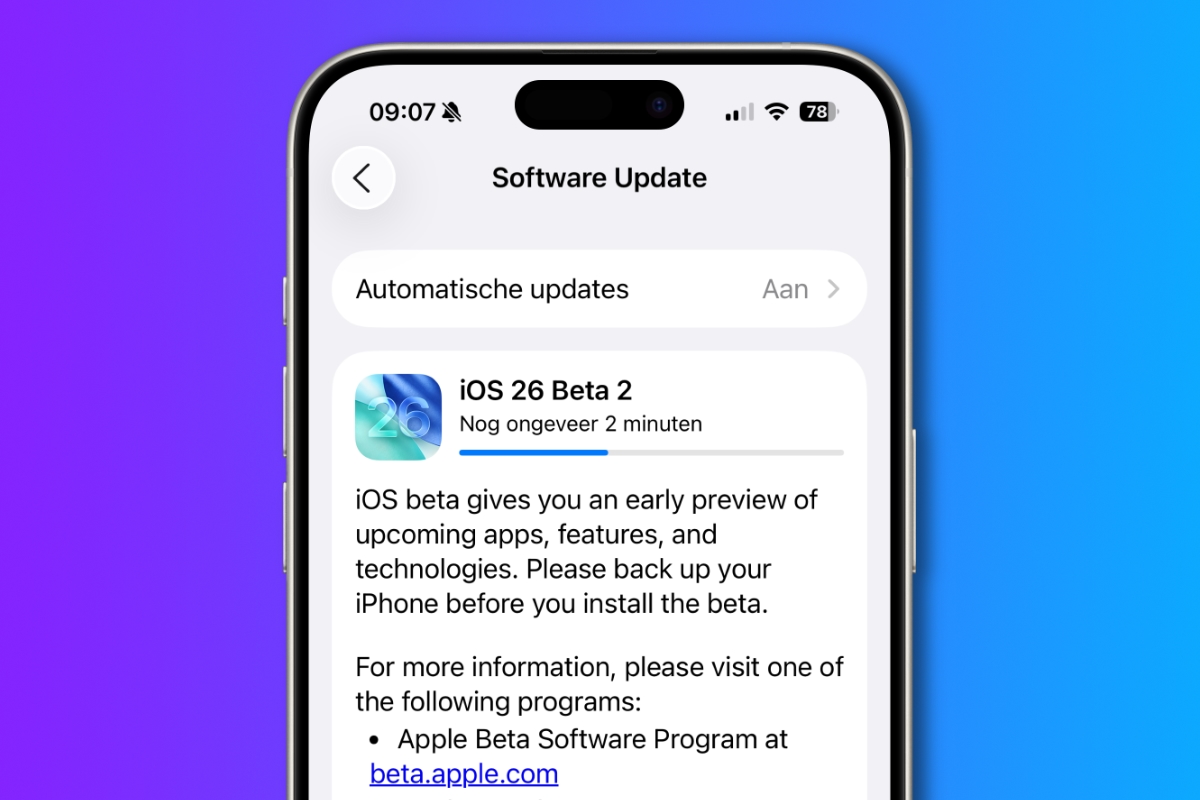
3. IPhone becomes slower after updates
Trouble:
- After installing the iOS update, the iPhone has become slower;
- iPhone gets very hot after installation.
Solution:
The iPhone contributes to many files during (but also after) and that can take a while. This problem will resolve automatically over time. Restarting the iPhone can offer some relief.
Do you still have an old iPhone? Then it can also be wise to upgrade to a new device.
Apple iPhone 16 Pro Deals
Compare all Apple iPhone 16 Pro Subscriptions
4. IPhone storage is full or has too little storage space
Trouble:
- Storage on iPhone or iCloud is full;
- iPhone cannot save files.
Solution:
Remove all unnecessary apps and files. Buy more storage space for iCloud (‘Settings’> Tap your name>’ iCloud ‘> Manage subscription’). Use (other) external storage if necessary.

5. Camera does not work well (in an app)
Trouble:
- Camera app start slow or screen remains black;
- Settings of the camera do not work.
Solution:
Close the camera app (wipe the screen from the bottom of the screen and wipe the app from the screen). You can also try to restart the iPhone.
If the camera does not work in some apps, you must check whether they have access to the camera app. You do that via ‘Settings> Apps> [Naam van de app]. ‘ Then switch on the slider with ‘camera’.
6. Face ID or Touch ID is not working properly
Trouble:
- Face ID does not always work;
- Touch ID does not respond.
Solution:
Make sure your screen (or button) is clean. Face ID sometimes has problems with bright sunlight. Do you continue to keep problems? Then try to reset Face ID (or Touch ID) (‘Settings> Face ID and access code’ or ‘Settings> Touch ID and access code’). Sometimes an iOS update can also solve strange problems.

7. Problems with calling and reception
Problems:
- iPhone has no mobile service, no internet or bad signal strength;
- Connection is constantly broken.
Solution:
Check via the Website Allestoosen Whether your mobile provider has no problems. In addition, some locations simply have a poor range. Restart your iPhone to reconnect with the network. Also check that your data bundle is not used up.
More iPhone tips
Do you want more iPhone tips? Or are you curious about what else you can do with your iPhone? View the articles below for extra tips, tricks and smart functions.
-
These are the 7 most common iPhone problems (and how to solve them)
-
Tip: quickly remove multiple apps from your home screen on iPhone (and iPad)
-
Are you no longer charging your AirPods? Then try these solutions
-
This is how you make the agenda app on your iPhone (and iPad) much clearer
-
Does your iPhone get stuck? Then try these 4 solutions!