
Do you want to bring more order to your WhatsApp conversations? Then labels are an ideal way to do this. You can add these labels to a chat conversation or to individual messages within a chat. You can create up to 20 labels with different colors within WhatsApp Business, for example, to create labels in WhatsApp Business.
Step 1 install the app
Download WhatsApp Business if this app is not yet on your phone. You can log into the app using your own number, or your business phone number if you have one. Then it takes a while before all your conversations and contact details are loaded into WhatsApp Business. If you use the same number as for your regular private WhatsApp, you will be logged out of this app. You can now find all your conversations in WhatsApp Business.
Step 2 create labels
You can create labels from entire conversations, but also from individual messages within a conversation. All you have to do is press and hold the conversation or message you want to label. A label icon now appears at the top. When you tap this, you will get label options with different colors. You can edit these labels according to your own needs.
If you want to label a specific message, press and hold the message, then select the three dots below each other at the top right of your screen. Then choose the option “label message”.
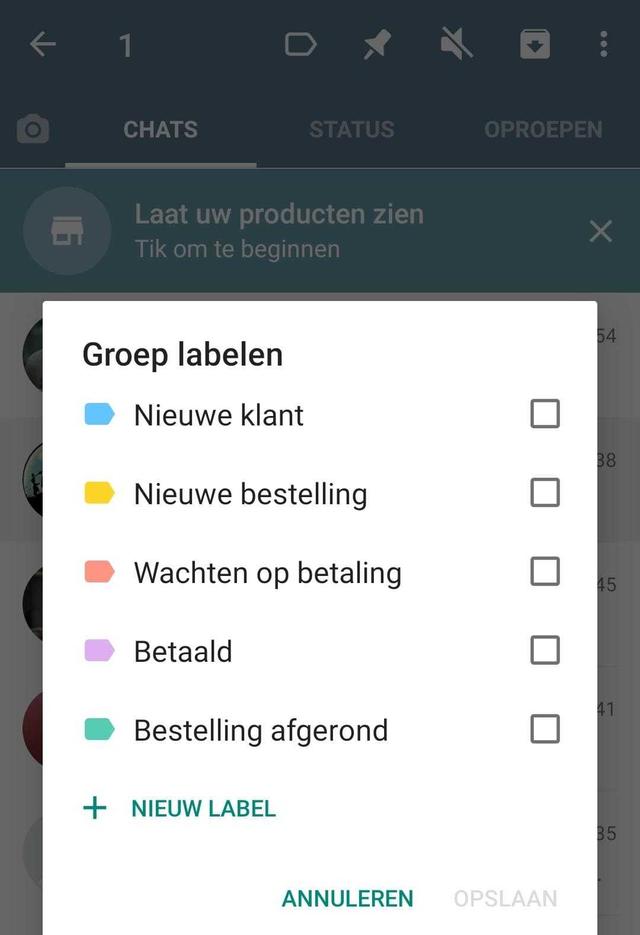
Step 3 find labels
To find your labeled conversations and messages, look under the heading “chats” at the dots at the top right of your screen. The selection “labels” will appear immediately. If you tap this, all your labels will appear here and you can see at a glance how many parts are covered by one label.

.