WhatsApp has finally released an official app for the Apple Watch – we’ll show you how to start using this new app right away.
This is how you use the WhatsApp app on your Apple Watch
Before you continue, please note that WhatsApp works on any Apple Watch running watchOS 10 and newer. This means that it is only possible to use WhatsApp on the Apple Watch Series 4 and newer.
The first thing you should do is make sure you have the most recent version of WhatsApp installed on your iPhone. You can do this by opening the App Store, searching for WhatsApp and tapping ‘Update’ if possible. Only then can you continue with your Apple Watch.
Now go to the Watch app on iPhone and on the first tab, scroll down to the “Installed on Apple Watch” and “Available Apps” sections. If WhatsApp is listed under ‘Available apps’, tap ‘Install’. If WhatsApp is listed under ‘Installed on Apple Watch’, you do not need to do anything.
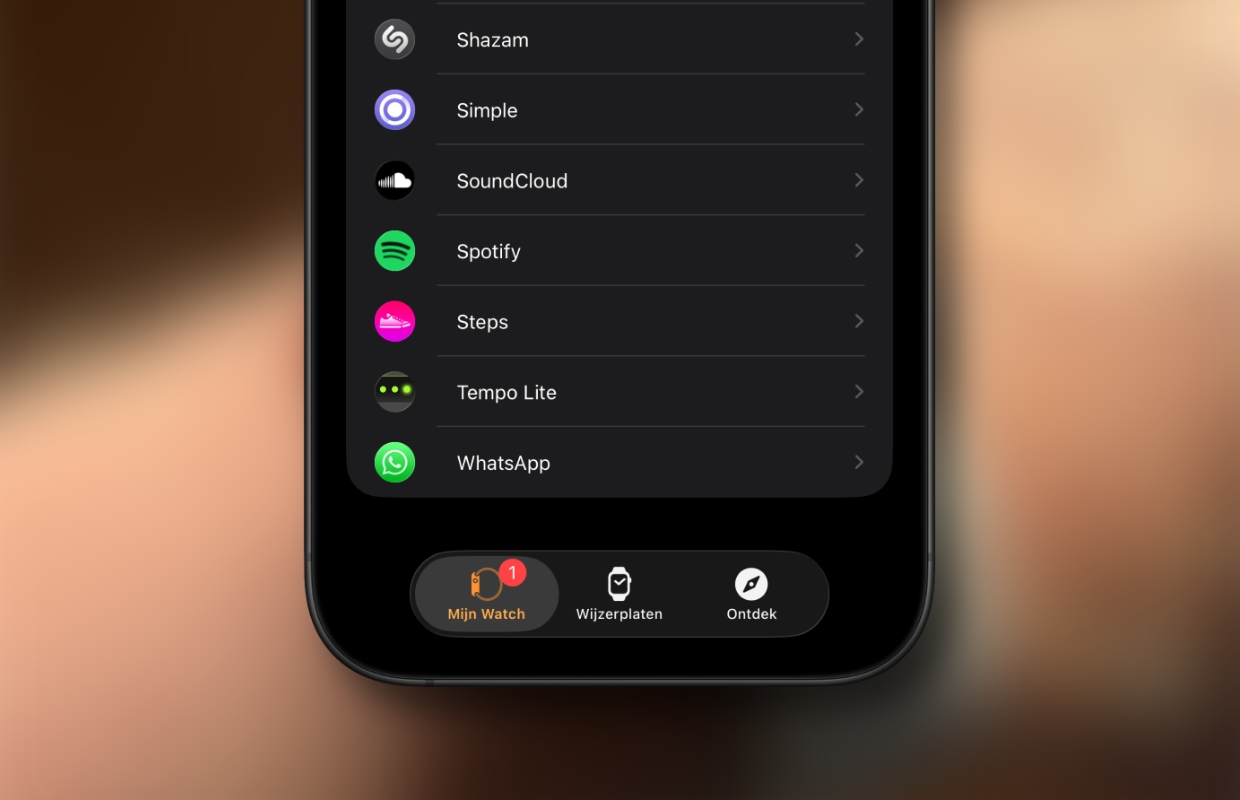
That’s how it works
If the app is installed on your Apple Watch, you can open the messages there via the app icon. This is a clear difference from the notifications you have seen so far. For example, you could only open such a notification once. Your chat history is now also automatically synced. That is, up to and including the last three days. Older messages are not visible on the Apple Watch.
The rest of the usage is very obvious. Just tap the message you want to reply to and then tap ‘Chat Message’. You then get a full keyboard to type on, or dictate if you prefer. The speech recognition engine on the Apple Watch is so good that you hardly have to correct the text. If you prefer to send a voice message, tap the microphone icon next to ‘Chat message’.

Photos and stickers
WhatsApp’s official Apple Watch app finally lets you view images and stickers in messages. You can download them and have them displayed in full resolution on the screen of your Apple Watch.
However, WhatsApp’s Apple Watch app still has one major limitation: you can’t start new conversations with it. You can only respond to incoming messages. Moreover, Siri is also not supported. This may come with one of the next updates. Don’t want to miss any of that? Then sign up for our newsletter!

Download the iPhoned app
