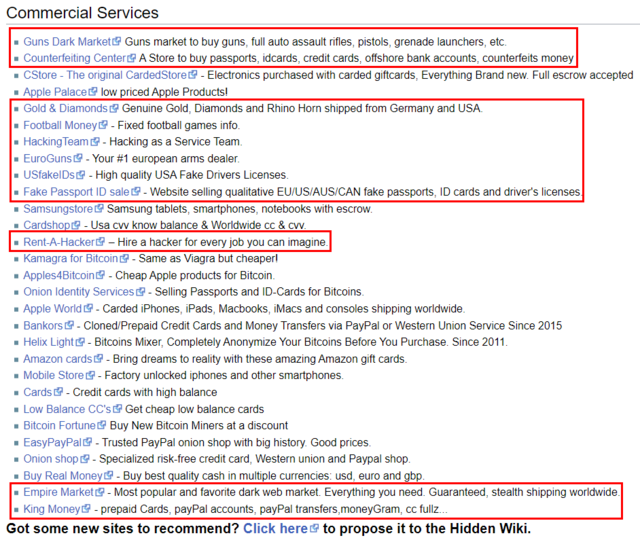To find websites in the worldwide web, you use a search engine such as Google or Bing. Unfortunately, they have indexed only a fraction of the information on the internet. The other web pages reside in the deep and dark web.
Tip 01: Deeper and deeper
When you use social media, you browse the web via a search engine or visit a webshop, you are in the so-called surface web, or clear web. This web layer contains pages that are included somewhere in the search results of the regular search engines, which makes them easy to find and free to visit.
Despite the staggering amount of indexed web pages – Google talks about hundreds of billions with an index size of up to 100 million gigabytes – there are also numerous websites that fall outside this indexing and therefore cannot be found just like that. This is the so-called ‘deep web’ and it mainly consists of databases of, among others, governments, hospitals, libraries, universities and other organizations. In many cases you need to know the correct web address and also have login details. According to some sources, the deep web would contain tens to hundreds of times more information than the clear web.
The dark web is, in fact, part of the deep web, but even if you know the web address, sites cannot simply be accessed here. In principle, you need a special browser to visit it. Using the dark web is not illegal in itself, but be aware that there are quite a few illegal content and practices to be found.
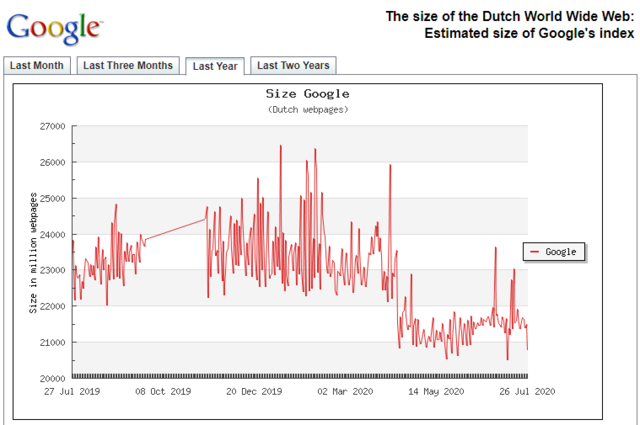
The clear web contains only a fraction of all information on the internet
Tip 02: Filter bubble
Before we specifically look for information on the deep web, we will consider how search engines such as Google provide users with search results. In most cases, these are personalized search results, based on (otherwise non-transparent) algorithms that try to selectively determine what information the user would like to see. These algorithms are based on the location of the user, on previous click behavior and on his search history. This immediately means that users are often isolated in their own cultural or ideological bubble, also known as a filter bubble. To avoid or at least limit this effect, you can use search engines that do not make search results dependent on personal data, such as DuckDuckGo, Metager or Startpage.
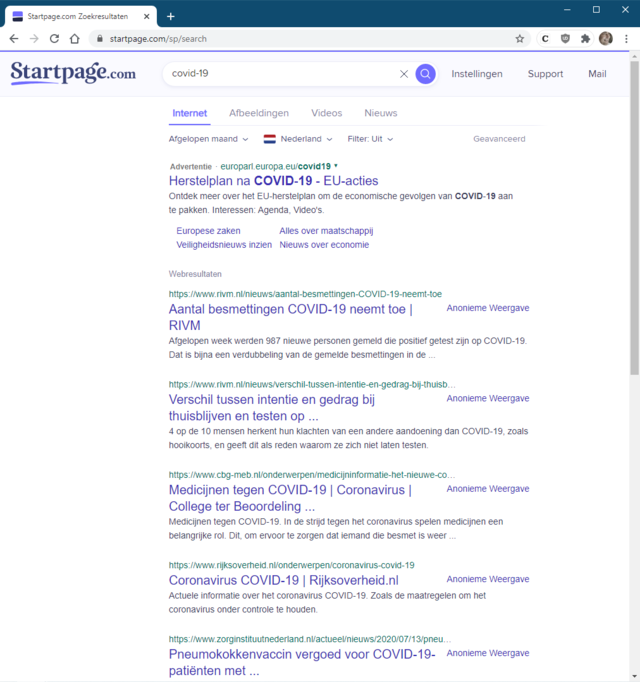
Tip 03: Databases
You can try to find the information in the deep web by searching for a specific term in combination with ‘database’. Search terms such as ‘culinary database’ and ‘medical database’ on DuckDuckGo immediately provide links to various (collection sites of) culinary and medical databases. Many of these websites in turn contain a search field with which you can then query the underlying databases.
If you are particularly interested in academic publications or in case law, you can hardly ignore Google Scholar, with links to some 400 million academic documents. CiteSeerX also offers a search engine in which you can search for scientific and academic papers. On www.science.gov you can go for free to a search engine consisting of 60 databases and 2,200 scientific websites, with about 200 million web pages. If you are more into (half a million) essays, be sure to try out the Internet Public Library.
For those looking for information that now seems to have disappeared, the Internet Archive can offer a solution. In addition to specialized search engines, including for (free) books and media, you will also find the Wayback Machine here. This search engine has indexed some 450 billion web pages from the past. As soon as you enter the url of a web page here and click Browse History a timeline with snapshots of that page appears.
Another interesting starting point is Fagan Finder: a search portal with more than thirty sections, all of which contain links to more or less specialized search engines. You will find sections such as Newspaper archives, Fact checking, Academic engines even Dark web.
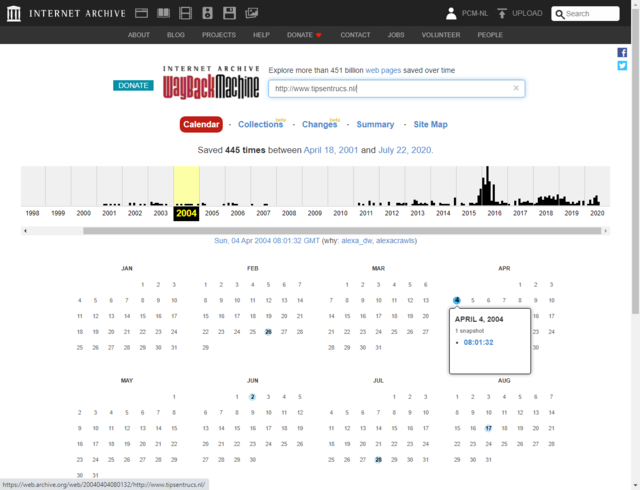
Tip 04: Tor network
As far as the dark web is concerned, not only the content of the websites, but also the sites themselves are often difficult to find. Here websites do not have standard addresses with extensions such as .com, .org, .nl or .be, but use a domain such as .onion, with names that are difficult to remember such as http://hss3uro2hsxfogfq.onion.
The name ‘onion’ refers to the way the dark web works, as it was initially developed by the US Navy. It is made up of a network of servers or nodes, which serve as a relay (intermediate station) between the sender (your browser) and the destination (the intended web server). The data always travels over a different, random path, via different servers, each server decrypting an encrypted layer of the routing information, comparable to removing onion skins. This immediately explains the name of this network: Tor; The Onion Router. The data is forwarded to the next server until the completely decrypted data reaches the destination. It is therefore not possible to determine the source or destination of the data while en route.
The dark web contains many hidden sites (hidden services). In addition to whistleblower sites and critical news sites, there are also quite a few illegal sites, such as marketplaces for weapons, drugs or fake passports and even hiring hackers and hitmen. So you really need to show the necessary caution and discipline when you venture on the dark web.
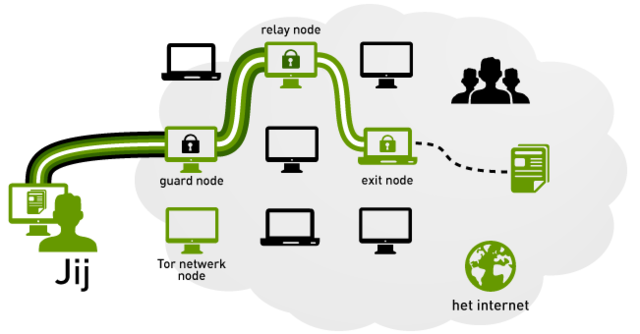
Tip 05: Proxy
To use this tor network, you need the Tor Browser, preferably in combination with a VPN service (possibly via a free trial version of ProtonVPN) or within a special live or virtual operating environment, such as Tails or Whonix. Both a VPN service and these operating environments make your surfing sessions even more anonymous.
If you only want to visit the dark web for a short time or very sporadically to surf to a few (harmless) websites, you can also do that from a regular browser such as Chrome or Firefox. You must then use a proxy like Onion.ws, Onion.ly or Onion.pet. On these sites you will find some links to sites on the dark web, but nine times out of ten you can also just enter the url in the address bar yourself. Then make sure you replace the extension .onion with .onion.ws, .onion.ly or .onion.pet. For example, brings http://onionname3jpufot.onion.ws you go to a website on the dark web where you can register a .onion domain yourself (prices from 0.00045 BTC).
These proxies act as a tor2web gateway and forward your request through their servers to the dark web, then return the result to your browser. The services do not pretend to log requests, but that does not mean that your anonymity is also guaranteed.
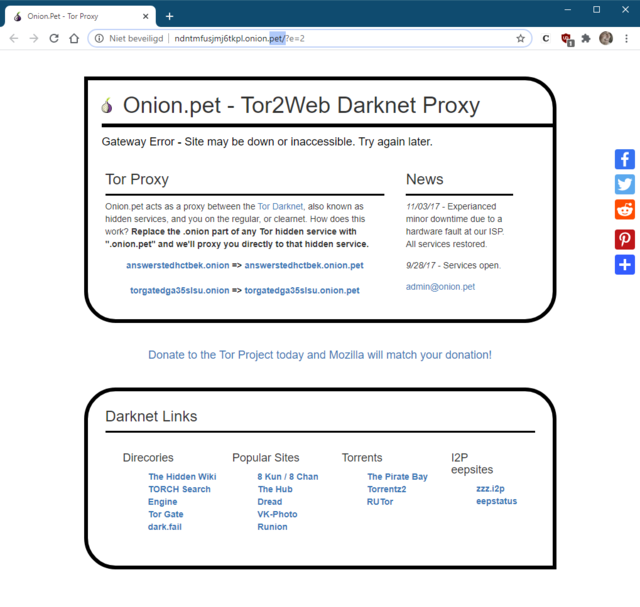
To use the Tor network, you need the Tor Browser in combination with a VPN
Tip 06: Tor browser
You download the Tor browser from the original website. The browser is available for Linux, Android, macOS and Windows. We take the latter as an example.
You can install the application with a double click. Start Tor and press Connect. Tor has already built in a number of security and anonymization functions, but you can tighten those even further. Click on the shield icon in the top right corner Advanced Security Settings and if necessary set the security level to Safest. Keep in mind that (media files from) some websites will no longer come through properly. And do you realize that surfing via Tor and the Tor network is often noticeably slower. With Tor you can visit regular websites without any problems, but as mentioned you can also use it on the dark web. All you have to do is enter a correct (.onion) address, for example that of the search engine DuckDuckGo: https://3g2upl4pq6kufc4m.onion.
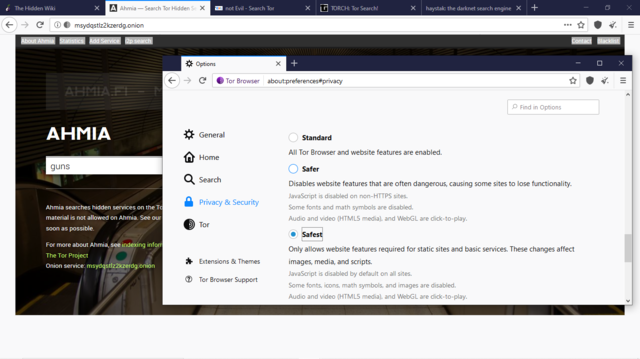
Tip 07: Search engines
DuckDuckGo does indeed have a place on the dark web to emphasize their position on the importance of privacy, but while hidden services can also show up in the search results, DuckDuckGo mainly searches the clear web.
Services that do provide direct links to dark web sites include OnionLinks (https://onionlinksv3zit3.onion) and The Hidden Wiki (https://zqktlwiuavvvqqt4ybvgvi7tyo4hjl5xgfuvpdf6otjiycgwqbym2qad.onion/wiki/index.php/Main_Page). Both sites can only be found by typing the address in the search bar of DuckDuckGo.
The Hidden Wiki looks like a regular wiki, but make no mistake: the links in the Financial Services and Commercial Services section immediately tell you that things are not always good here. However, the Introduction Points section is very useful. It contains a number of links to real dark web search engines, including Ahmia, Torch and Not Evil. We still want The Haystak (https://haystakvxad7wbk5.onion) to add.
We would like to emphasize again that you enter the dark web entirely at your own risk, because in principle no site or link is really safe. It is no coincidence, for example, that we came across a message from search engine Ahmia that a ‘man-in-the-middle fake clone’ had been detected at another onion address. A misstep is therefore easily made here.