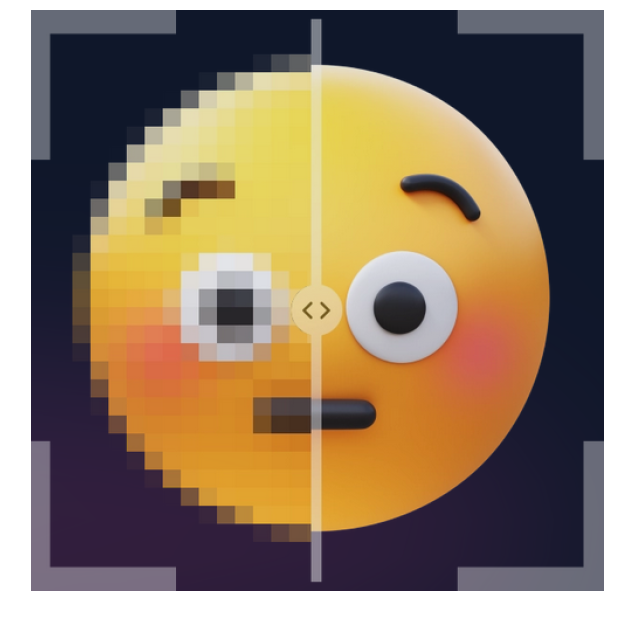
Upscayl helps you convert low resolution photo to high resolution
Dennis Gandasoebrata
Do you have old photos lying around, the quality of which leaves much to be desired? With some external help, you can breathe new life into the photos. Upscayl helps you convert a low-resolution photo to a high resolution. Of course, the final result is highly dependent on the source material, but the results look convincing.
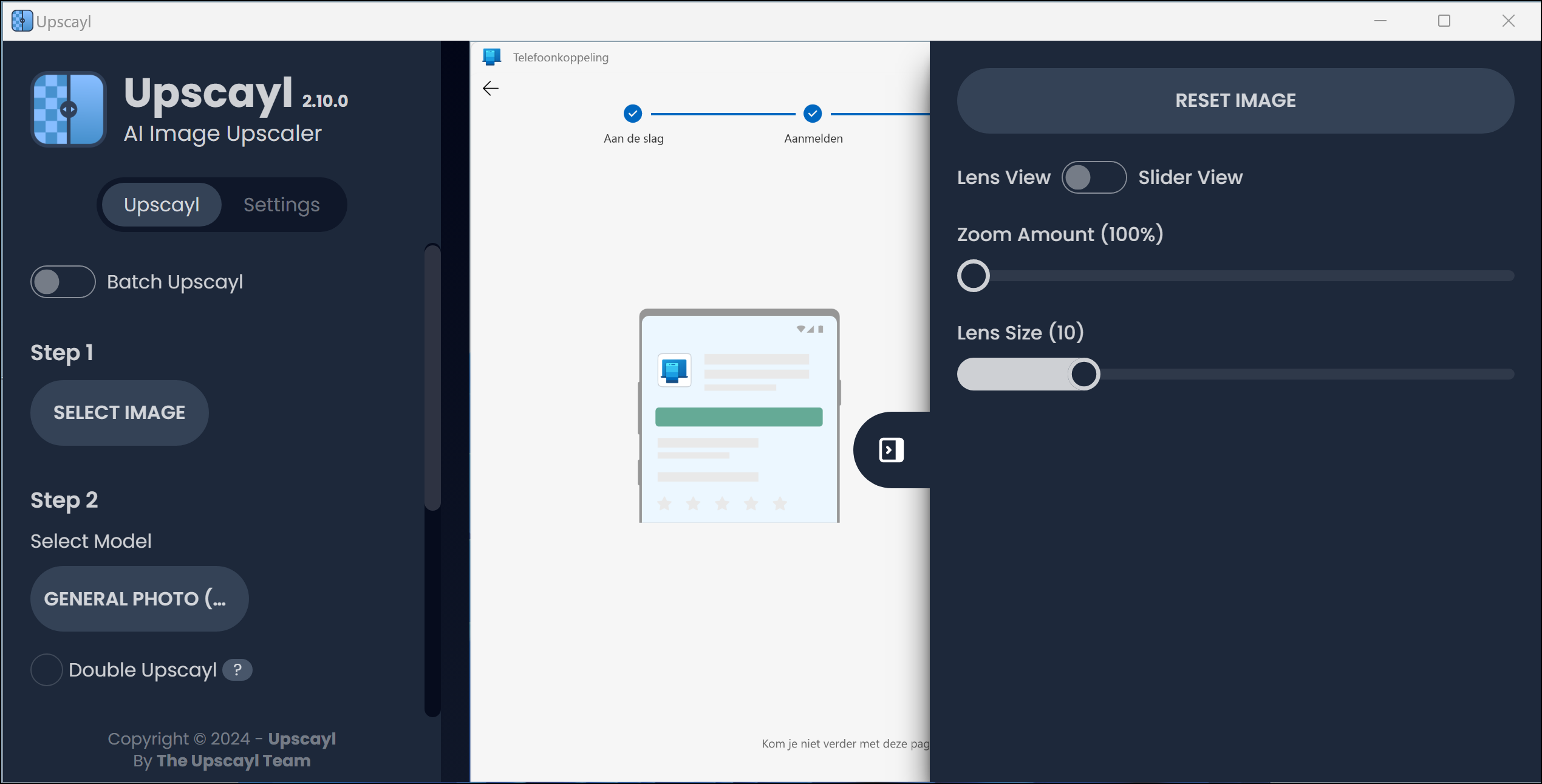
The makers focus on two variants: a free desktop version of the software, which you can use locally, and soon a cloud version. Because the calculations in the desktop version take place on the local machine, you do not need an internet connection. On the left in the window you select the image. Via the option Batch Upscayl you can work on multiple photos at once. In the next step, you specify how the improvement should take place, based on the type of photo. Then you specify the photo type, with which the upscaler account. On the right in the window you will find the photo and you can use a slider to compare the ‘before’ and ‘after’ situations.
The desktop version is available for various platforms: Linux, macOS and Windows. At the time of writing, the makers are also working on a cloud-based version. For this you can sign up for a waiting list. This service claims to be up to five times faster than the desktop version: you are also no longer dependent on your own hardware.
Upscaylhttps://www.upscayl.org
![]()
Platform: Linux, macOS, Windows
Pros:
* Sample view
* Local processing of photos
Negatives:
* Local version offers fewer improvement models than cloud version