
The RCS messaging service can replace SMS, WhatsApp and Facebook Messenger. Learn how it works, its pros and cons, and how to enable it.
What is RCS?
RCS is the successor to SMS, but it looks like a chat service like WhatsApp. RCS stands for ‘rich communication services’, English for ‘extensive contact service’. Because where an SMS only supports text, RCS can also send photos, videos, audio and smileys. Group conversations are also possible.
Advantages and disadvantages of RCS
The main advantages of RCS are:
- Like WhatsApp and Facebook Messenger, the service is almost completely free. It is not necessary, as with SMS, to pay per message. RCS does not use the calling bundle of a subscription, but Wi-Fi or the data bundle.
- All communication and file sharing can be done through one app instead of different apps.
- RCS is linked to a telephone number and not, as with Messenger or WhatsApp, to a profile that has to be created.
- There is no limitation of 160 characters.
There are also disadvantages:
- A major drawback (for now) is security. With a service like WhatsApp, all messages are encrypted with end-to-end encryption. This means that only the sender and receiver can read the message. Such an encryption is being worked on for RCS, but it is not yet available.
- RCS is not yet supported by all manufacturers. Apple (iPhone), for example, does not (yet) do this. If you send an RCS message to someone without an RCS telephone, it turns into a regular text message. This also happens if you are abroad, for example, and the provider there does not support RCS.
- For the time being, the service only works via the smartphone, while WhatsApp is also available for the computer, for example.
Can I also use RCS?
Who can use RCS depends on a number of things: where you are a customer, what kind of device you are using, and whether the feature is enabled.
providers
RCS can only be used if your provider offers it. In the Netherlands there are still few providers that use it. So far, only Vodafone has started messaging support. However, three other providers have indicated that they will support RCS: KPN, Tele2 and T-Mobile.
Anyone who is a Vodafone customer and has a Samsung device that is less than four years old and with Android 11 can activate the function. It can then be found in the Samsung Messages app. Do you meet all these conditions? Check if you can use RCS like this:
- Open the Samsung Messages app
 (it may be in the Samsung folder).
(it may be in the Samsung folder). - Tap the three dots icon at the top right.
- Tap on Institutions.
- Tap on Chat Settings. Doesn’t this fit? Then the device does not have an RCS yet.
- Tap the slider behind ‘Rich Communication Services Settings’.
Devices
RCS will eventually be “just” added to the Messages app of Android devices. The prediction is that it will become the new standard. On newer devices running Android One or Google Pixel devices, it’s already the default messaging app.
Enable RCS yourself
Google, one of the major companies behind the new messaging service, feels that providers are not being fast enough with RCS adoption and has therefore started adding RCS to their own messaging app.
RCS via Google Messages
Google would like to compete with iMessage (from iPhone), WhatsApp and Facebook Messenger. That is why Google Messages offers the possibility to send RCS messages. But please note: the correct security is still being worked on here as well.
The internet company has already started distributing the feature. There are known cases where the Messages app asks itself to activate the smart chat functions. The telephone number must then be entered for this. If you do not receive an invitation, but would like to try RCS, you can also enable it yourself. This can be done as follows:
- Open the app Messages
 (in the Google folder) or download and install Google Messages in the Play Store.
(in the Google folder) or download and install Google Messages in the Play Store. - Tap at the bottom of the screen OK. Here, Messages asks if it can send data to Google to detect spam.
- Tap on Make Default SMS App to exchange SMS for RCS.
- Select Messages (the top option) to make this the default messaging app.
- Tap on Set default.
- The Messages app goes to work. It will transfer all existing text messages. So you don’t lose old text messages.
- Tap on Agree.
- Choose whether to allow Google Messages to refresh in the background. This can have an impact on the battery consumption of your device. We choose To allow.
- Enter your mobile phone number and tap Get on.
- The chat functions are set up. Tap on OK if requested.
- Tap on Start chat to message someone. You can see if the receiver has no RCS function. Then the send icon will show ‘SMS’. If you send the message as an SMS, this will be deducted from your call or SMS bundle.
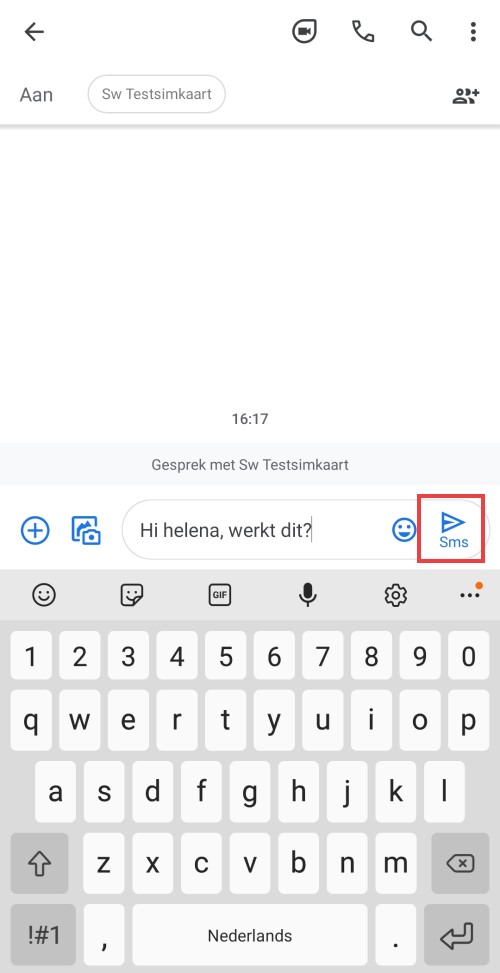
The above steps were tested with a Samsung device running Android 10 and may differ slightly on other devices.