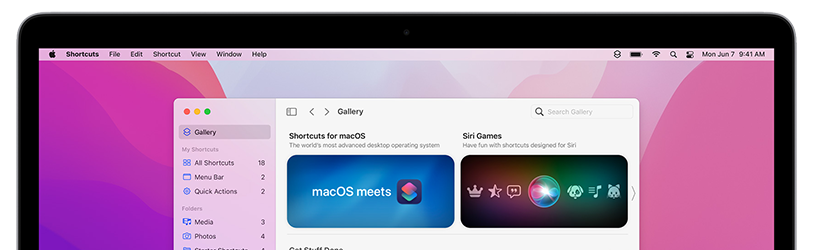 What will change with the arrival of macOS Monterey on the Mac? Among other things, the appearance of Safari and there are extensions in FaceTime.
What will change with the arrival of macOS Monterey on the Mac? Among other things, the appearance of Safari and there are extensions in FaceTime.OS Mac
Apple releases a new version of the operating system every fall. Such a system is necessary for the computer to do its job. On October 25, 2021, Apple launched the latest version: macOS 12 Monterey. With every upgrade, Apple wants to make its computers work better.
New look Safari
The appearance of the Internet browser Safari has been thoroughly overhauled by Apple. For example, the tab bar at the top of the window is more compact. As a result, the beam takes up less space. Internet users can bundle the tabs into tab groups. The open web pages are then grouped together. Such a group can be named, edited or dragged into an email to share with someone. Another change in appearance is that the browser window colors with the visited website.
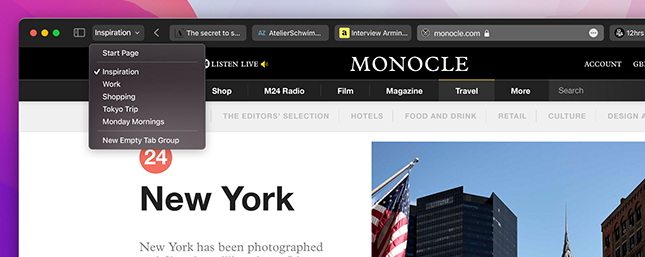
FaceTime
The video calling app FaceTime has been expanded with the arrival of macOS Monterey. Previously, only users of Apple products could call each other via the app. Now Apple users can make video calls to Windows or Android users by sending them a link for a FaceTime call.
In addition, FaceTime is getting a new feature: SharePlay. This allows users to share their screen during the call or watch a movie or listen to music together. Unfortunately, the feature isn’t available right away and will be added later in the fall.
New functions
MacOS Monterey has some new features. This way people with ‘Focus’ can work undisturbed. Use this option to control which notifications appear on the Mac. Another addition is ‘Assignments’. Through this app, you can automate things you often do. Instead of performing several steps, a push of a button is enough. Items where you can execute commands include the Dock, the menu bar, the Finder, Spotlight, and Siri. Another new feature is AirPlay. This brings the information from an iPhone or iPad to the screen of the Mac.
iCloud+
The online storage service iCloud is getting a new subscription form: iCloud+. This one has more features than the old subscriptions. One is ‘Hide my email address’. With this, people don’t have to enter their real email address into a form on the internet. The e-mails will be forwarded to the real e-mail address. The feature automatically creates a random email address to fill in a form.
Other innovations
Apple also made several other changes. One is in the area of privacy. Control Center lists which apps can access the Mac’s microphone. An orange dot near the Control Panel icon in the menu bar indicates that a program is currently using the microphone. In addition, the appearance of the Maps app has also been updated and with the new ‘Live Text’ function you can extract the text from an image and paste it in another place. And for MacBooks, there’s a Power Saving Mode to last longer with the battery.
On which devices?
Not all Macs can make the switch to macOS Monterey. A number of older versions are dropped, including the MacBook Air 2013 and 2014 and iMac 2014. See which model you own by clicking the Apple logo and then About this mac.
The models below are suitable for macOS Monterey :
- MacBook early 2016 or newer
- MacBook Air early 2015 or later
- MacBook Pro 2015 or later
- iMac late 2015 or newer
- iMac Pro 2017 or later
- Mac Pro late 2013 or newer
- Mac mini late 2014 or newer
Install macOS Monterey
The upgrade to macOS Monterey has been available since October 25. Do you want to install the upgrade? Follow the steps in the “Mac computers: Install the latest version of macOS” article.