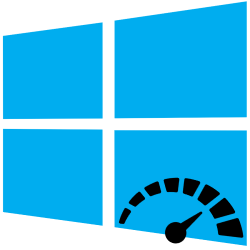
Windows 10 is available in 32- and 64-bit. What are the differences and which version does your computer use?
Computer processor
Windows 10 comes in two ‘versions’: 32-bit and 64-bit. The version on your PC depends on an important part of the computer, the processor. A computer is equipped with a 32-bit or 64-bit processor. A 64-bit processor can complete computing tasks faster. You will notice this speed gain especially if you use several programs at the same time. A condition for such good performance is that the computer works with a 64-bit version of Windows. New computers almost always have a 64-bit processor. If the PC or laptop is a bit older, sometimes a 32-bit processor is still available.
Are you using a computer with Windows 11? This operating system is only available in a 64-bit version. In that case, you do not need to perform the steps below.
Does my computer have 32 or 64 bits?
If you don’t know which version the computer is using, you can easily find out:
- Press the button Start.
- Click the icon Institutions
 .
. - click on System.
- click on Info.
Behind ‘System type’ you can see whether the computer is running a 32-bit or 64-bit version of Windows 10. It also indicates whether the system contains an x64 or x86 processor.
Software with 32- or 64-bit
Why is this important to know? There are also 32-bit and 64-bit versions of some software, but that is not always the case. Sometimes a program is only available in 32-bit. Fortunately, you can install this on a 64-bit system without any problems. This does not apply the other way around: a 64-bit program cannot be installed on a 32-bit system.
Confusing names
Confusingly, processor and software manufacturers frequently use different names to indicate whether something is 32- or 64-bit. With the term x64 this is not so complicated, because it stands for 64-bit. If you see x86 somewhere, the manufacturer means 32-bit.