
As the owner of a Mac, iPad and/or iPhone, you can sometimes use AI tools just as easier. Read how you can get started with the latest forms of artificial intelligence on your Apple device.
Edited by Marco Mekenkamp
 |
|||
|
|||
If you look at Wikipedia, then after one sentence you immediately know what AI entails: artificial or artificial intelligence (AI) is simulating human skills with a computer system, such as learning, reasoning, anticipating and plan To adjust themselves automatically. In this article we look at different applications.
Talk to AI
If you say ai, you say chatgpt. For many it is already just as indispensable tool As Google. Although at first sight the service seems to be unchanged since the introduction, nothing is less true. At least, if you download the chatgpt app on your Mac, iPad or iPhone. The app contains a speech function that brings the world of science fiction films very close.
The right app
Download the chatgpt app. The Mac version can be found on the OpenAI website (https://openai.com/chatgpt/download), the iPhone and iPad version is in the App Store. Please note that there are many unofficial apps in that App Store. The right thing comes from the developer OpenAi.
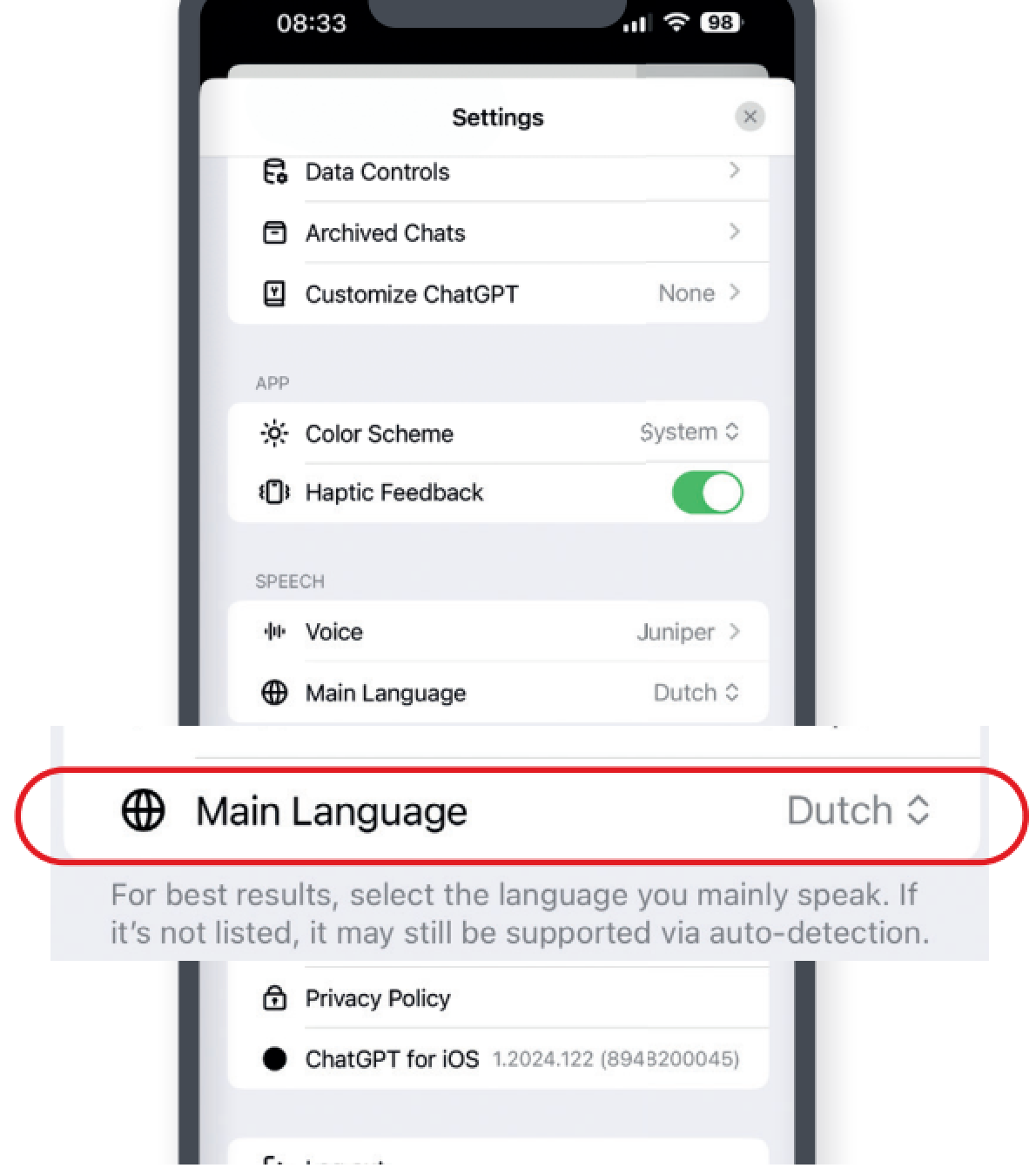 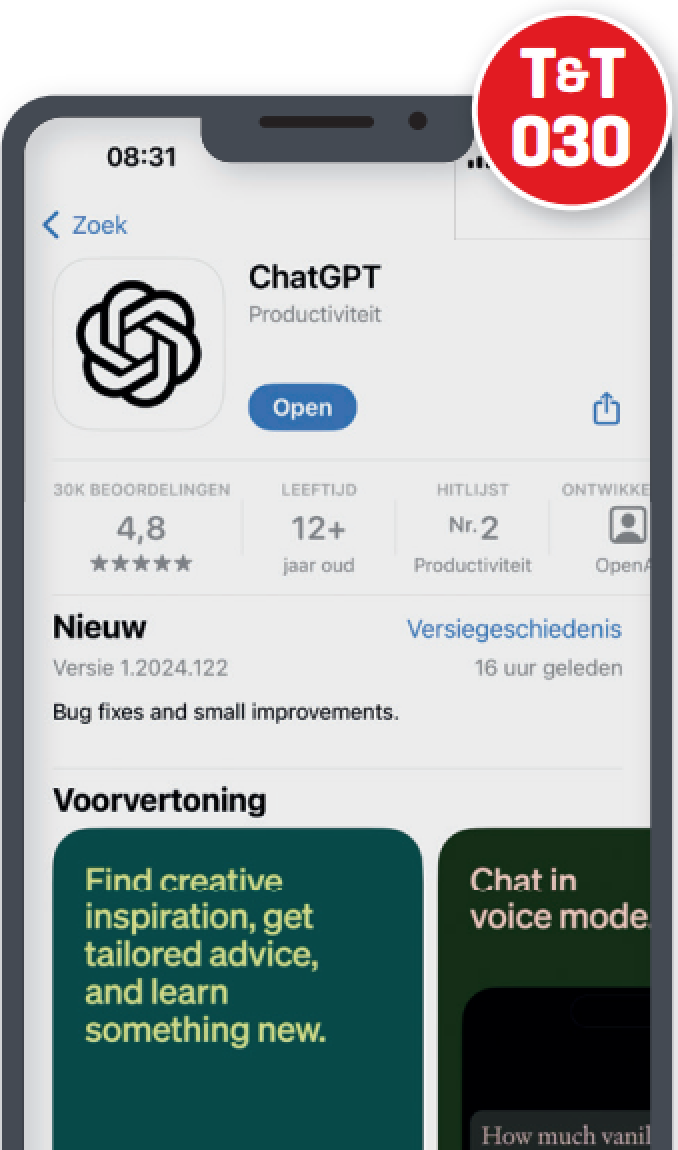 |
Log in
Log in with your OpenAi account to get started. Don’t you have that yet? Then you create it directly in the app, or via chatgpt.com. Then you are greeted by a chat window.
Institutions
Choose in the menu bar on your Mac Chatgpt > Institutions. Scroll for Main language And set your language. On the iPhone you enter the settings by tapping the stripes at the top then pushing the three dots at the bottom.
Choose a voice
Tap Speech To choose a voice for the chatbot. You can choose from all kinds of versions, from women’s voices to male voices and from a calm tone to a young and enthusiastic sound.
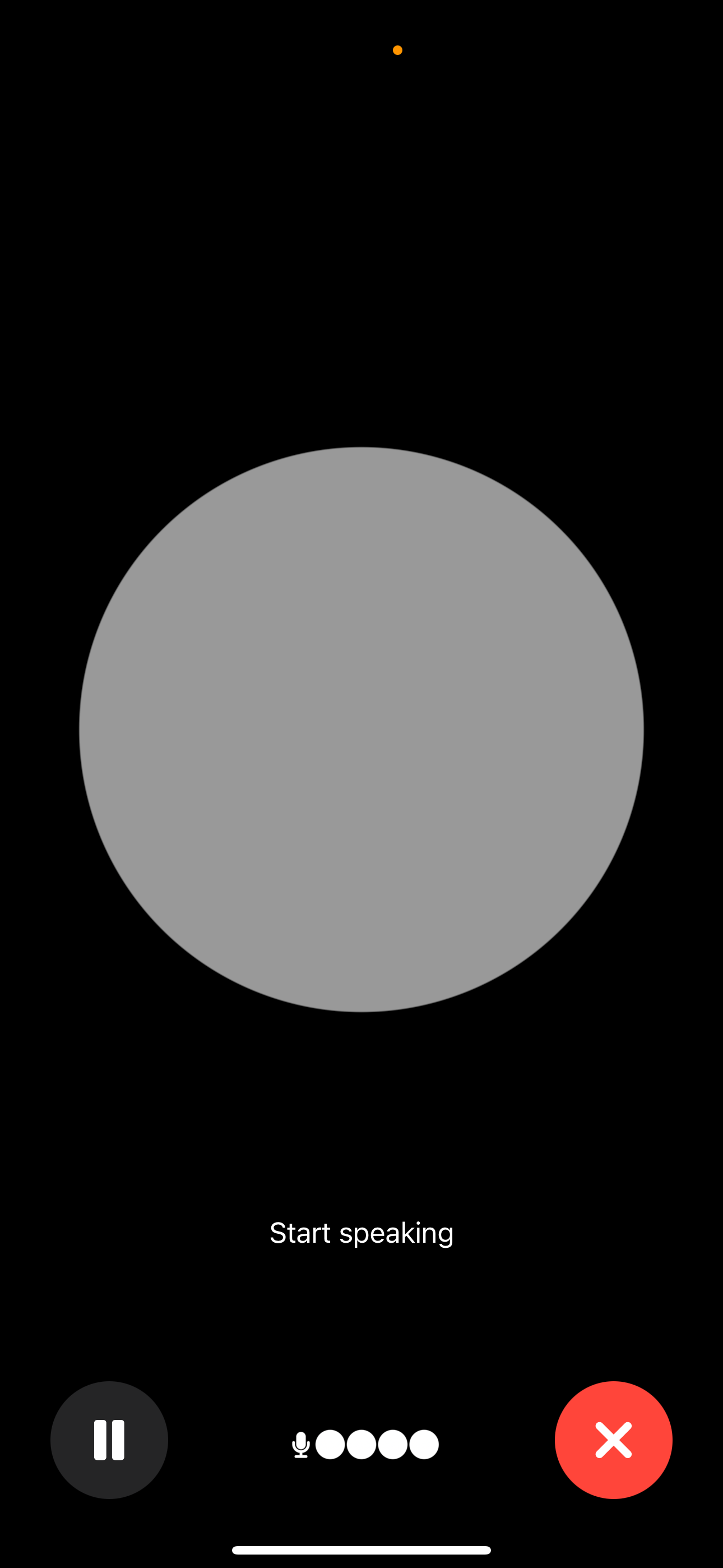 |
 |
Talk
Tap Ready And then close the settings. In the chat window of Chatgpt you only have to press the sound wave at the bottom right to start an audio call. Your chat is also stored as text!
Faster in conversation
Do you want to be able to reach Chatgpt’s voice assistant everywhere? Put it in the action button of iPhone 15 Pro or iPhone 16 via Institutions > Action button > Assignment > Chatgpt > Start Voice Conversation. This way you always have the chatbot under your thumb.
On your home screen
Do you want quick access to an audio call? For this, the Chatgpt icon is on the Mac in the menu bar when the app is open. On the iPhone and iPad you go to Assignments And open the overview at the top left. Scroll to App assignments and choose Chatgpt. Here you will find Start Voice Conversation. Hold this and tap Put on the home screen.
Own GPTs
With Chatgpt Plus it is possible to create its own GPT. This means that you already give the chatbot an assignment before you start chatting. This way you can make a GPT that summarizes articles for you, where you only have to feed the original text and don’t have to say anything else. Or a GPT those stop words from your texts filter. Or how about a GPT that always reacts in a sarcastic way? The possibilities are endless.
Make images
The Dall-E 3 image generator is fully integrated in chatgpt plus. With dall-e you make impressive pictures, in which text can also be processed. For example, do you want a snapshot of a model that wears a shirt with your brand name on it? No problem! You just have to ask the chatgpt. For example: “Take a realistic photo of a Corgi that holds up a plate with the text ‘We want kibble’ in capital letters.” You can even request specific image ratios, and ask afterwards to adjust a certain part of the image. Incidentally, Dall-E 3 can also be used for free.
Fry the internet
In contrast to the free variant, Chatgpt Plus has unlimited access to the internet. You are therefore not limited to when the chatgpt database has been updated. For example, do you ask for a recent event or a new product or phenomenon? Then Chatgpt himself searches for information on the internet before he gives an answer. He can also look up sports results, specifications and more. In other words: with Chatgpt Plus, the chatbot becomes fairly eager and is much less common that it just comes up with something crazy.
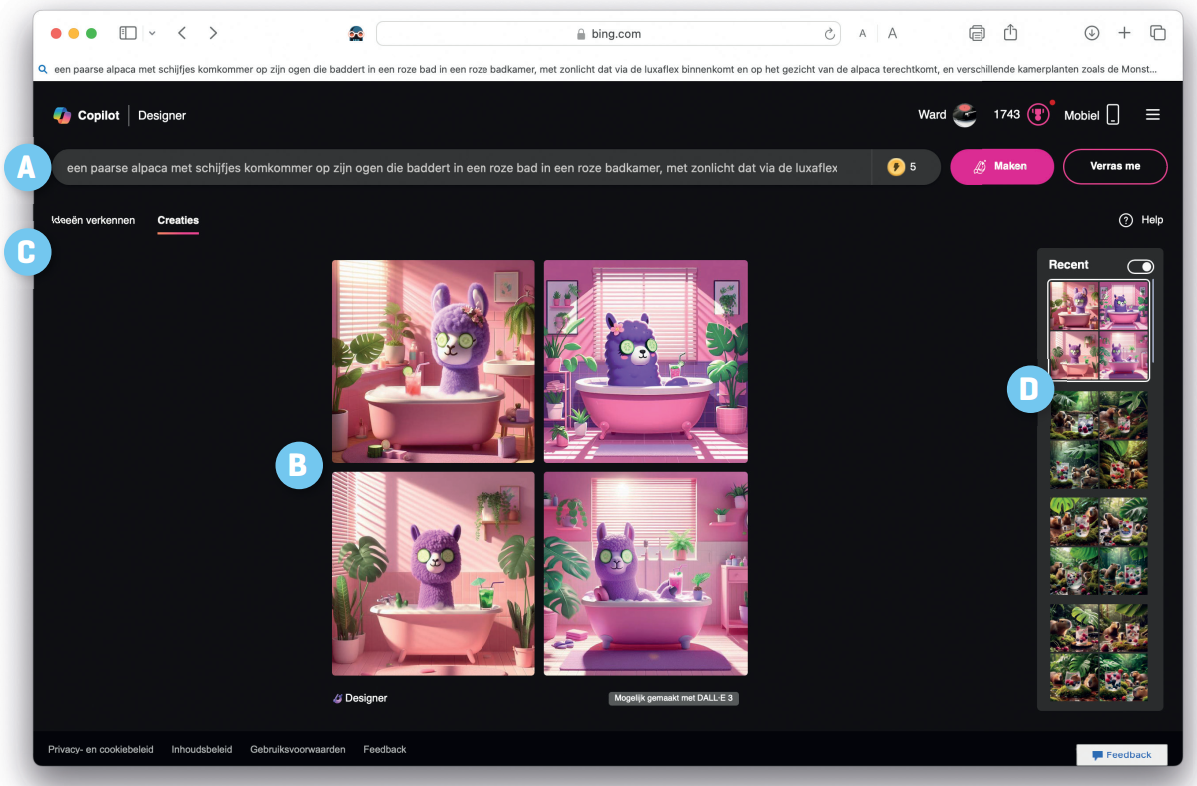
Design with designer
Microsoft’s Image Creator is the best AI for images – and it costs nothing. One of the coolest applications of AI is making images based on a description. Although the first tools for this have been around for three years, they can no longer be compared to what is possible today. At the moment the Image Creator From Microsoft by far the finest tool for making your own AI artworks and it costs nothing! You do need a Microsoft account to use it, but it can also be made for free. Quickly go to bing.com/create.
A Prompt
In the top beam in the Image Creator Do you feed prompt in. This is a description of the image you want to see. What the Image Creator really distinguishes from similar services, is how smart he with this prompts deals: even an extremely extensive description in normal Dutch spoken language can very well turn into a snapshot. The Image Creator Process text in an image, if you indicate what text you want in your picture. You can make it as simple as ‘a purple alpaca in the bath’ until ‘a purple alpaca with cucumber slices on his eyes, in a pink bath in a pink bathroom, with inner sunlight shining through the Luxaflex, and an ice cold drink in his legs’.
B Choice is huge
You will receive after sending one prompt Always seen four pictures as a result. If you have a very exact prompt Had the pictures are pretty similar. For example, if you have not explicitly described the style of the image, there are greater differences. Click on one of the pictures to view and save it. Or press back To make To make four new variants with the same assignment.
C Inspiration
Via the tab Explore ideas You will see examples of pictures that others have made. This is a good way to discover what is possible. If you click on an image, you will immediately get the prompt To be seen that is used. You can then use it yourself (partially) for your own pictures.
D History
In the sidebar of the Copilot Designer you get your twenty most recent prompts To be seen, so a total of eighty pictures. With that you can easily appear on your previous snapshots and the prompts that you used for that.
More AIs for snapshots
AIs for images all have their own strengths and weaknesses. Image Creator is not the only image generator at the moment. There are many more services that basically offer the same functionality, but all of them have unique functions that make them a bit more convenient for specific purposes. We list the most popular tools for you.
 Midjourney
Midjourney
Perhaps our favorite AI for images is Midjourney. It is available from € 11.54 per month. Although that sounds a lot less attractive than the free options on these pages, he is definitely worth that money. Midjourney makes very sharp images with high resolutions, offers useful options to change certain parts of the image afterwards and has all kinds of extra options that make professionals happy. Consider making pictures with specific image ratios, taking over the style of an existing photo or even the option to create multiple images with exactly the same character. You can register via Midjourney.com and make images via a web interface on the same site.
 Ideogram
Ideogram
The web tool ideogram is not only useful for generating images, but also for the merging of book covers, flyers and posters. Ideogram can handle text very well and gives you the option to make pictures in a vertical position. Also nice is that you don’t have to be an artist with you promptsbecause you fill ideogram prompts Creative for the best results. Just like Image Creator, you can use ideogram for nothing via ideogram.ai – if you stay under the limit of 25 pictures per day.
 Stable diffusion
Stable diffusion
In contrast to the other tools on this page, Stable Difussion works locally on your device. In other words, you are not tied to monthly costs or a certain number of tokens because you use powerful servers: instead you can generate pictures with your own computing power. This does, however, require a fast processor and a lot of memory. In addition, the image is by no means as convincing as the snapshots that you make with services such as Midjourney and Image Creator. Stable Diffusion does not have an official app, but can be used via DiffusionBee on the Mac (diffusionbee.com) and DrawThings (DrawThings.ai on the iPhone and iPad.
AIs of today
Talk to Pi
Chatgpt is pretty smart, but lacks a real personality. Not so strange, because the chatbot is designed in this way. The Chatbot Pi behaves much more like a person and can be used as a kind of digital friend that you can talk to endlessly. Are you with something? Or do you just feel like a conversation? Pi does his thing. And because all the answers are also pronounced, it really feels like you have someone sitting opposite you. You can just try Pi without an account, but an account is recommended so that he can remember your earlier conversations.
Get rid of hazy
Whether it is a random image of the internet or a picture that you have received via WhatsApp: our lives are full of blurry JPGs. Fortunately, AI is very good at repairing such images. With the AI app Upscayl, free for your Mac, you can make a sharper version of an existing image in no time. Drag your file in, indicate what for upscale-Technology you want to use -for example, one is specifically for digital art -and let the AI do its work. Please note that this works well on Macs with an Apple Silicon chip and that Intel chips have a little more difficulty with it.
Fix your photos
Adobe Firefly is the ultimate tool to quickly edit your photos. Make the air a little more beautiful? Remove an unwanted object from your photo? Add a nice detail? With Firefly it can all be based on AI. Indicate which area you want to edit, say what you want to see (or what you want to remove) and AI does the rest. You can do this as subtle as you want, or so exaggerated that there is almost nothing left of the original photo. You must first log in with an Adobe account, or make one.