
In a Google Meet meeting, jointly stream Spotify music, watch YouTube videos or play games. This was a rumor but the rumor is coming true. That’s how it works
From Google Meet to Duo to Meet
As you know, Google will transfer all functions of Google Meet into the Google Duo app. Then the name Google Duo is renamed to Google Meet. The first steps of the transition from Meet to Duo to Meet are now underway, and now a number of new features are coming to Google Meet. For example, you can now livestream Google Meet meetings on YouTube and the following new capabilities have just been launched by Google announcedintegration with Spotify, YouTube, UNO and more.
So you can listen to music from Spotify or watch YouTube videos together with participants during a Google Meet. In addition, games are also supported such as UNO, Heads Up!, and Kahoot. For example, during the break you can do something else with your colleagues or classmates than go over work or study.
As you can see in the gif below, in a Meet, tap the three dots at the bottom right to create a Activity to choose, for example Spotify. This button is not yet visible in the editors.
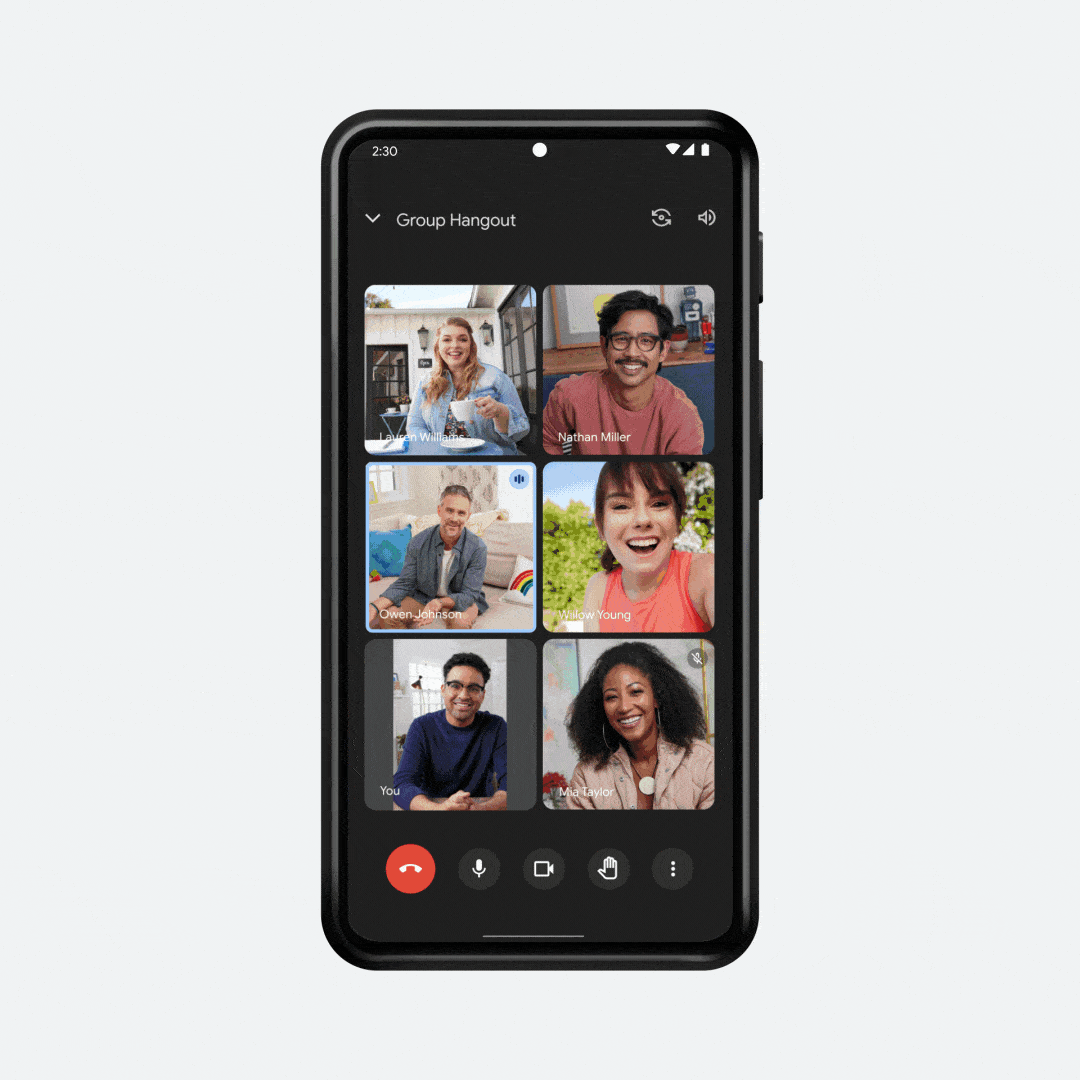
New app icon
For the past few weeks, Google has been bringing these new features to Duo, and now the name change begins. Duo’s app icon will change to Google Meet’s. This change is happening this month on mobile and tablet devices, and will be coming to other devices later. It’s all pretty confusing and we hope the transition is over soon so we can move forward with one app. Are you a Google Duo or Google Meet user? What do you think of the transition? Let us know in the comments.

Google Meet Tips
We’ve already published some guides for using Google Meet. The beginners can go to the articles Join a Google Meet video call and start a Google Meet video call.
– Thanks for information from Androidworld. Source