
There are a lot of tools to convert and edit audio, video and photos, but Shutter Encoder is ambitious and offers both editing and conversion functions for just about any media. Shutter Encoder makes smart use of some excellent open source tools for this. In short, a media jack of all trades.
Shutter Encoder
price
Free
Language
English
OS
Windows (64 bit; also portable), macOS, Linux
Website
www.shutterencoder.com
7 Score 70 
- Pros
- Very versatile
- Excellent functions and libraries
- Negatives
- Not so clear
- No preview raw photos
Once you run Shutter Encoder, get the files you want to edit or convert. This may be a mix of photos, audio and video, but depending on the intended operation, you will have to make the correct selection yourself. You can view or listen to a selected media file in a separate window (multiple videos are also possible, but you will only hear the sound of the first). Unfortunately, previewing raw photos is not supported.
Function menu
Depending on your selection, you choose a (suitable) position yourself from a drop-down menu. Here you will find various sections, including Without conversion, Sound conversions, Editing Codecs, Output Codecs, Image creation, Burn & Rip and Analysis. A lot of possibilities, thanks to some excellent tools and function libraries, including ffmpeg, exiftool, mediainfo, vlc and youtube-dl. Disrespectfully, you could see Shutter Encoder as merely a graphical shell surrounding these tools.
Each of these sections contains a number of specific functions. So you will find at Without conversion among other Cut without re-encoding, Replace audio, Rewrap and Replace subtitling On.
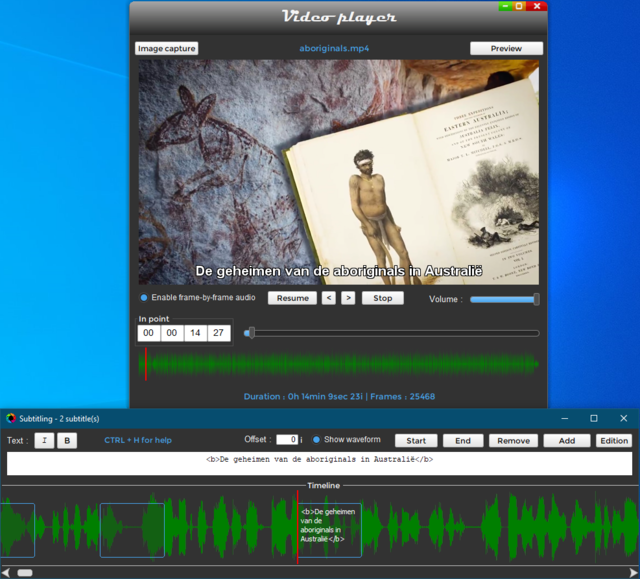
Flexibility
These preview options immediately show the versatility of Shutter Encoder. In addition to tons of conversions and transcoding, you can get started with highlighting video clips, extracting audio and images, subtitling videos, ripping DVDs and Blu-rays, downloading YouTube videos and more.
Depending on your choice, additional setting options will appear. Sometimes this is limited to a few adjustable parameters, but with some functions an additional preview dialog box pops up for auditory or visual feedback.
You can collect the resulting files in a local folder or have them sent via WeTransfer or ftp. Shutter Encoder can also send you an email with a summary of the operations performed.
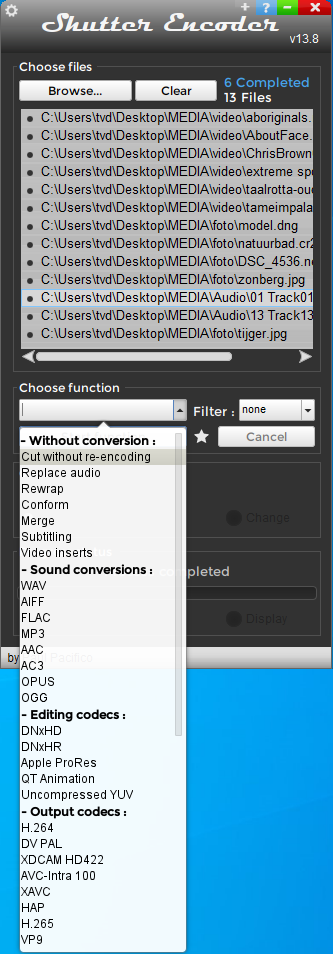
Conclusion
Shutter Encoder is a real Swiss Army knife for media files, both for photos, audio and video, but will especially come into its own in the hands of the more advanced user. After all, you have to select functions yourself that are ‘compatible’ with your media selection and not all configuration options are always clear.
.