
You can surf with a browser. This is absolutely true, but how efficiently, pleasantly or safely this is done largely depends on different browser functions and settings. We give you 10 useful tips for Chromium browsers. Here is Tip 6 – Security (Chrome).
Toon van Daele
Tip 6 – Security (Chrome)
Your browser is probably the most important gateway to the internet, but unfortunately also a possible entry point for harmful things on your computer or for leaking privacy-sensitive data. Modern browsers therefore offer some built-in security features, but as a user you decide how far you want to go.
You can arrange this in Chrome via Settings / Privacy and security. We recommend that you check regularly Check now to click, especially if you let Chrome save passwords. Various security checks are then performed, including a check on the built-in password manager. This allows you to check whether saved login details appear in known data breaches, so that hackers can potentially misuse your data. click on To look at and check whether you need to take action on hacked, reused or weak passwords. In case of a hacked password, it is advisable to change it as soon as possible.
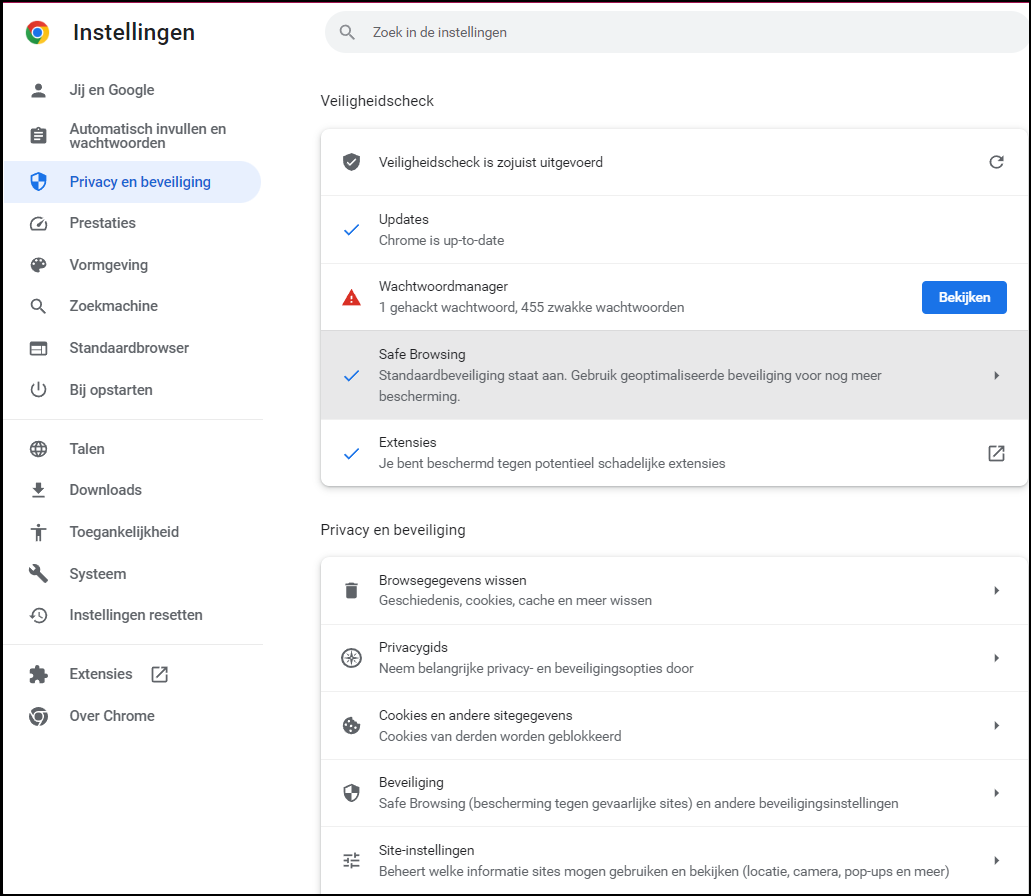
One hacked password and dozens of weak copies: this has to be improved!
Another part of the security check is Safe browsing. It is advisable to set this to Standard security. If you often visit unknown websites, you can also opt for Optimized web security. Please note that in this case more data about the websites you visit will be sent to Google.