Many older computer users undoubtedly know WordPerfect and, for example, the well -known underwater screen. We dive into the history of WordPerfect and show what you can do with it today.
Frans de Wilde
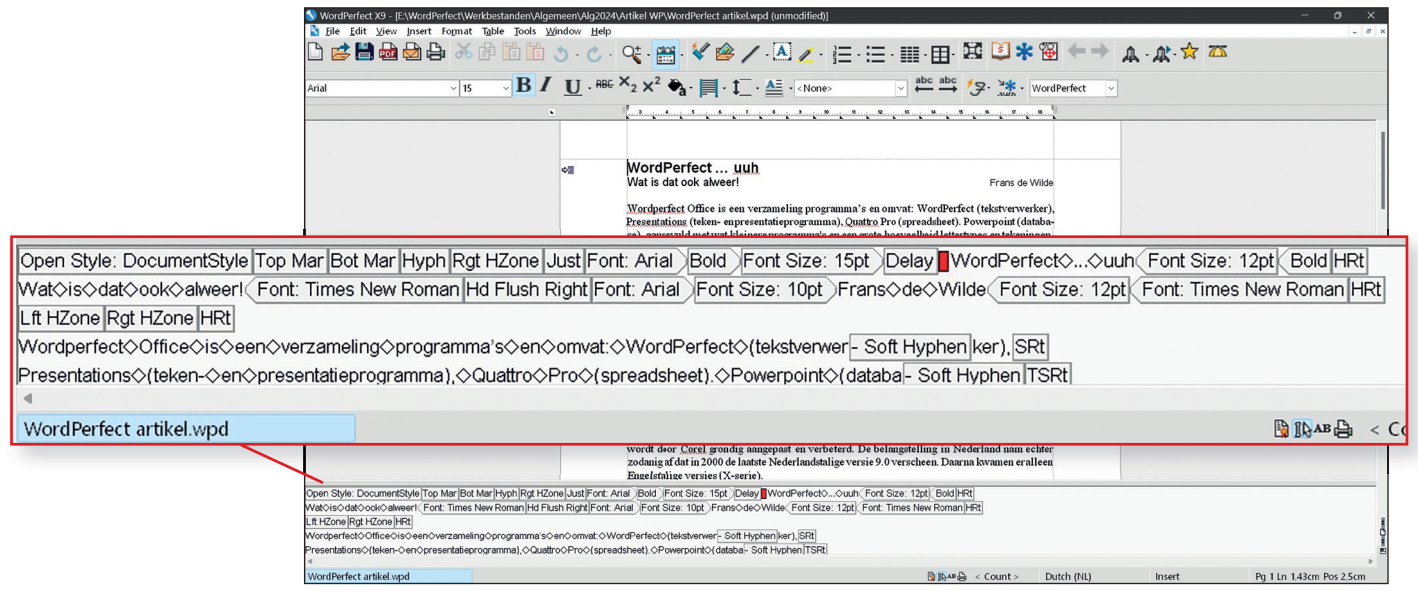
Many older computer users undoubtedly know WordPerfect and, for example, the well -known underwater screen. We dive into the history of WordPerfect and show what you can do with it today.
WordPerfect is a word processor and part of WordPerfect Office. That Office package also contains presentations (presentation software), Quattro Pro (spreadsheet) and Central (database), supplemented with somewhat smaller programs and a large amount of fonts and drawings.
These programs offer an excellent opportunity for drawing up also very complicated pages. Moreover, you have the option of printing a booklet. There is also a unique underwater screen in which the codes are displayed in the text.
History
In 1982 the first version 2.2 of WordPerfect for DOS and in 1986 appeared 4.2. It quickly became popular because of the, for that time, advanced word processing options. WordPerfect 5.1 (for DOS) appeared in 1989 and it became the most successful version of WordPerfect. For the first time, the user could see an example of the result on the screen. New was also the possibility of an integrated calculation sheet and the possibility to insert figures in documents and a formula editor.
In 1991 the first version for Windows was published. Due to a lack of vision, poor management and an aggressive marketing campaign from Microsoft, the market share of WordPerfect decreased. In the first half of the 90s, WordPerfect changed ownership several times, so that the popularity decreased further. Since 1996, WordPerfect has been owned by Corel. WordPerfect was thoroughly adjusted and improved by Corel. However, the interest in the Netherlands decreased in such a way that the last Dutch version 9.0 appeared in 2000. After that only English-language versions (X-series) came.
HCC! WordPerfect
Within the HCC, the user group (nowadays is called that interest group) WordPerfect was created. He has done a lot to support users. In 2004, that interest group released a CD with the updates that have been known until then and not only for WordPerfect, but also for many other Corel programs. Due to a lack of interest, that interest group for WordPerfect was canceled at some point.
In 2010, the Dutch company Mensys offered a cheap schoolbox version of X5 (version 15) via HCC for educational use for 49 euros. That version is in English, but Mensys offered a Dutch -language interface. Version X5 does not work well under Windows 11, but version X9 (version 19) is for sale as a schoolbox version at Mensys and works great under Windows 11. For those who wish, Mensys can also buy a Dutch-language interface.
Underwater screen
The underwater screen shows the codes of the text (Reveal codes) and will be at the bottom of the window (via key combination Alto and F3 to switch in or off). The codes can be shortened for a document
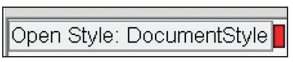
are displayed or extended:

That can be set by Tools to select, then Settings to choose, then Display and the tab Reveal codes. The examples concern information about the document used.
In the following series of letters Eeee, letters are shifted vertically, but how much cannot be seen.

This can be made visible in the underwater screen if the codes are completely displayed:

The font is also indicated and its size (20 pt at the beginning and at the end again 12 pt). A ‘mistake’ is also visible: the double space at the beginning that should actually be a single space. The symbol for the display of a space can also be set. Furthermore, it can be seen that the third jump is 0.2 mm and not 0.1 mm.
Also interesting is the display of the file name of an image, especially if there are several versions of the same image:
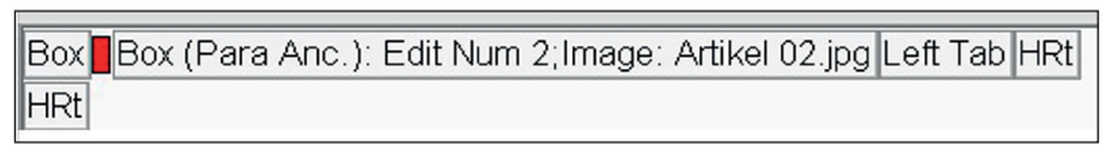
In the shortened display, an image with Box indicated, but by placing the cursor for the relevant code (a red rectangle in the image above), the full code is displayed. In practice, the shortened display is the most convenient to prevent an abundance of information.
Shifting images
The location of an image can be recorded very accurately. After pressing the right mouse button on the image, a menu appears where you can choose for Position:
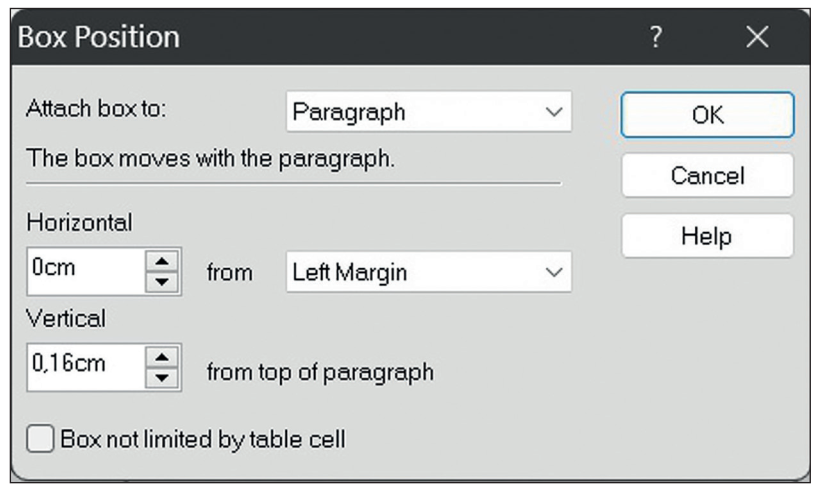
Placing the text slightly up or down is see the earlier example with Es in a corresponding way with 0.1 mm to choose DOR for Formatthen Type setting and then Advance:
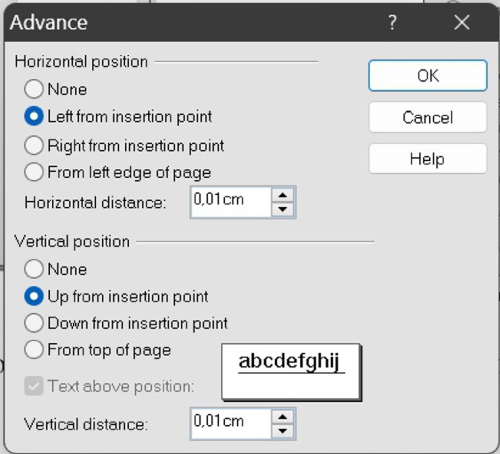
Layout of pages
Pages can be made in detail with WordPerfect. You start with an empty page and add the elements that you want, for example header, footer or multiple columns. Defining the document is not necessary in advance.
I have been using WordPerfect for a long time and still find it the best word processing program, especially in combination with the drawing program of Presentations. In that drawing program, Bitmaps and Vector drawings can be effortlessly edited and combined if desired, after which the image can be copied to the word processor.
The word processor is especially interesting because the layout of a story can be arranged in detail. For example, with WordPerfect version 7 I made a complete study book of more than 300 pages (many chapters with header, two columns and numerous images). Immediately post-script-I was able to turn it into a PDF file and send it to the publisher. That saved a lot of brewing and correction work. For me it was important that the texts and images were displayed correctly. Nowadays that method is common, for example for making a photo album.
Important possibilities
Broadly speaking, the word processor is similar to the many other word processing program, but the unique is in the details, for example institutional options with 0.1 mm more or less and a view of what is happening.
WordPerfect is especially praised for the large control that the user has about: 1. The final layout, 2. The possibility of cleaning up superfluous layout codes and 3. By the underwater screen (Reveal codes In the English version), where the document screen is divided in two. In the lower half all formatting codes can not only be seen, but all operations can also be carried out there.
When making a document it is possible to undo or repair changes in a number of steps (Undo or Redo). Also sometimes codes remain in the document that are not important for the layout. Cleaning up the document can be done via Save without Metafile. A PDF file can then be made of the cleaned version via Publish to PDF ¼. That is useful and if the document is sent to others.
Working with very long documents is also possible, complete with references and the production of content tables.
Older versions
The compatibility of files that are made with an older WordPerfect versions is also very important. I myself still have files made in WP5.1 (2001), but that are opened in WordPerfect X9 without any problems. It is also worth mentioning that a large number of very old but also very recent document formats of competing programs can be imported.
Updating an older version of WordPerfect is flawless. During the update from my version X5 to X9, all settings were taken over from the old version and the old version was removed. Hereby you on or uncheck what you want or not. Incidentally, no updates are known for X9.
With the X9 version I was able to continue working as if the version X5 was. The only problem was the establishment of the Dutch -language spelling checker and the abbreviation program (Hyphenation). There must first be via Toolsthen Language and Settings the box for SAFE AS Default Writing Tools Language be checked. Afterwards Hyphenation are set and everything works properly.
Finally
The foregoing shows only a few options from WordPerfect. Anyone who sets requirements for the preparation of a page or wants to have a full view and control over the text, offers WordPerfect everything you could wish for. For me, WordPerfect is still a top program.
If you want to try WordPerfect, you can download and install a 30-day version via Corel. In the Netherlands you can buy WordPerfect X9 via Mensys for a very reasonable price. It also offers a Dutch -language interface.