
You can surf with a browser. This is absolutely true, but how efficiently, pleasantly or safely this is done largely depends on different browser functions and settings. We give you 10 useful tips for Chromium browsers. Here is Tip 9 – Search engines (Chrome) (2).
Toon van Daele
Tip 9 – Search engines (Chrome) (2)
Return to the search engine management window and click the button Add. Enter the name of the search engine (Brave Search) and feed for example bs as a shortcut. Paste the copied web address into the bottom bar, but replace test Through %s (for example: https://search.brave.com/search?q=%s&source=web). Confirm with Add.
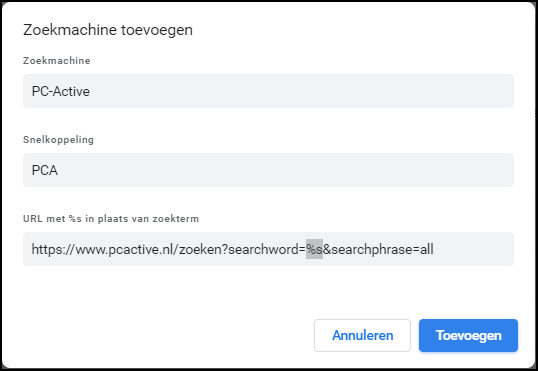
Search quickly on a site? Set up a ‘shortcut’
When you now bs enter in the address bar, followed by the tabkey and a search term, Chrome will immediately search via Brave Search. You now also know how to set the added search engine as the default search engine.
You can use this handy trick for almost any site with a built-in search function, such as https://www.pcactive.nl/zoeken?searchword=%s&searchphrase=all.