An app that makes smart use of the latest developments in artificial intelligence (AI) is Draw Things.
Introduce an excellent app for draw learning: ArtWorkout
In the realm of drawing apps, finding one that has a harmonious balance between fun and learning can be challenging. ArtWorkout: Learn How to Draw, developed by Aleksandr Ulitin, stands out in this competitive category. ArtWorkout is an excellent drawing teaching app which seamlessly combines education and entertainment, making it a very popluar app in the App Store’s learn-to-draw category.

ArtWorkout is a comprehensive drawing learning app designed to nurture your artistic skills and ignite your creativity. Whether you’re a child starting learning to draw or a seasoned pro eager to hone your skills, ArtWorkout promises to be your personal drawing trainer.
Download ArtWorkout from the App Store
Main features of the ArtWorkout app:
- Game-Like Learning: ArtWorkout adopts a playful approach to teaching drawing. It doesn’t feel like a traditional tutorial; instead, it engages you in a game-like manner.
- Step-by-Step Guides: This app provides clear, step-by-step instructions to help you create beautiful drawings. Whether you’re sketching landscapes, characters, or abstract art, ArtWorkout guides you through the process. It’s very easy to learn to draw with this app.
- Stress-Free Learning: ArtWorkout breaks down drawing concepts into bite-sized pieces. No overwhelming techniques or complex theories—just stress-free learning.
- Extensive Lesson Library: With over 700 lessons, ArtWorkout covers a wide range of topics, ensuring there’s always something new to learn. From basic doodling to advanced painting techniques, this app caters to all skill levels.
- Suitable for All Ages and Levels: Whether you’re a kid exploring your artistic side or a seasoned artist looking to refine your skills, ArtWorkout caters to all levels.
- Interactive Courses: This app offers interactive courses in Doodling, Sketching, Drawing, Painting, and Handwriting. You’ll find comprehensive lessons that combine theory with practical exercises. Users can learn at their own pace and track their progress in real-time.
- Apple Pencil Support: If you’re using an iPad with an Apple Pencil, ArtWorkout fully supports it. Enjoy a seamless drawing experience with precise and fluid strokes.
Review Draw Things, a free AI app for creating images
The app allows you to generate images based on AI technology. In other words: you don’t have to draw anything yourself anymore.
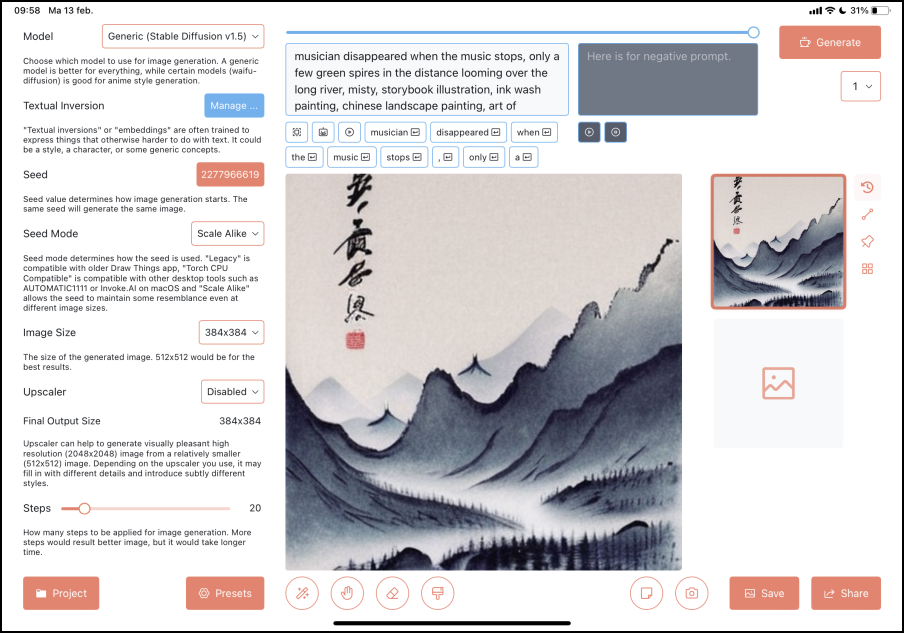
You let the app create an image by describing the desired plate (in English). Your own description is interpreted by the app and after a click Generate follows an image. You can save and share the image immediately, but you can also make further adjustments instead.
The relatively large number of institutions is striking. This allows you to specify basic options, such as file dimensions. You can also specify the number of ‘steps’ to arrive at an image. The more steps used to generate the image, the better the result. This of course also takes more time. By experimenting with this setting, you will soon find out which setting works best. We also find options that allow you to give more ‘artistic freedom’ to the algorithm. This setting strongly determines the outcome of the final image.
The app is available for Mac, iPhone and iPad. Although the functions are still in their infancy, the app gives a nice picture of the strength and developments that await us in the field of AI in the future.
Draw Things (https://drawthings.ai)
![]()
Price: free
System requirements: macOS 12.4+, iOS 15.4+, iPadOS 15.4+
Language: English