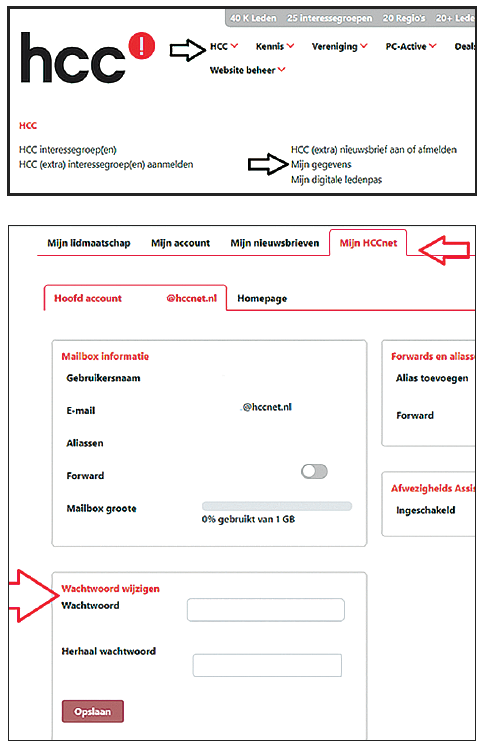After transferring more than 40,000 HCC-net email addresses to a new server environment (see also article “At BIT we find like-minded people”), some things have changed regarding email and login. We list the most important changes.
Esther Arntz-de Jong and Marco Mekenkamp
In recent weeks, tens of thousands of HCC member mailboxes have been successfully migrated for security reasons. This caused some problems for a small number of members. You can find answers to many questions at https://faq.hccnet.nl
|
|
Spam
Some members noted that several messages are now being classified as spam even though they are not spam. This has to do with the new spam filter. That filter must, as it were, ‘learn’ what is spam and what is not. It is therefore wise to check your spam box regularly. To prevent the storage capacity of your email from being affected by a lot of spam, messages in the spam folder are automatically deleted after one month.
It may also happen that messages you send end up in the recipient’s spam box. There are a number of possible reasons for this. Because people are increasingly confronted with phishing emails, many email providers have fine-tuned their spam filters. For example, a number of things that are taken into account and are considered spam are: the use of only capital letters in the subject, the reuse of texts, the use of a general address in the ‘To’ field instead of the address of the recipient, using URL shorteners, and using a sender’s email address or domain that has been marked as unwanted by multiple recipients, resulting in that sender’s email address being blacklisted. With the latter, it is important that you use the correct settings in your email program. Check the settings for frequently used mail clients such as Outlook, Thunderbird and Apple Mail on faq.hccnet.nl under the heading Settings for frequently used mail clients.
|
Incoming mail POP3 server: Server name pop3.hccnet.nl Incoming mail IMAP server: Server name imap.hccnet.nl Outgoing mail SMTP server: Server name smtp.hccnet.nl If the above doesn’t work, |
Login and usernames
The username for your HCC-net email address is no longer the same as that of HCC.nl. Your new username for your HCC-net email address is your full HCC-net email address. For HCC.nl/mijnHCC, your username is still your old username. If you do not remember the username for HCC.nl, you can request it using your membership number and HCC code via https://hcc.nl/component/hccxmlbeheer/?view=gbvergeten
Passwords
Since the transition from the HCC-net to the new server environment, the options for passwords have changed somewhat. Before the transition, there was one password for both HCC-net and HCC.nl, but after the transition there may be different passwords.
Passwords reset You can do this yourself on HCC.nl in various ways. If the password for HCC.nl and the HCC-net email address are still the same, you can do this via one of the methods below:
- Reset password via a reset link by email: https://hcc.nl/component/hccxmlbeheer/?view=wwvergeten
- Reset password using your membership number and HCC code: https://hcc.nl/index.php?option=com_hccxmlbeheer&view=wwvergeten&tab=WWRESETCCCODE
It is safer to create your own password for both environments. This can be done in the following way. Go to HCC.nl and log in at the top right login to click. Then go to the heading HCC (top center) and click on it. Then choose My details > My HCCnet > change Password
In this way the passwords are disconnected. After your email and your HCC.nl login have different passwords, both accounts are disconnected. This cannot be reversed. If you forget your password in the future, you can change it as described here.
Other data
If you have lost the HCC code, you can request it to be sent by text message, provided that your mobile telephone number is known under your account details in our member database. You can see this when you are logged in HCC.nl > My details. If it is not there, you can add or change it. You can request the HCC code to be sent by SMS via https://hcc.nl/component/hccxmlbeheer/?view=wwvergeten&tab=HCCCODE
If you cannot check whether a mobile telephone number is known in your account (because you cannot log in to HCC.nl or do not have access to the contact email address to which the link is sent), you can let us know. the HCC membership administration or the HCC information source. They can then add the mobile phone number to your account for you or send the HCC code by post. This can be done by telephone on Tuesdays and Thursdays between 12:00 and 16:00 via 085-0130 124 or on Fridays via the HCC FAQ via 085-044 1808 between 13:00 and 17:00. Finally, such requests can also be emailed from another e-mail address toledenadministratie@hcc.nl on all working days and outside office hours, stating your membership number.