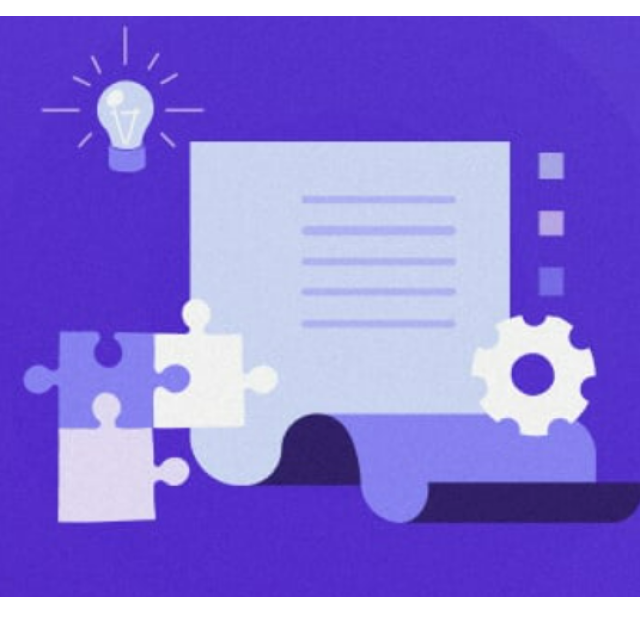
AI chatbots are computer programs that use artificial intelligence to retrieve information from a multitude of sources to answer your questions during a chat session. But what questions can you ask here?
Toon van Daele
You hear about AI chatbots every day and of course PC-Active has also paid attention to this. We first inform you where you can go and then which fascinating or practical tasks you can entrust to these bots.
1 ChatGPT
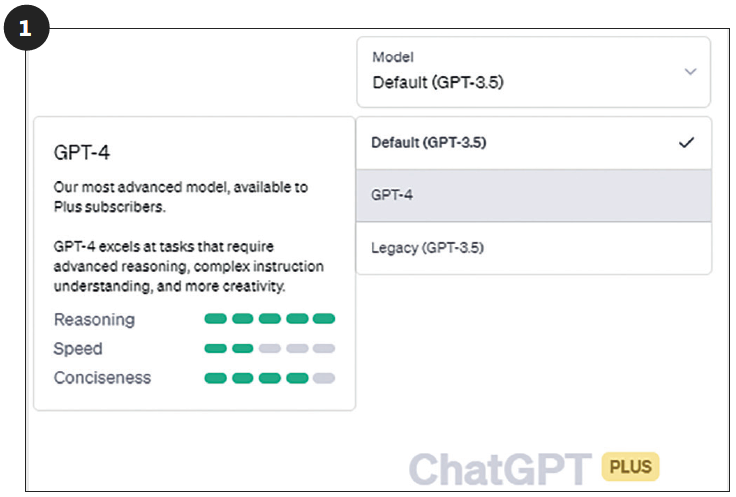 |
|
The chat environment of ChatGPT (here ChatGPT Plus, the paid version) |
The best-known chatbot is undoubtedly ChatGPT from OpenAI, which surprised the world at the beginning of December. Just like with the other chatbots, you don’t have to download anything and just go to the right address with your browser. For ChatGPT this is https://chat.openai.com. click on Sign up for an account. You can sign in with your Microsoft or Google account or enter your email address and password. click on Verify email address in the confirmation email. You will now also be asked for your mobile phone number for a code that you then enter on the web page. You can create one account per telephone number. You can log in and an input field will appear on the web page where you enter your instruction, which you confirm with Enter-test (Figure 1).
2 Bing Chat
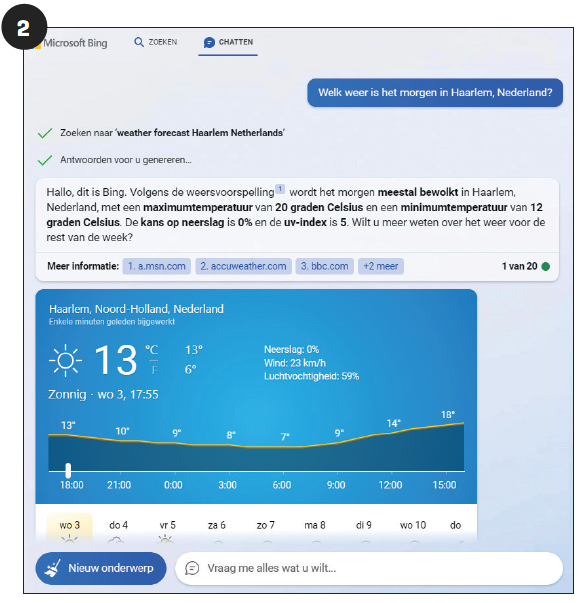 |
| Bing Chat can also consult current web pages |
The free version of ChatGPT uses the GPT-3.5 language model. To use the more powerful GPT-4, which often answers slower but more relevant and comprehensive, you must take out a subscription of approximately 23 euros per month. If you want GPT-4 for free, you can also use the updated Microsoft Bing Chat. Surf to www.bing.com/new, make sure you are logged in with your Microsoft account and click Chat now. Just above the input field you can choose from three conversation styles: this is standard Balancedbut feel free to experiment with Creatively or Precisely. Keep in mind that Bing Chat typically provides less detailed answers than ChatGPT (image 2).
3 Forefront
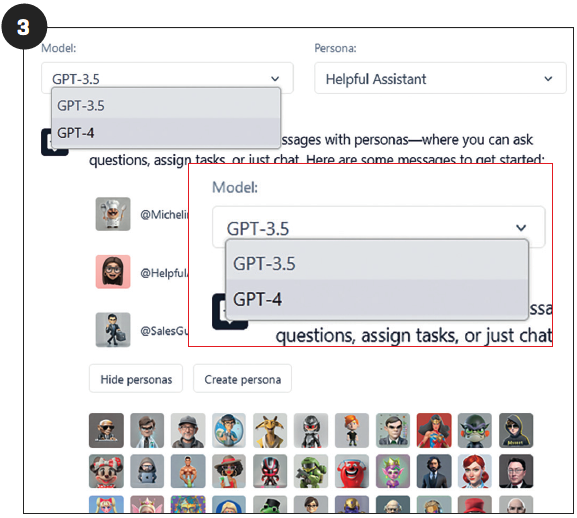 |
| Forefront’s chat environment looks less bare than that of ChatGPTs |
Less well known is the chatbot Forefront, which in addition to GPT-3.5 can also use GPT-4 (https://chat.
ahead.ai).
Here you can log in with a Google account or with your own email address and password; a telephone number is not required. After you get up Sign in to Forefront Chat in the confirmation email, you can also start here (image 3).
4 Multilingual
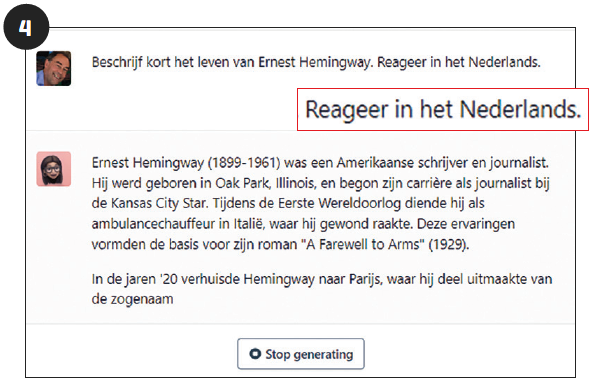 |
| You can also encourage the chatbot a bit to respond in Dutch |
Bing Chat normally addresses you in Dutch, while the chat environment of ChatGPT and Forefront is in English. Don’t let this put you off because the bots can handle Dutch instructions very well and can also answer you in Dutch. If they are being stubborn, you can simply type something like in the (first) question “Respond in Dutch” (image 4). If all goes well, the bot will remember your language preference. Please note that the bots are mainly trained with English text sources, which means that English instructions sometimes yield better answers.
5 Current events
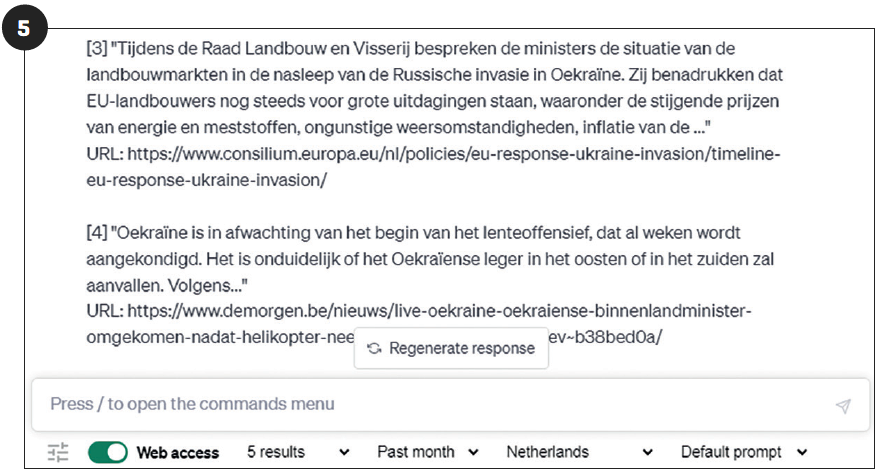 |
|
With the WebChatGPT extension you can instantly make ChatGPT more up to date |
With questions like “What are the results of the 2023 World Snooker Championship?” or even “What time is it?” you won’t get far in ChatGPT or Forefront, as their knowledge sources are not more current than September 2021. Keep this in mind when asking (knowledge) questions. Bing Chat, on the other hand, can consult current web pages, so you can go there for questions such as “What is the weather forecast for next week in Ibiza?” or “What is the current situation in Ukraine?”. In addition, source references are shown that you can click on for additional information.
With the free browser plug-in WebChatGPT (go to https://tinyurl.com/
webchatgpt and click Add to Chrome / Add Extension) you can also have ChatGPT consult current online sources from an extra bar, although less nicely integrated than with Bing Chat (image 5).
6 Personas
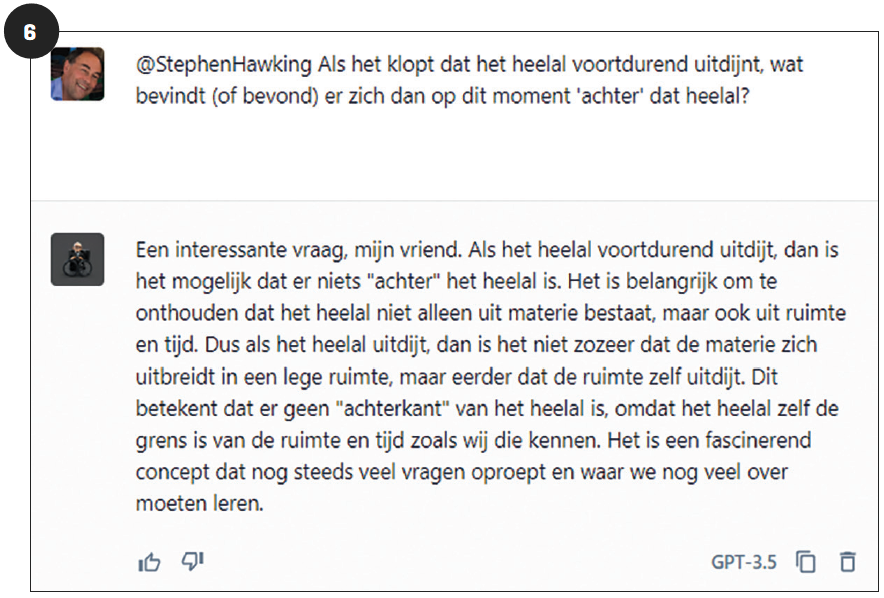 |
|
With the WebChatGPT extension you can instantly make ChatGPT more up to date |
We already talked about Bing Chat conversation styles in tip 2, but Forefront goes a step further with so-called personas. click on +New chat and you can choose from 120 different famous virtual personalities, from Mickey Mouse about Picasso until Bill Gates – in addition to the standard ones used HelpfulAssistant. Or you precede your assignment with @
7 Role play
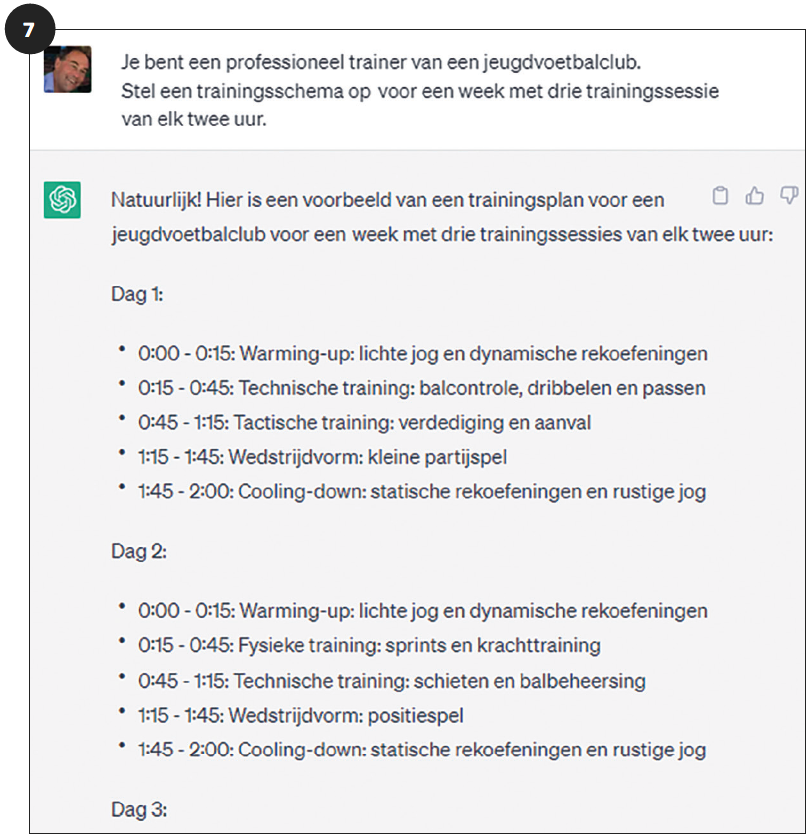 |
|
The world is a playground. Each plays his role and gets his share |
Even without personas like with Forefront, you can let ChatGPT and (to a lesser extent) Bing Chat play a role. Such a role-play even works very well to get answers from a certain perspective, especially when you provide sufficient context, such as “You are a professional trainer of a youth football club. Draw up a training schedule for a week with three training sessions of two hours each.” (image 7). Or you prepare a (job) interview and let the bot play an HR manager. Or enter what you want to say and ask the bot to respond as if it were your conversation partner. Or, you ask the bot to (re)write a text in the style of your favorite author: “Rewrite – or translate into English – this text in the style of JRR Tolkien”.
8 Music and film
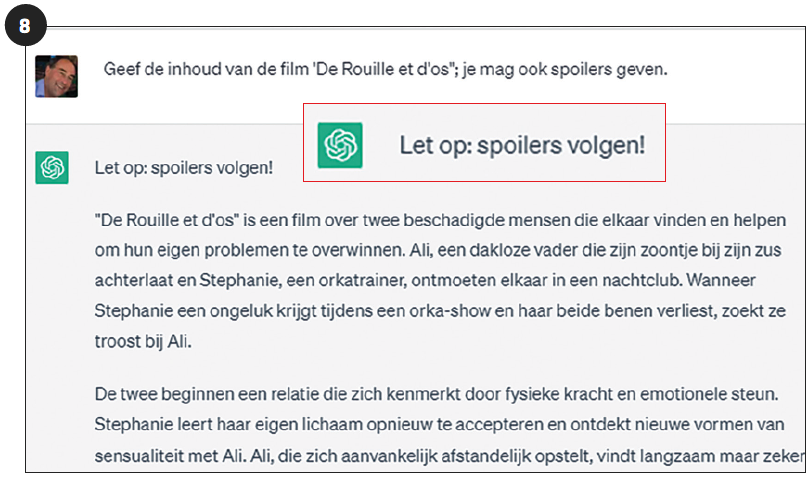 |
|
From content to interpretations: just ask |
Are you a music or movie fan? You can also have a lot of fun with such a chatbot. The bots have processed countless song lyrics and film (script)s, because not only can they briefly display the content (“Give me the lyrics to Drivers License by Olivia Rodrigo” or “Give the contents of “De Rouille et d’os; you can also give spoilers” (image 8) but they can also help you interpret the song or the film, for example “What interpretations – including brief explanations – can you give for the film ‘The Matrix’ (1999)?”
9 Text editing
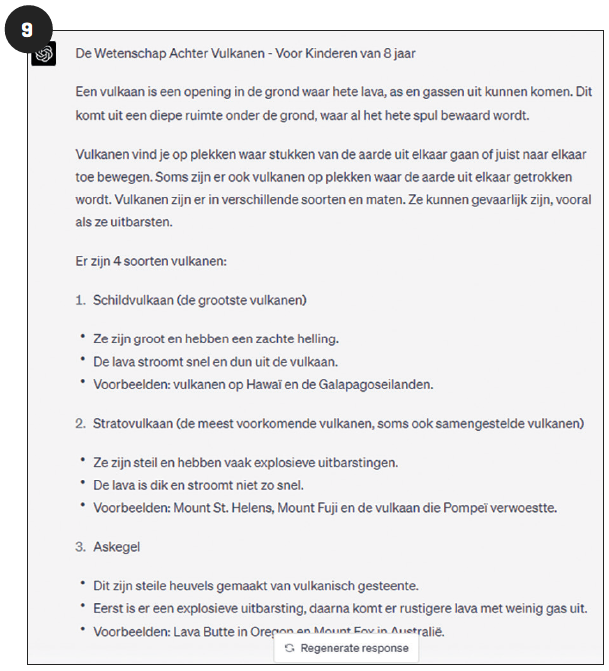 |
|
From scientific English |
You can paste texts into the input field and then ask the bot to translate them into a specific language – the translation quality is comparable to that of Google Translate or Deepl.com, for example – but more is possible. As mentioned in tip 6, you can have it rewritten in a certain style, but you can also have it simplified (“Rewrite the text so that it is understandable for children aged 8″) (image 9) or take it to a higher level (” Rewrite the text for an audience of experienced scientists”). But it is also possible to summarize (shorten) your text.
10 Text checking
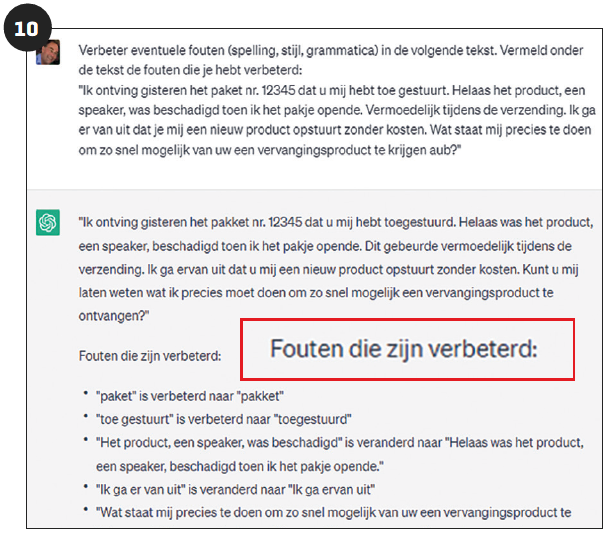 |
|
Find the bugs! |
You can also have a chatbot check your text for possible errors in terms of spelling, style and grammar. To make it easier to detect changes in the text, you can ask the bot to list them at the bottom. This can be done, for example, as follows: “Correct any errors (in terms of spelling, style and grammar) in the following text. Mention the errors you have corrected below the text.” (image 10)
11 PDF documents
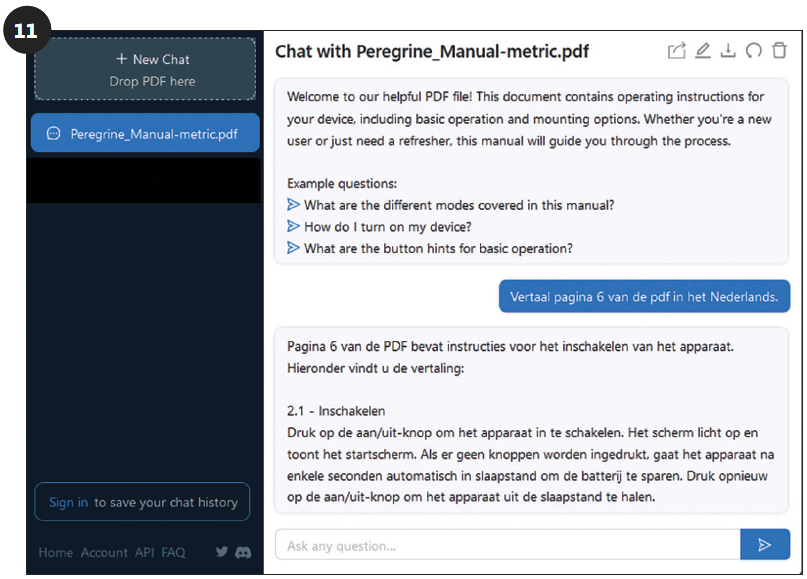 |
|
Upload a PDF document and have it analyzed |
If you want to have an online PDF document analyzed or edited by the chatbot, you can simply refer to it: “Rewrite the text on https://tinyurl.com/volcanoes-pdf in Dutch so that it is clearly understandable for children aged eight”. Or you use the free service at www.chatpdf.com. Click here FromURL and paste the web address of the PDF document into the window.
You can also upload a PDF document yourself by dragging it onto the window. A little later you just have to enter the desired assignment(s) in the input field (image 11). Some sample questions will get you started, but you can come up with other questions yourself. If the answer turns out to be a bit too short, it is often easier to enter a second command (“Make this text / your answer a little longer”). After all, bots often don’t handle instructions like “(Re)write the text in x number of lines”.
12 Language learning
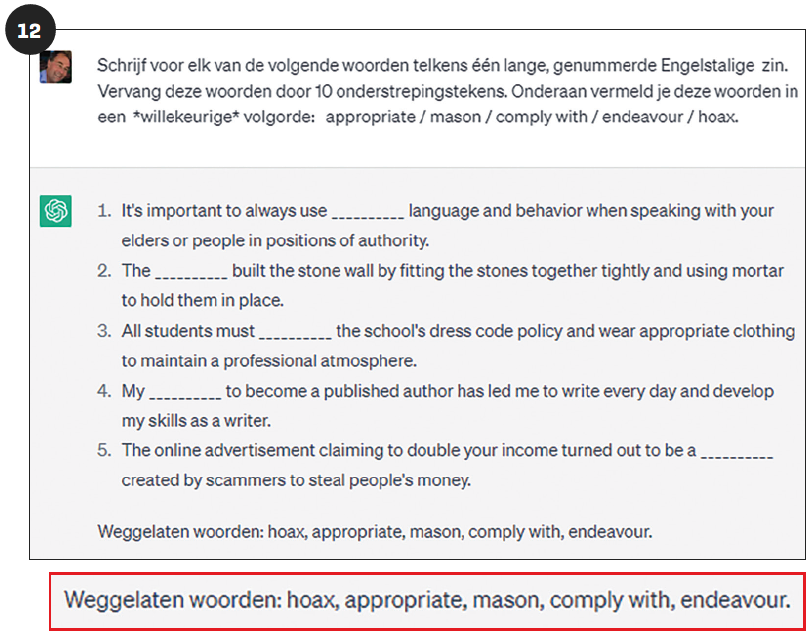 |
|
Learn new words and question yourself |
Chatbots can also help you learn a language. For example, you can ask such a bot to generate a series of example sentences in which a certain word is omitted. The omitted words may then appear at the bottom of the example sentences: “Write one long, numbered English sentence for each of the following words. Replace these words with 10 underlines. At the bottom, list these words in a *random* order: appropriate / mason / comply with / endeavor / hoax.” (image 12)
Or you can have definitions given to you, possibly in another language: “Give a French definition for: appropriate / mason / comply with / endeavor / hoax. Omit these words and list them at the bottom.”
Good to know: you can simply copy and paste many (grammatical) language exercises such as those you find here and there on the internet and ask the bot to solve them.
13 Trip planner
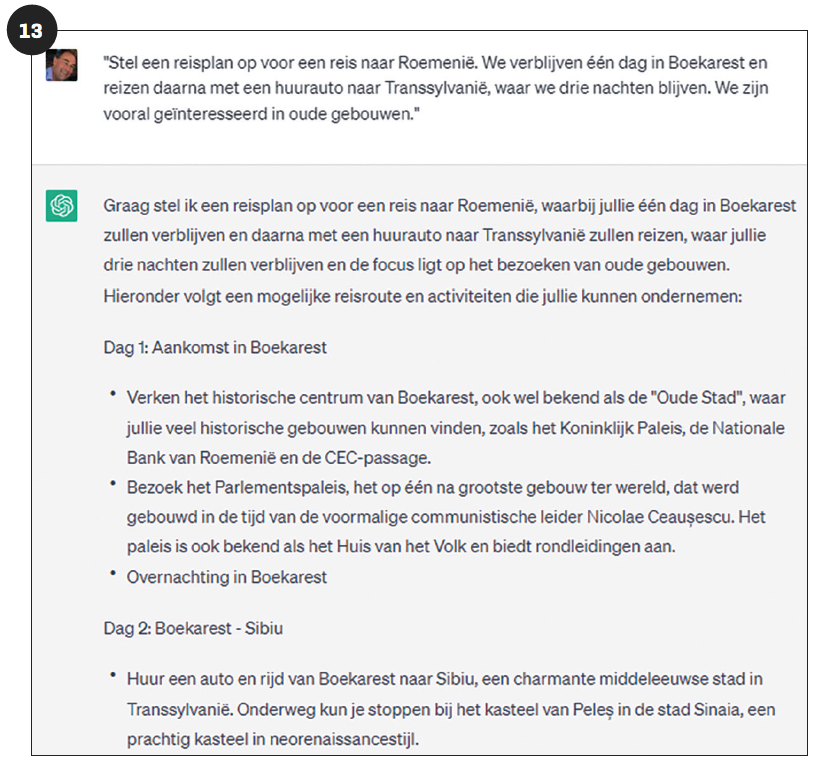 |
|
Let the chatbot be your travel guide |
Summer is coming and so a trip might be in order. Let the chatbot prepare a suitable itinerary. Provide extensive details about your trip, such as which cities you plan to stay in and how long, what your interests are, how you will get around, and so on. An example: “Draw up an itinerary for a trip to Romania. We will stay in Bucharest for one day and then travel by rental car to Transylvania, where we will stay for three nights. We are especially interested in old buildings.” (image 13)
14 Script
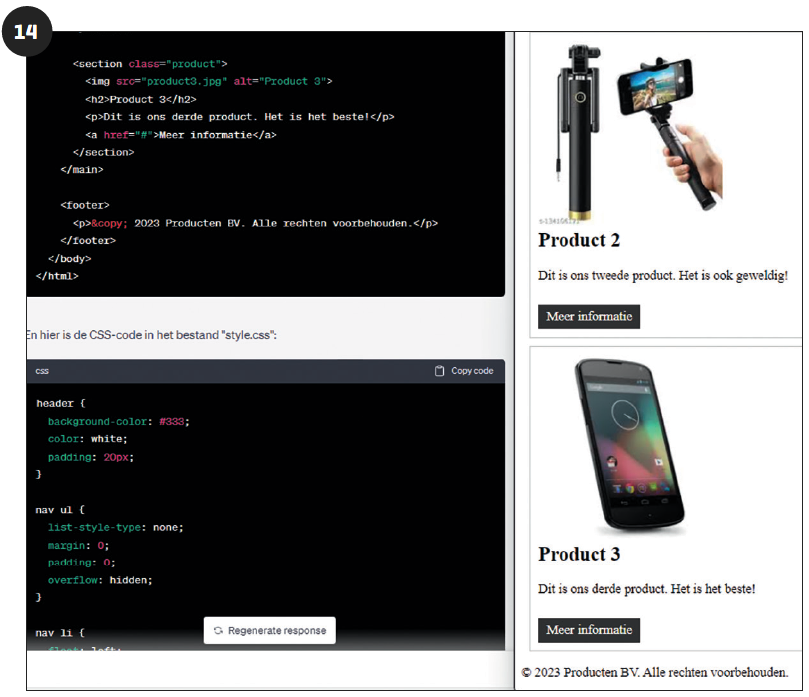 |
|
Create a web page with little or no knowledge of code |
Chatbots like ChatGPT also master multiple programming and scripting languages. The result is not always error-free or optimal, but it can certainly help you on your way and you should test it yourself anyway.
For example, you can ask: “Create a macro for MS Word that automatically highlights all words of at least 10 letters in yellow. Provide step-by-step instructions for using this macro in Word.” Or you ask the bot to create a web page: “Create a web page in HTML and CSS in which I propose three products. Provide a graphic menu with buttons to ‘About us’ and ‘FAQ’.” (image 14)
For example, at www.hostinger.com/tutorials/build-website-with-chatgpt you can read how a bot like ChatGPT can help you create a WordPress site.
15 Occasional text
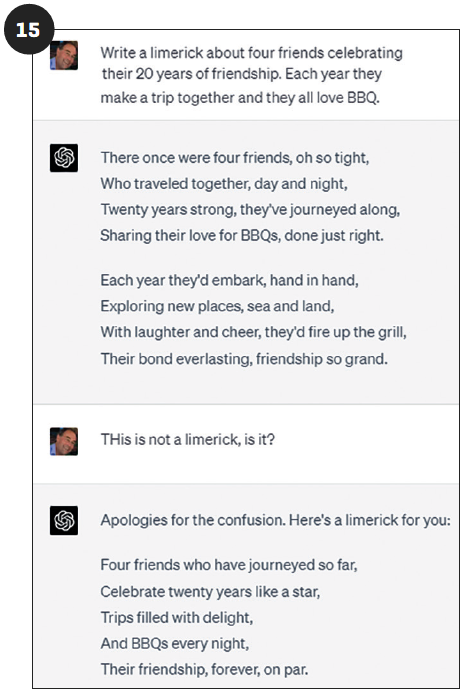 |
|
A nice limerick (after some adjustment) |
A chatbot can not only generate business or scientific texts, but also all kinds of creative text forms, such as a fairy tale or a poem (rhyming works best in English). You just have to indicate what it should be about, what the rhyme scheme is, if any happy ending should be and so on. Or you can let the bot write a nice text on the occasion of a wedding or birthday. The more information you provide, the better. The recipients will be pleasantly surprised. And perhaps the biggest surprise is that you tell them how they can write such texts themselves from now on.
.