Apple released iOS 18.4 on March 31 and is currently working on successor iOS 18.4.1, which has to solve a number of important problems.
iOS 18.4.1 will be published soon
iOS 18.4 has brought some nice innovations to your iPhone. This way you can now play soothing background music (Ambient Music) via the control panel of your iPhone. Eight emoji have also been added, the photos app has been quite renewed and you have received more privacy in Safari. If you have not tried the new functions of iOS 18.4, read the article iPhone tips: 3 new functions to try if you have iOS 18.4.
In the meantime, Apple is busy testing iOS 18.4.1. This software update will probably be released within a week or two, but perhaps even earlier. As the version number indicates, iOS 18.4.1 is a small update that mainly tackles software bugs and security leaks. That does not seem special, but it is certainly important for the safety of the operating system of your iPhone. There are no betas for developers or public betas for small updates such as iOS 18.4.1.
iOS 18.5 and iOS 19
iOS 18.4.1 is actually no more than a kind of emergency update, which anticipates iOS 18.5. IOS 18.5 is currently still in science test. This larger software update will probably release Apple to the general public in May. For the time being there are only two minor changes. They have to do with the apps mail and settings.
The first beta of iOS 19 is probably released after the WWDC 2025 Keynote on June 9. Apple then presents iOS 19 for the first time. We expect the final version of iOS 19 in September, around the same time that the iPhone 17 series is released.
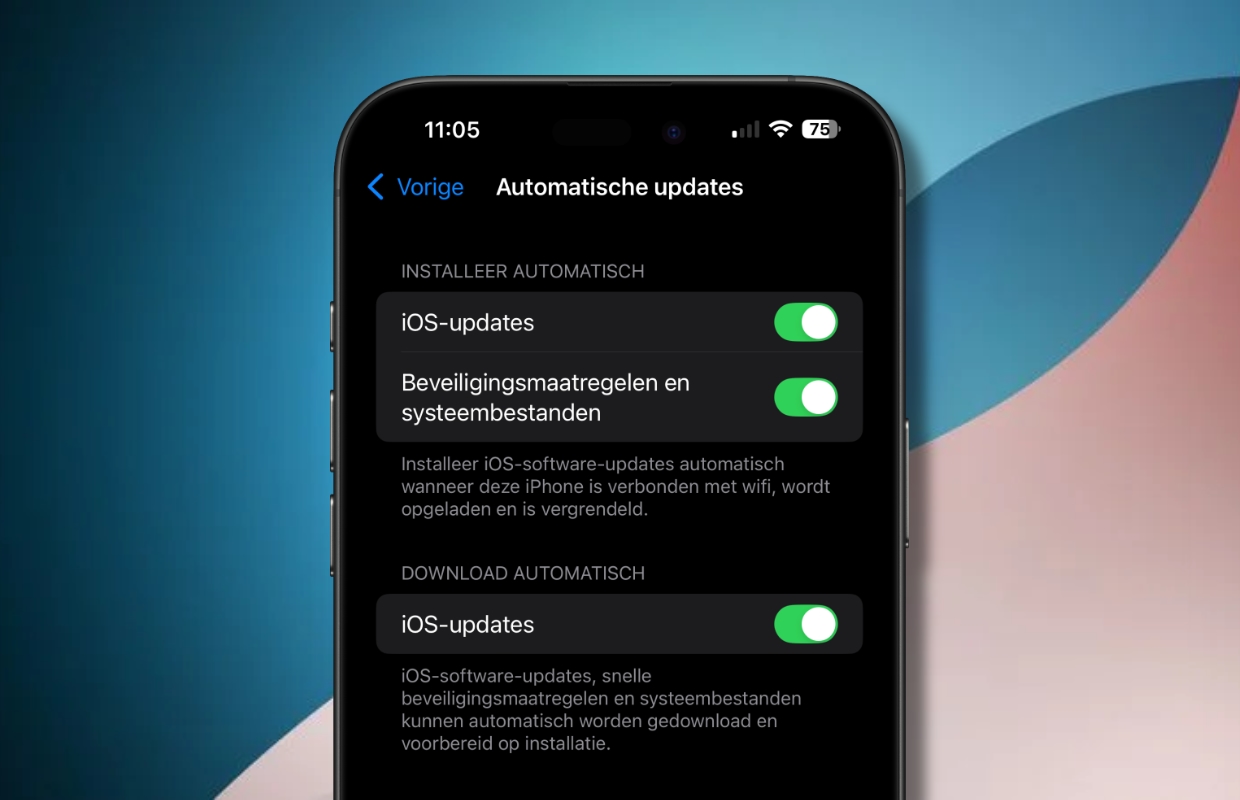
This way you ensure that you get iOS 18.4.1 automatically
Do you want to be sure that the update to iOS 18.4.1 will not pass you by? Then state that updates must be installed automatically. You will then receive a notification when the update is downloaded and ready for installation. This is how you set it:
- Open the app settings;
- Tap ‘general’ and then on ‘software update’;
- Tap ‘automatic updates’;
- Turn all switches on green here.

Download the iPhoned app
