
Scrolling through your emails and other work on the screen can literally rob you of your breath-the so-called screen apnea. And maybe that without noticing it at all.
Former Microsoft employee Linda Stone shaped the term “email apnea” or “email apnea” when she noticed a special phenomenon in herself and 200 test subjects: a large part of people suffered from disturbed breathing while reading emails. Symptoms range from irregular, flat breathing to breathing interfers, very similar to the sleep apnea.
Since the first publication of her results in the Huffington Post in 2008, Linda Stone has expanded the term and renamed “Screen Apnea” or “Screen Apnea” after she found that the phenomenon was not only limited to reading emails, but also affects all activities on the screen.
The probability is high that you have also experienced screen apnea or even experience regularly without knowing it. In the following we explain where that comes from and why this is problematic.
Screen apnea: What is it?

With the term screen apnea, Stone describes the changed breathing that occurs in many people as soon as they perform tasks on the screen. She had first observed such a change in breathing with herself. So she wrote in her original report in the Huffington Post: When she opened her emails, “there was nothing unusual. It is the usual daily flood of planning, projects, travel, information and spam emails. When I suddenly realize … I stop my breath”.
The former Microsoft employee was able to observe this behavior with many other people. In the attempt to explore how widespread e-apnea actually is, she observed about 200 friends: inside and college: inside, how these emails answered. Stone recorded the pulse and breathing of those involved and found out: 80 percent of the participants did like her. They also suffered from the screen during their time. Above all, she observed symptoms like:
- flat, fast breathing as in hyperventilation
-
stopped
The remaining 20 percent of the participants who showed no breathing disorders were people who had specifically trained the normal breathing in stressful situations, such as a former pilot, dancer: inside, triathlete: inside, singer: inside and a cello player.
Since then Stone has expanded her research and discovered that not only reading emails, but also all activities on the screen trigger these breathing disorders and changed the name according to screen apnea, as the New York Times reports.
How is screen apnea triggered?

In the New York Times, a professor of neurosciences describes the screen apnea as a stress reaction of the body on constant digital stimulation through new messages and information on you. The constant abundance of new impressions and information must be processed by your brain. This is done by a chain reaction that serves to check external stimuli for potential dangers. Your breathing becomes flatter and your heartbeat accelerates. All of this should help that you can concentrate and react better in the event of a real danger.
Exactly the same processes run even if you only get a new message or email, according to the expert. The screen apnea is therefore part of the stress reaction of your body, which should actually increase your concentration in an emergency. However, if you are constantly under this type of stress and regularly experience screen apnea, this can lead to a chain reaction of stress and stress symptoms.
In her original report on the subject on the subject, Stone also writes in Huffington Post that the often poor seating in front of the screen increases this problem because it also hinders breathing and we automatically breathe flatter when we are leaning forward.
How harmful is screen apnea?
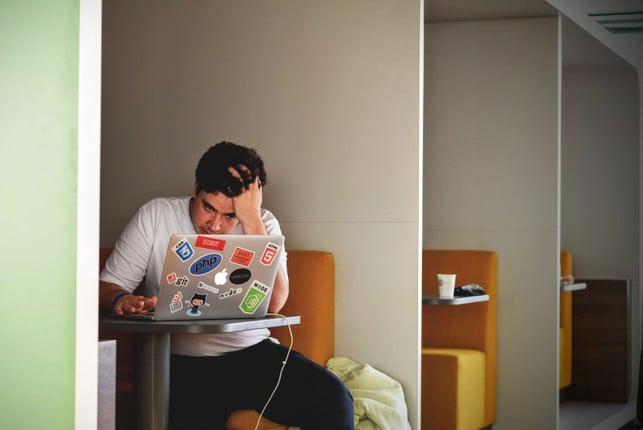
Occasionally, screen apnea is not a problem and does not constitute a health risk. However, if you are constantly under such disaster, you put your nervous system into a permanent state of danger, says Dr. Porges in the New York Times. After a whole day full of false breathing through screen apnea, it is no wonder if you feel exhausted on the screen after a day that is actually not physically not exhausting.
In an article from GQ, a lecturer at the University of California reports that email and screen apnea can have the following negative effects:
- increased fear and stress states
- Disorders of clear thinking
- Disability of the ability to make decisions
- Influence of memory
Screen apnea is created by the stress of constant stimulation by screens and on the other hand it brings even more stress. A vicious circle.
What can I do about screen apnea?

Most of them cannot banish the screen from their lives. It is therefore important to find a way to deal with screen apnea. As Stone’s first research on the subject suggests, there are people with certain habits that seem to suffer less from screen apnea. Stone associated this, among other things, with targeted mindfulness of these people in terms of their breathing. For example at athlete: inside and other people who have already trained breathing in stressful situations.
Can more mindfulness and a targeted focus on the right breathing prevent the breathing interruptions when scrolling?
In their original post as well as in GQ and the New York Times, Linda Stone and other experts give tips on the correct use of the problem screen apnea:
1. Make yourself aware of the problem
- Ask yourself several times a day: how is my breathing? Realizing whether the screen influences your breathing is the first step to improve your breathing.
2. Practice in a targeted manner
- Try to consciously take deep and slow breaths as often as possible. Breathe in and out through the nose.
- Examples of targeted breathing exercises can also be found here: breathing exercises: You should know these exercises.
- In the beginning you probably have to concentrate strongly on breathing properly. Over time, however, your body will learn to maintain this breathing even if you concentrate on something else, says the expert: inside. A few minutes of breathing exercises a day can already do a lot and increase your well -being.
3. Improvement your posture
- Stone reports that certain habits helped her to keep a permanently better posture, which in turn helped her to keep healthy breathing from her screen. Stone himself names possible help here: Learn an instrument or sport where value is placed on good posture. But you can also improve your posture at home, for example with these exercises: improve posture: 5 exercises and tips
4. Take enough breaks
- Regular breaks away from your screen can help to calm your nervous system and thus lower your stress level and regulate your breathing.
-
Important here: As I said, these breaks should definitely contain something different than just more scrolling on another app or a new device. As seductive as it may be to fill your break with scrolling through social media – this is not a relaxation for your nervous system, but as much stress as your actual work before the screen.
5. Pay attention to your digital balance
- Plan certain times for certain tasks, provided that is possible for you. That means: For example, emails only check it at certain times and then keep your fingers away. Or simply switch off the screens completely at certain times. For example, you could decide not to use any screens during lunch break or after 6 p.m.
Against screen apnea: time off from the screen

In addition to the previous tips against screen apnea, there is a method that really helps against digital stress: just make up the screen. This not only helps against symptoms of screen apnea, but also brings a lot of other advantages for your general well-being.
More and more people are discovering how rich a life can feel without constant digital stimulation. For example, people of the Gen-Z are increasingly enjoying old technology such as the Flip-Phone. You don’t have to completely do without screens and digital media. It can already help fill your free time with digital stress and with more real experiences and real relaxation.
In other articles, you will learn how you can spend less time on your cell phone or how mobile phone fasting works.
Tip: Listen to our podcast too:
Read more on utopia.de:
- Immediate aid for stress: With Box Breathing to inner peace
- Nomophobia: If fear breaks without the cell phone
- Minimalism on the cell phone: 7 tips for more order
** marked with ** or orange underlined Links to sources of supply are partially partner links: If you buy here, you will actively support Techzle\.com, because we will then receive a small part of the sales proceeds. More information.