Do you regularly use the agenda app on your iPhone? Then call in this function, because it makes your calendar much clearer!
Agenda
Apple’s agenda app is perhaps one of the most used applications on iPhones and iPads. The application is set as standard on every new iPhone, iPad and even Mac and now replaces the paper agenda for many users. The agenda app has a number of useful functions, but in some cases you have to turn on yourself. One of those features is to show weekly numbers in the agenda app.
When planning (business) appointments, week numbers are often mentioned, but these are switched off as standard in the agenda app on the iPhone and iPad. You can easily adjust the settings of the agenda app, so that the work numbers are displayed. That way you don’t have to look up the week numbers yourself, but you see them directly in the agenda app. Curious how you add the week numbers? We tell how you can make your agenda app much clearer.
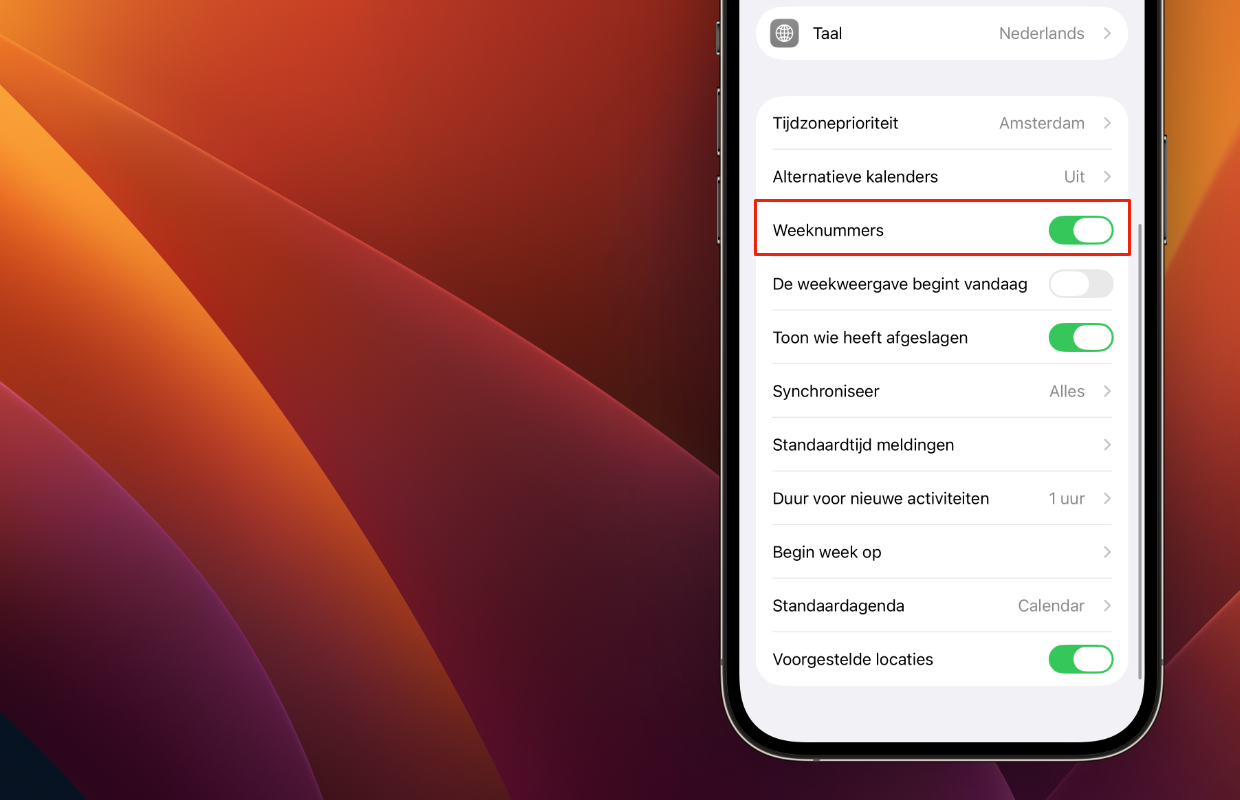
Add week numbers
Do you regularly work with week numbers, but are they not visible in the agenda app on your iPhone or iPad? In that case it is advisable to adjust the application settings, so that you always have the week numbers within reach. Both on the iPhone and on the iPad, it will switch on week numbers in the same way. You do that as follows:
- Open ‘settings’ on your iPhone or iPad;
- Scroll down and choose ‘Apps’;
- Tap ‘agenda’;
- Turn on the switch after ‘Week number’.
Have you turned on the switch behind week numbers? Then you now see the week numbers in the agenda app on the iPhone and iPad as standard. Note, because the settings of the iPhone and the iPad are not linked to each other. So you have to switch on the week numbers on the iPhone and iPad so that they are displayed on both devices. This is an easy way to make your agenda clearer, certainly because week numbers regularly pass when making (business) appointments.

More iPhone tips
Adding weekly numbers is just one of the many hidden functions in the agenda app on the iPhone. This way you can also adjust at the same settings on which day the week starts in your agenda. Other ways to personalize your agenda are the addition of alternative calendars and adjusting the standard time of new activities. Did you find this tip handy and do you want to know more about your iPhone (or iPad)? View more tips here:
-
This is how you make the agenda app on your iPhone (and iPad) much clearer
-
Does your iPhone get stuck? Then try these 4 solutions!
-
The connection to CarPlay is gone: this is how you solve it
-
Cracked screen? This is what you can do (and how you prevent it)
-
Oh no! Has your password been leaked? This is how you check it and you protect yourself
-
With this handy function your AirPods will never go empty again (and that’s how it works)
-
4 iPhone tips to make PDFs quickly and easily (on your iPhone)
-
Do you use SMS codes to log in? You really don’t have to do that
-
Which AirPods do I have: This way you can check it at lightning speed in 4 steps
-
Bad camera quality on your iPhone? This is because of this institution