
With a Plex Media Server you can stream your favorite movies and series on every screen in the house. It takes some time and effort to set up your own server, but then you also have something. In this article we will help you with that.
With the Plex app you no longer have to switch between different apps for your news, podcasts, music, series or films. Everything is combined in one clear digital environment in the app. Plex offers a considerable amount of films, series, documentaries and web series for free.
So it pays to take a look at the possibilities of Plex. Once you have decided to use the app, it is wise to set up your own server.
01 Installing Plex Media Server
Plex Media Server is available for various platforms and operating systems, including Windows, Mac, Linux and FreeBSD. The application is relatively light and works on systems with at least an Intel Core i3 CPU and 2 GB ram. For this article we download the Windows version. Click during installation Options to choose where to install the app. The installation takes a minute; then press Launch to start Plex Media Server. Log in with your Plex account or create a new one with your Google account, Facebook or your email address.
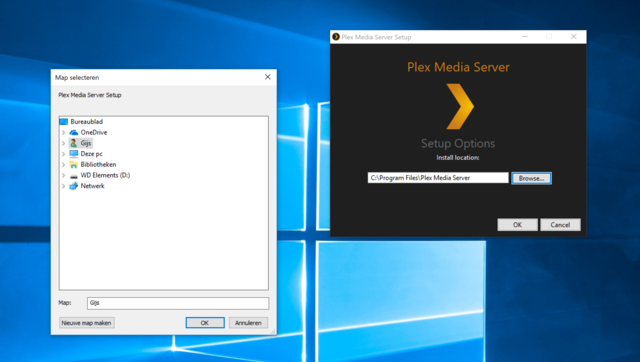
02 Free or paid
Once logged in you can set up your Plex Media Server. At the start, you will see a pop-up that tries to entice you to take a Plex Pass subscription. Such a subscription (4.99 euros per month) lets you stream on your mobile, synchronize media via the cloud – handy if your PC is not on – and store videos locally for offline use. Click the message away with the cross in the top right corner, give your media server a name and determine whether it can also be accessed outside the home. Then press Next one.

03 Setting up the media server
In the next screen you can add local folders of media to your Plex Media Server. click on Add library and select the media type (for example, movies, series or music). Scroll to the desired folder and press Add library to confirm your choice. Everything added? Then click on Next one to complete the process. You may have to wait a while for all of the material to be indexed. Plex automatically adds information, movie posters and (album) covers for a nice and complete overview.

04 Parental controls
While a Plex Pass is not required for most features, a paid account is useful if multiple people are using Plex Media Center. Without a subscription you can go through Settings / Users no additional users and guests. Although all users have standard access to the same environment, everyone has their own preferences and (further) viewing history. If you choose a managed account when adding users, you can block certain content. Think of films or series that are unsuitable for children.

05 Sharing media server
You also need a Plex Pass to share your media server. Through Settings / Users / Friends you have the option to invite users to your library. If there is no Plex account linked to your friend’s email address, they have the option to create one. As a main user you can apply restrictions and determine exactly who has access to what. If you share your media server with someone outside your network, go to Settings / Server and enable the option Remote Access in.

Plex and 4K
Plex Media Server supports many file formats; for video, for example, popular formats such as mkv, mp4, mov and avi. Videos in 4K (3840 x 2160 pixels) with the H.264 (avc) or H.265 (hevc) codec are also supported, provided your computer is powerful enough to decode them. In addition, Plex works with 3D and multichannel audio (ac3, eac3, dts), although it depends on your equipment whether you can use it. For audio, mp3 and m4a are supported by default. Music in another format (flac or alac) will be converted automatically. You will find more information here.
06 Folder structure
When indexing movies and series, Plex Media Server does its best to retrieve the correct information, posters and subtitles. The database of TheTVDB.com is used for matching. For the best results, it is a good idea to neatly organize all content and provide it with the correct names. Make the Plex easy by classifying the 22nd episode of the ninth season of Modern Family as TV Series / Modern Family / Season 09 / Modern Family – s09e22.mkv. Provide the corresponding subtitles with the same structure: Modern Family – s09e22.eng.srt.

07 Downloading apps
After setting up the media server, it’s time to download Plex player on the devices you want to use for streaming. Plex is available for Android (TV), iOS, Apple TV, Xbox and PlayStation, among others. After you log in with your Plex account, you have direct access to your entire library. With the Android and iOS apps you can stream for free to, for example, a Chromecast. Before you can watch on a smartphone or tablet, you must activate the Plex app or take a Plex Pass.
08 Playing media
Whether you’re using the desktop version, the mobile app, or Plex on your smart TV, media playback is much the same. In the Android and iOS apps, the main screen shows recently viewed and added media, and you can switch between movies, music and photos at the bottom. The button More allows access to other media types such as news and podcasts. While streaming, in addition to the usual playback controls, you also have the option to switch audio track and subtitles, and adjust the video quality. The latter is useful if you suffer from a slow internet connection.

Nas or Raspberry Pi as a media server
You are not tied to a PC to run a Plex Media Server: a NAS or Raspberry Pi can also run the app. If you want to use a nas for more than just media storage, it is important to check whether your model is supported. The nas must be powerful enough to convert and play large files. look at the support page of Plex For more information. The cheap and energy-efficient Raspberry Pi is also ideal for running a media server. A Raspberry Pi 3 with the Raspbian operating system pre-installed is recommended.

09 Listen to (and watch) podcasts
Plex also offers the option to listen to podcasts. You can find the option in the main menu of both the desktop app and the mobile version. Right now, there are mainly English-language podcasts to choose from in categories like news, politics, culture and comedy. You can search the offer and add podcasts to your favorites.
10 Automatic subtitles
When watching foreign films and series it is nice to have subtitles. Plex Media Server supports all common formats, including srt and smi. Although subtitles are included with some downloaded films and series, this is not obvious. That’s why Plex offers the option to automatically load subtitles. Go to Settings / Agents, click the tab Movies or Series and then on Plex Movie. Put a tick in front Opensubtitles.org and drag this option upwards. Also add Settings / Languages a tick in front Automatic selection of audio and subtitle tracks.

11 More possibilities with plug-ins
With plug-ins you can expand the possibilities of Plex Media Server. In the left menu, click the option Plugins and choose Install plugins. click on Lake… and All Available Plug-ins to see the full range. That is not great, but in addition to well-known names such as Twitch and Vimeo, you will also find Dutch options such as NPO, NOS, Dumpert, RTL XL and MovieMeter. They are simple in design and provide quick access to the media offering of the relevant service. You can view streams locally or send them to another screen.

Stream with a browser extension
Do you have a Chromecast or a television with Android TV? Then you can also use the Chrome extension Videostream to stream your favorite movies and series. It is available for free in the Chrome Web Store and can be used directly from your browser. There is also a separate app available for Windows and macOS, although you still need Chrome for that. From Video Stream, choose a device to cast to and the video you want to stream. Almost all popular file formats (such as mkv, mp4 and avi) and subtitles are supported. The Premium version ($ 1.49 per month) loads subtitles automatically and is ad-free.
12 Download unofficial plug-ins
Although the range of official plug-ins is small, there are more options for extending Plex Media Server. To get started, you need the WebTools software, which you can download from Github. Place the extracted WebTools.bundle file in the folder % LOCALAPPDATA% Plex Media Server Plug-ins on your PC and open Plex. Bee Plugins WebTools will appear as your new option. Launch it and open the channel by pasting the suggested link into your browser window. Then log in with the details of your Plex account.

13 Plex UnsupportedAppStore
WebTools gives you several options. This way you can consult logs and manage subtitles. You can open the so-called UnsupportedAppStore with plug-ins by clicking on the left menu UAS to click. Here you will find about 175 plug-ins from, for example, Facebook, Spotify, BitTorrent and Popcorn Time. Installation is done at the touch of a button and plug-ins automatically appear in the menu of the same name of Plex Media Server. Unfortunately, not every plug-in works flawlessly, but luckily you have removed them in no time.
14 Plex Media Optimizer
The Plex Media Optimizer easily creates optimized versions of your videos. After all, you don’t need a 4K resolution to watch a movie on your smartphone screen. Click the button for the desired video Lake… (recognizable by three dots) and choose Optimize. After this you can select the title, storage location and quality. Converting a 6 GB file takes about ten minutes and the converted version can be found under Settings / Server / Optimized Versions. Plex automatically plays the correct version on a mobile device.

15 Create a cinema feeling
For the real cinema feeling, you can play trailers before each movie. Go to Settings / Server / Extras and put a tick in front of it Show trailers of upcoming movies in theaters. You can do the same for movies that will be released on blu-ray soon. You do need a Plex Pass for this position. If you don’t have a subscription, you can always manually download and add trailers. Then don’t forget Local Media Assets (Movies) to tick in Settings / Server / Agents.

.