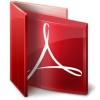
While you are surfing the Internet, you will regularly receive notifications that you need certain programs to visit a site or open a file. In this age of online crime, you should not blindly click on everything. But you can install a number of programs with confidence.
Install safely
Programs you can safely install:
- Adobe Reader: the best-known program to read PDF files. During the installation, pay attention to where you put and leave the check marks. Adobe tries to let you install extras during installation, such as a Google toolbar or McAfee Security Scan. If there is a check mark in front of it, remove it.
- Flash Player: A program from manufacturer Adobe to display moving parts of websites. Many gaming sites use Flash. Also pay attention to this during the installation, because extras will be offered to you again.
- silver light: An application from Microsoft to play back images and video on some websites.
- .NET Framework: A Microsoft application that you need with some programs or online services. It is usually included with the installation of the relevant product.
Until last year, the Java program had also fitted in this list. This technique is also used on websites. However, the company has had so many security vulnerabilities in the past year that we can no longer recommend Java.