In addition to iOS 16 for the iPhone (and other software), Apple also announced a new macOS at WWDC 2022. Learn all about the new features in macOS 13 Ventura for your Mac in this article.
New software for your mac
MacOS 13 Ventura is the successor to macOS 12 Monterey from 2021. Last year the design did not change much, but we did receive new functions such as Universal Control, AirPlay on the Mac and a new Safari.
MacOS 13 Ventura sounds like a big update. And that is it! This new software is aimed at Macs with Apple Silicon chips. This one system-on-a-chip (SoC) provides even more (software) possibilities. Apple now has everything in its own hands and therefore also designs the software with the hardware in mind. Now even the M2 chip has hit the market! This is 18 percent better than the M1, which we already see in the MacBook. The new MacBook Air 2022 has this M2 chip.
What’s new in macOS 13 Ventura
Of course you come here to read what you can expect from macOS 13 Ventura. We followed the keynote of the WWDC livestream and were able to note the following. Are you reading along?

1. Stage Manager on macOS 13 Ventura
The Mac already has ‘Mission Control’, but with ‘Stage Manager’ you can better focus on the app you are using. From the Control Panel, choose the app and it will pop up. The other apps remain neatly on the sidelines. This allows you to work even faster with your Mac. The great thing about this position is that your work process will become a lot simpler and more structured.
You can of course also use multiple apps at the same time. You then create a group of apps that you use together. This is useful if you want to load videos into Final Cut Pro, for example. Until now, macOS hasn’t worked particularly well with this drag & drop. In addition, with macOS 13 Ventura you can also reach your desktop with the click of a button to get to your files.

2. New Features in Spotlight
You can now not only search for apps with Spotlight, but much more. This way you also see images and videos in a search. You also start new actions such as setting an alarm.
In addition, the libraries of, for example, Apple Music and Apple TV+ are integrated. With Spotlight you can easily put on your favorite music without having to load the Apple Music app. So Spotlight not only works faster, but also goes deeper.
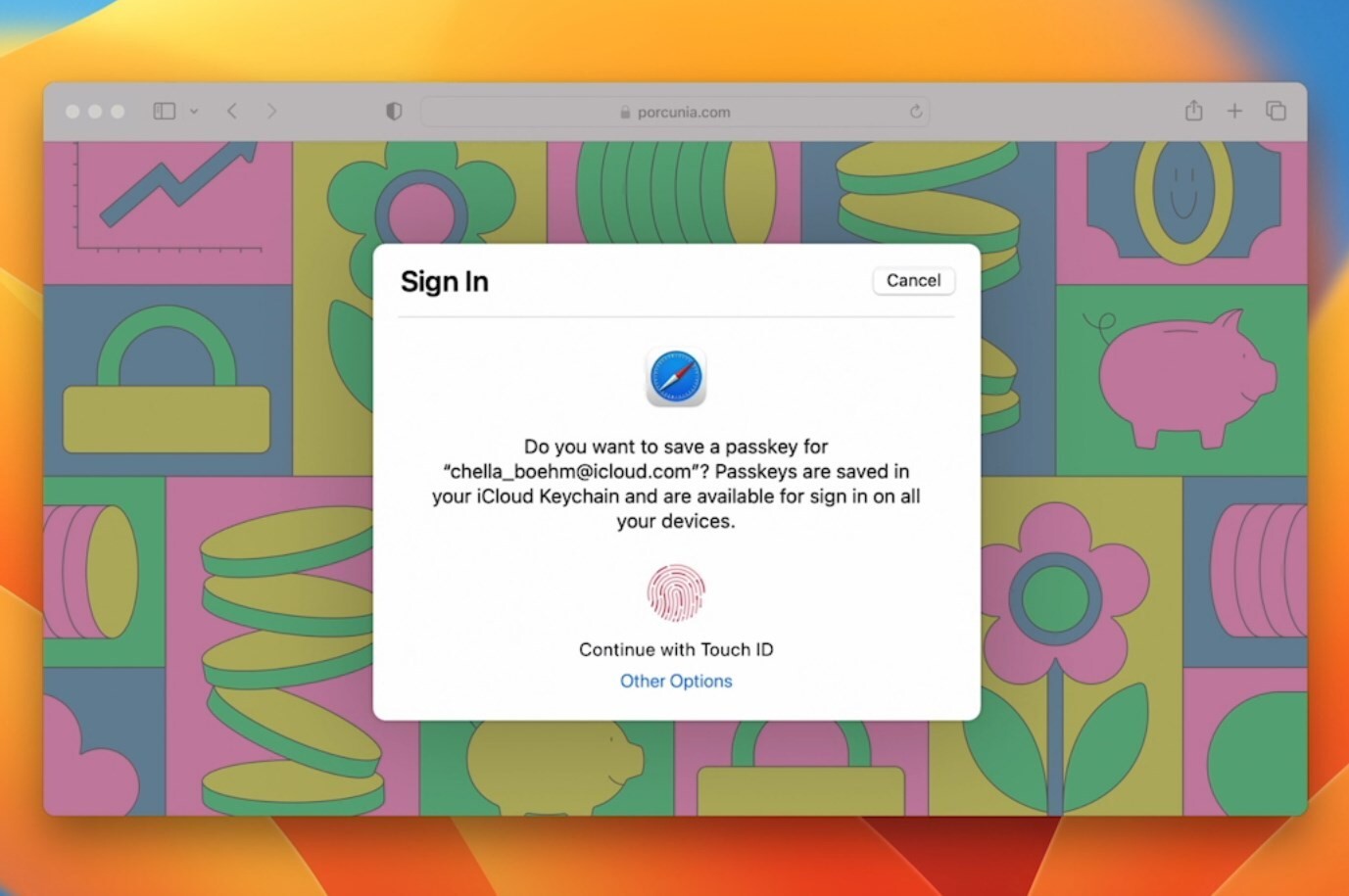
3. The Mail App and Safari See New Features
You’d better search in the Mail app with macOS 13 Ventura. Synonyms and typos are no longer harmful to the search bar from now on. We also see automatic reminders and you can schedule the time and day of sending an email with the Mail app. In addition, it is also very handy: you can ‘recover’ a sent email and consider it as not sent.
Safari has a new feature: ‘Shared Tab Groups’. Organize pages with this real time with your friends via FaceTime on your Mac. You can then see which page in Safari they are surfing on. However, we still find this a bit strange. On the other hand, it is useful with remote meetings and collaboration.
Safari also gets more secure with ‘Passkeys’. This is a new way to share passwords. It works through the biometrics in your Mac. Think of Face ID and Touch ID. People are guarded against themselves and their forgetfulness with these ‘PassKeys’.

4. Gaming is better with macOS 13 Ventura
Behind the scenes a lot is going to change to improve the gaming experience. This is due to ‘Metal 3’. There are some new games coming to the Mac like Resident Evil and No Man’s Sky. The game will load faster and it will be smoother too. A MacBook Air with the new M2 chip should be able to handle a 1080p game with ease.
The rest of the gaming industry is betting on streaming games. This move by Apple is very striking, as they are committed to improving your personal hardware instead of one central computer for streaming all the games.

5. FaceTime now automatically with both your Mac and iPhone
With macOS 13 Ventura you can now easily take calls from FaceTime via HandOff. Suppose you call with your iPhone and when you sit down at your desk, you want to do this via the Mac. This is possible with ‘Continuity Camera’.
In addition, you can now use your iPhone as a webcam for your MacBook. This automatically recognizes that your iPhone is connected to your laptop. You can also now use Portrait Mode and Center Point on your Mac via your iPhone. Your best camera in the house (your iPhone) can therefore serve as a webcam.
A cool feature here is the ultra-wide-angle lens. This one can be a top down– give a view of your desk. In other words: are you doing something? Then someone can watch more easily. This is what Apple calls ‘Desk View’.

Why is macOS 13 called that and when will it be released?
In addition to a boring version name with numbers, every macOS version also has a more exciting title. These people remember better than all numbers. On macOS, the name always refers to a place in California, the location of Apple. This year, the Ventura in macOS 13 is a reference to a major city in the area.
The release of macOS 13 is “this fall.” So you’ll have to wait a little longer before you can try out all these new features on your Mac. By then we will explain how to download and install the new software. Stay tuned!

Which Macs support macOS 13 Ventura?
Are you wondering whether you can still update to macOS 13 Ventura with your older Macbook or iMac? We’ve tried to figure it out for you! The following devices are expected to get an update to the new macOS.
- MacBook (2015 and newer)
- Mac Studio
- MacBook Air (2015 and newer)
- MacBook Pro (2015 and newer)
- Mac mini (2014 and newer)
- iMac (2015 and newer)
- iMac Pro (2017 and newer)
- Mac Pro (2013 and newer)
Want to stay up to date with all the latest Mac news? Check the iPhoned website regularly. Sign up for our newsletter and download the free app†