Are you wondering if your AirPods Pro (2) are fake? Or are you planning to buy AirPods Pro from another provider? This is how you check if your AirPods Pro are authentic!
How to spot fake AirPods Pro
The AirPods Pro 2 are not only Apple’s best earbuds, they are also the most expensive version that Apple has released. The second generation of the AirPods Pro have a starting price of no less than 279 euros. A considerable price, but with other providers you can get the earbuds for a much lower price. For example, you can now get the AirPods Pro 2 for € 233.95, which saves you a lot of money.
AirPods are often also offered on websites such as Marktplaats or from third parties. You are usually much cheaper, but there is a chance that you will receive fake AirPods Pro. Fortunately, there are several ways to check whether your AirPods are authentic. Do you want to check whether your earphones are (not) fake? We will tell you how to do that in six ways!
Overview
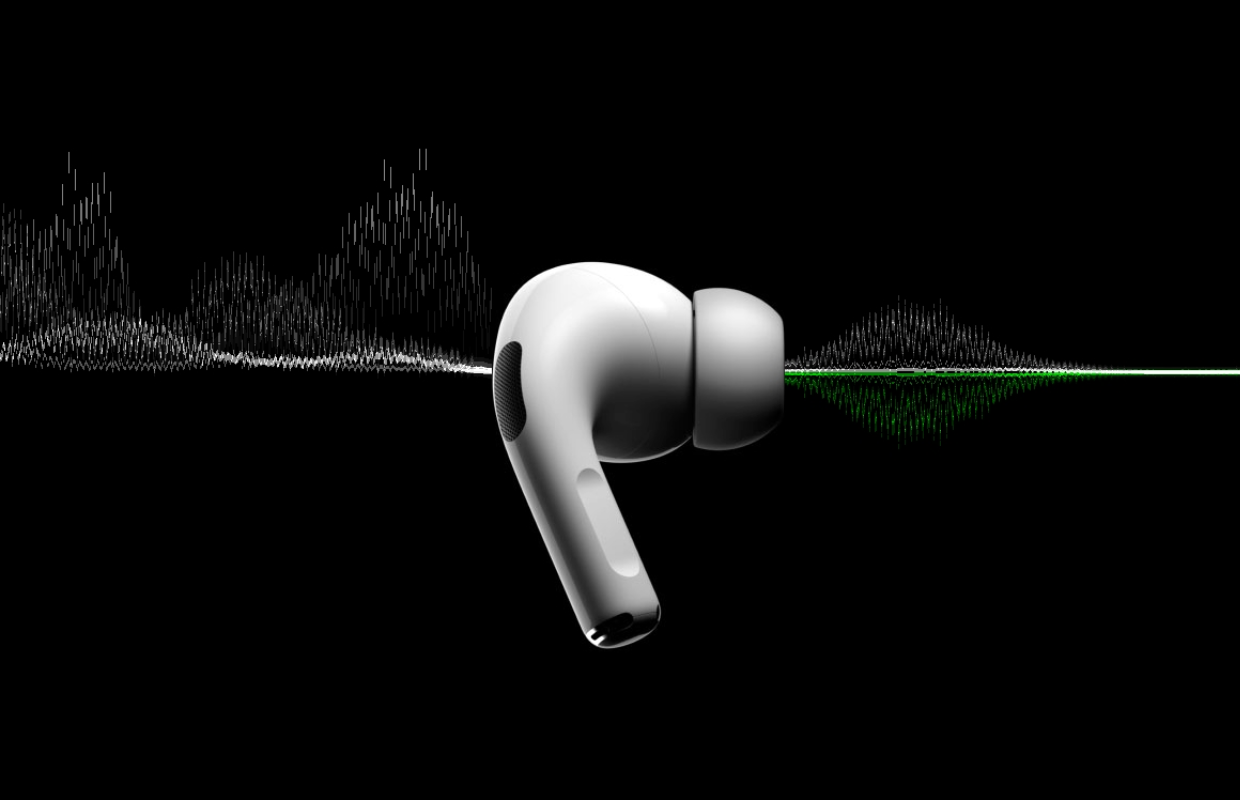
1. Check the packaging
The packaging often contains the first clues that show you that the AirPods Pro are fake. In that case, there are sometimes spelling mistakes on the box, such as ‘Designed by Apple‘ or ‘ios‘ (without capital letters). However, these errors do not always have to be so clear, sometimes it is also a missing period or comma. Therefore, look carefully at the packaging, because if there is a spelling error, you know that these are not authentic AirPods Pro.

2. Find the serial number
Perhaps even easier than studying the packaging closely: you can also look up the serial number of the potentially fake AirPods Pro. You don’t have to take the earbuds out of the box for this, because you can find the serial number on the side of the packaging. Do you no longer have the box? Then you can also find the serial number on the inside of the charging case, although the numbers and letters are very small.
You can also find the serial number of the AirPods Pro in the settings of your iPhone or iPad. To do this, go to ‘Settings > Bluetooth’ and tap the information button next to your AirPods. There you will see the serial number with the information about the earphones. Then enter the serial number on this website from Apple. If the earphones appear on the site, there is a good chance that they are not fake AirPods.

3. Check out the accessories
Unfortunately, checking the serial number is not watertight, because in some cases existing serial numbers are forged. In that case, you will see earphones on the Apple website. That is why it is also wise to look at the accessories that you receive in the box with the AirPods. With fake AirPods Pro it often seems as if the contents of the box are in order, while that is not the case at all.
The AirPods Pro come with a charging cable and manual. The instruction booklet is often a part that you can use to identify fake AirPods. Is the quality of the paper poor? And is the text not printed clearly? Then these are probably not authentic AirPods. Apple always uses high-quality and glossy paper, which you almost never see in fake versions of the earphones.
4. Find the firmware
Fake AirPods Pro usually run on firmware that was not released by Apple at all. In fact, you cannot update counterfeit AirPods with the latest software from Apple. It is therefore useful to look up which firmware the earphones run on. You can find the firmware in the settings on your iPhone under ‘Bluetooth > AirPods’. Press the ‘i’ next to your earphones again. At the moment, these are the most recent software versions of all earphones:
- AirPods Pro 2 (usb-c): 6F8
- AirPods Pro 2 (Lightning): 6F8
- AirPods Pro: 6A326
- AirPods 2 and 3: 6A326
- AirPods Max: 6A326
- AirPods: 6.8.8

5. Connect AirPods to your iPhone or Mac
One of the biggest advantages of AirPods is the seamless switching between your iPhone, iPad, and Mac. The earbuds can easily switch between devices and automatically appear when you open the charging case. This is thanks to the W1 chip in the first-generation AirPods and the H1 chip in the AirPods 2, AirPods 3, and AirPods Pro. The AirPods Pro 2 now feature the H2 chip.
This processor is not found in fake AirPods, which means they are not as easy to switch between different Apple devices. Furthermore, without one of these chips, they do not simply appear on the screen when you open the case. So there is a good chance that you have fake AirPods if there are problems connecting to or switching between devices. These problems are caused by the fact that there is no Apple chip in the device.

6. Test the functionality
Fake AirPods Pro often look like the real earbuds, but on the inside the devices have big differences. This is not only noticeable in the connectivity of the AirPods, the quality and functions of the earbuds also leave much to be desired. The active noise control of the counterfeit AirPods often does not work properly. The microphone is also usually of poor quality, which is especially noticeable during phone calls or audio messages.
Apple has a number of useful features for the AirPods Pro, such as performing a fit test with the silicone attachments. Counterfeit versions sometimes do not support these features. Finally, you can recognize counterfeiters by the operation. AirPods Pro have a certain way of operating, which you can read more about here . Do your earphones work differently? Then they are probably not authentic.

Buy new AirPods
With these six steps you can easily check if your AirPods Pro are fake. To prevent you from having to deal with counterfeit earphones, it is advisable to order the AirPods from reliable suppliers. You should be careful, especially with (almost too good) offers, because sometimes those prices are indeed too good to be true. Therefore, first check the (web) store thoroughly, for example by reading reviews on Truspilot.
Are you still looking for new AirPods Pro and do you want to be sure that they are not fake? In that case, check the best prices in our price comparison. The AirPods Pro 2 are Apple’s best earphones, with noise control and silicone tips. Do you find those earphones too expensive? Then the third generation of the AirPods is also a good option, with advanced features such as personal spatial audio. These are the lowest prices now:
Apple AirPods Pro 2 deals
Compare all Apple AirPods Pro 2 prices
Apple AirPods 3 deals
Compare all Apple AirPods 3 prices