Maybe you don’t need such an expensive notebook computer at all.

A laptop computer does not have to cost the top prize. There are more than enough models with a friendly price tag on the shelves these days. Because the quality varies widely, it is good to delve into the world of budget laptops before you open your wallet.
In this article, I’ll tell you exactly what to look for if you want to buy a budget laptop. You can read this in the buying guide, but first check the best 3 budget laptops of the moment.
1. HP 15s-eq1711nd

Screen size: 15.6 inch
Processor type: AMD Ryzen 3
Internal memory: 8 GB
Total storage capacity: 256 GB
Storage Type: SSD
Video Card: AMD Radeon Graphics
2. HP 15s-eq2721nd

Screen size: 15.6 inch
Processor type: AMD Ryzen 5
Internal memory: 8 GB
Total storage capacity: 256 GB
Storage Type: SSD
Video Card: AMD Radeon Graphics
3. HP 15s-eq1777nd
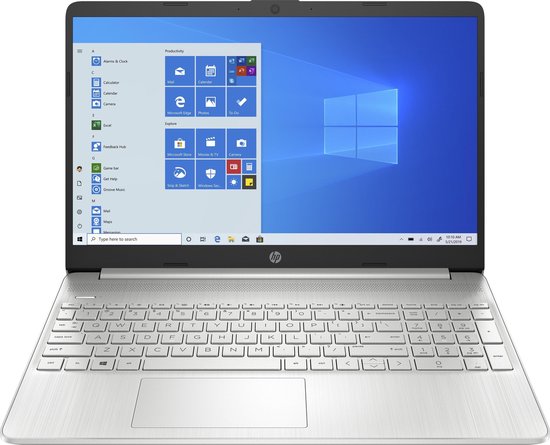
Screen size: 15.6 inch
Processor type: AMD Ryzen 5
Internal memory: 16 GB
Total storage capacity: 512 GB
Storage Type: SSD
Video Card: AMD Radeon Graphics
The Best Budget Laptop Buying Guide: How to Make the Best Buy
Finding a budget laptop that fits all wants and needs can be tricky: after all, there’s got to be some cuts. So prioritize the features you need the most. Below I help you on your way by highlighting the most important things!
What is a budget laptop and who is it suitable for?
The exact definition may vary from person to person and by platform, but in general all laptops under $600 are considered budget laptops. Of course there is still the necessary difference between a model of a few hundred euros and one at the top of the spectrum.
Why should you choose a budget laptop? Well, there could be several reasons for this.
The main reason is obvious: you want or can spend little on a laptop. A laptop in the higher segment costs half an average monthly salary. Not so crazy if you can or want to throw that at it. With a budget laptop you still get a laptop home – but without having to bend it.
In any case, a budget laptop comes with certain limitations compared to the medium and high segment. These laptops are great for basic tasks like surfing, emailing and word processing, but they usually can’t handle the heavier work.
For example, if you want to play fanatically or perform graphical tasks such as photo and video editing on the laptop, I recommend that you save a little longer. You would rather choose the best gaming laptop or a good business laptop.
Operating system
If you go for a budget laptop, you will end up with Windows or Chrome OS. Apple does not yet make laptops for the lowest price segment. I will list the pros and cons of both operating systems for you.
Windows
Advantages:
- Most programs are available for Windows
- Offers a lot of flexibility and possibilities for personalization
- There is a huge range of laptops that run on Windows, so you have a lot of choice
Disadvantages:
- Is the most vulnerable to viruses, so a good anti-virus is a must
- You generally have to dig deeper into your pocket than for a Chromebook
- The quality varies due to the wide range of Windows laptops
Chrome OS
Advantages:
- Stores everything in the cloud, so you don’t need much storage space
- Works smoothly and quickly due to the light operating system
- Very suitable for light tasks on the internet
- Has a low price tag
- Is well protected against viruses
- Provides excellent battery life
Disadvantages:
- Can’t handle tougher tasks like photo, video editing and gaming
- Without an internet connection it is hardly of any use
- Many programs are not available for Chrome OS
The screen
Screen size
Budget laptops dangle in terms of screen size between 10 inches and 17 inches. Do you want to take your brand new laptop everywhere with you? Then choose a model that is no larger than 13 inches. Bigger is possible, but you have to carry it all with you. A light laptop is also nice if you are on the road a lot with your laptop.
A 2-in-1 laptop is definitely recommended for people who are often on the road. This is a golden marriage between a laptop and a tablet.
If your laptop is mainly intended for home use, a larger screen size (15 or 17 inches) is nice. A larger screen is more comfortable for prolonged or intense use. Keep in mind that a larger screen has a higher price tag and that you can’t take it with you so easily.
Screen resolution
The resolution tells you how many pixels fit on the laptop screen. This is expressed in the number of pixels in the width and the number of pixels in the height. The higher the resolution of the screen, the sharper the image.
The resolution you see most often among laptops is 1920 × 1080 pixels, also known as Full HD or 1080p. Don’t expect a breathtaking image, but it’s more than adequate for most computing tasks.
Some budget laptops have a lower resolution, such as 1366 × 768 pixels. If you can afford it, I recommend that you at least go for Full HD. Only on the smallest laptops – such as mini laptops of 11 inches or less – a lower resolution doesn’t have to be a deal breaker: the difference is barely noticeable.
Panel technique
The three most common LCD panels in budget laptops are TN, VA, and IPS, each with their own pros and cons:
- TN (twisted nematic) has a fast response time, a low price tag and is energy efficient. Weak spots are the limited viewing angles, the contrast and the faded color reproduction.
- VA (vertical alignment) delivers beautiful contrast with deep blacks and good viewing angles, but has mediocre color reproduction and a slow response time.
- IPS (in-plane switching) provides the best color reproduction, good contrast, wide viewing angles and a reasonably favorable response time. Disadvantages are the high energy consumption and the higher price.

Processor
How well your budget laptop performs depends largely on what’s under the hood. To start with the processor, the brain of your laptop. There are a number of things from which you can determine how powerful the processor is.
The number of cores determines the ability to multitask. In short, the more cores, the better the laptop performs multiple tasks at once.
Also the number of threads (virtual versions of the physical cores) provides an indication of the ability to multitask, although threads are slower than cores. This is because they only use the computing power that the physical cores have left.
The clock speed indicates how many operations the processor performs in a second. This is an important factor for the speed of a laptop. The clock speed is expressed in gigahertz (GHz). 1 GHz means that the processor performs a billion operations in a second.
Then there’s the brand name that tells you something about the power of the processor. The most common Intel processors in the lower price segment are the Intel Celeron, Core i3 and Core i5. In the case of AMD processors, these are the AMD Athlon, Ryzen 3 and Ryzen 5.
Both lists increase in strength, so if you see a Core i5 or a Ryzen 5 for a price that is acceptable to you, then definitely go for that.
In addition to the specific version, the processor generation is especially important: the differences between them can be significant. A newer generation of an older version may even be faster than an older generation of a newer version. That is to say: you may benefit from a last-generation Intel Core i3 than an Intel Core i5 from five years ago!
The same goes for the clock speed. Higher is always better, you’d think, but a latest generation processor running at 2.8 GHz is generally more useful than one from years ago running at 3.2 GHz.
You can read the generation and other useful information from the processor number. This is structured as follows:
| Intel Core | iX | X or XX | XXX | X |
|---|---|---|---|---|
| The brand | The version, for example i3 | The generation, for example 9 or 10 | The performance: higher is better, but only within the same version | One letter : H = best performance U or Y = energy efficiency |
| AMD | Ryzen X | X | XXX | X |
|---|---|---|---|---|
| The brand | The version, e.g. Ryzen 3 | the generation | The model number, a higher number is more powerful | One letter : X = high clock speed G = with integrated graphics chip H = high performance U = energy efficiency |
Video card
In budget laptops, the video card is almost always integrated into the processor. That’s fine if you don’t game fanatically, don’t make 3D objects or perform high-resolution video editing on your laptop – things that a budget laptop isn’t good for in the first place.
For such things you need the counterpart of the integrated video card, the separate video card. This is called a dedicated video card. For this you have to focus on the higher price segment.
RAM
The RAM – also called the working memory or internal memory – is in fact the short-term memory of a laptop. This is where the processor stores temporary files of the programs that are open. If the RAM is full, it will be at the expense of the speed of your device.
Less than 4 GB of RAM is rare, even among budget laptops. In the lower price segment you mainly see 4 GB or 8 GB coming back. 4 GB is fine if you usually don’t do more than two things at once – and I’m talking light tasks like emailing with two browser tabs open.
If your budget allows, I recommend going for 8 GB. You will definitely notice the difference, because your laptop is then better able to perform demanding tasks at the same time. Your device is also a lot more future-proof.
Don’t just look at the amount, but also the speed of the RAM. The capacity determines how much data the working memory can hold; the speed determines how fast it reads and writes it and thus how fast it processes the data and transfers it to the rest of the laptop.
The speed is displayed in Megahertz (MHz). The more cycles the RAM performs per second, the more data it stores and reads – translating into a smoother user experience. Suppose a RAM is rated at 3200 MHz, then it performs 3.2 billion cycles per second.
The speed is inseparable from the generation of the RAM. This is expressed in DDR, which stands for double data rate, followed by a number. The higher the number, the faster the memory and the higher the bandwidth.
For example, you have DDR3, DDR4 and DDR5. DDR5 is the latest generation and surpasses predecessor DDR4 in almost every area: better energy efficiency, faster speeds and increased bandwidth.
The question remains: should you prefer more RAM or a newer generation? The amount and the speeds together determine the performance of the working memory. Capacity remains the number one priority, but speed follows closely behind.
Sometimes people make the mistake of only looking at the number of GB and are tempted by a high memory capacity with a low speed. A shame, because suppose you have a newer processor, older working memory could hinder performance. This phenomenon is called bottlenecking.
Storage capacity
The operating system, programs, photos, videos, and music files are all eating away at your storage space. So make sure you have enough storage capacity. With a Chromebook you store almost everything in the cloud and you rightly get little local storage space, but with a Windows laptop this is an important specification.
The storage capacity among budget laptops varies between 128 GB and 512 GB. 256 GB is the most common and sufficient for most applications, especially if you don’t plan on storing huge files.
Almost all modern laptops, whether a budget laptop or a high-end model, pack an SSD (solid state drive) in 2022. Don’t skimp on this either, because it is a world of difference with the old-fashioned spinning disk, the HDD (hard disk drive).
The SSD is three times faster than an HDD, making your laptop faster in general. It is also quieter and more reliable because there are no moving parts. The only real advantage of an HDD is that it stores files cheaper per GB.
Some laptops have both an HDD and an SSD. You then benefit from all the advantages that an SSD has to offer, but on top of that you can save files at an affordable price.
Battery life
Is your laptop purely for home use and will the device be placed right next to a socket? Then battery life is probably not your biggest concern. If you plan to take your laptop out on the road, a battery life of more than 7 hours is desirable.
The manufacturer mentions the battery life, but those promises do not always correspond to reality. You prefer to read the experiences of third parties from objective sources, such as independent reviews.
The unit that indicates the battery capacity is the number of mAh (milliampere-hours). This number consists of the number of hours (h) that a battery can supply current (mA) = hx Ma. The higher the number of mAh, the better the battery. This can also give a more objective picture.
Finally, it strongly depends on what you do on the laptop. Watching a movie, for example, requires considerably more power than typing a text in a Word document.
Connections
To avoid the use of dongles as much as possible, it is useful if the connections you need are directly built-in.
Most budget laptops have a combination of USB 2.0 and USB 3.1 ports and HDMI outputs for video. Usb-c ports are on the rise and definitely a plus: this connection is the future. For the time being, however, usb-c among budget laptops is anything but a certainty.
Other useful connections include the standard 3.5mm jack for headphones and microphone, and an SD card reader.
Recommend the best 5 cheap laptop computers
- HP 15s-eq1711nd
- HP 15s-eq2721nd
- HP 15s-eq1777nd
- ASUS X515MA-BR715WS
- HP 15s-fq2411nd
Frequently asked questions about low-price laptops
Below you will find the most frequently asked questions about budget laptops. If you have a burning question that isn’t answered below, let us know!
Who is a budget laptop suitable for?
If you mainly perform light tasks – such as surfing the internet, e-mailing, word processing, and streaming – on a laptop, you can do just fine with a budget laptop.
What can you expect from a cheap laptop?
A budget laptop is suitable for basic tasks, but has to be inferior to models from the higher segment in several respects.
For example, these laptops don’t have the most powerful processor and rarely exceed 16 GB of RAM and 512 GB of storage. You should not use a budget laptop for heavy tasks such as gaming and photo and video editing.
How much RAM does a budget laptop need?
4 GB is enough if you do at most two simple tasks at the same time, such as checking your e-mail and browsing online, but you prefer to opt for a minimum of 8 GB. Your laptop is then better able to perform demanding tasks at the same time.
Which cheap laptop should I buy?
That’s entirely up to you and your budget; everyone is unique. What I do have for you is a handy table with – in my view – the most important specifications of the best budget laptop. That way you make the best choice!