Antivirus software publisher Bitdefender offers a cross-platform password manager that stands out for its simplicity. Called Bitdefender Password Manager, it comes in the form of an extension for Edge, Firefox, Chrome and Safari browsers.
ℹ️ Our guides and tutorials for Bitdefender
- Bitdefender: how to properly install antivirus on your devices
- Bitdefender: how to configure the antispam tool?
- Bitdefender: how to configure the Firewall?
- Bitdefender: monitor your data with Digital Identity Protection
- Bitdefender: how to take advantage of antivirus utilities?
- Bitdefender: how to configure Anti-Theft?
- Bitdefender: how to configure parental controls?
- Bitdefender: how to configure the VPN?
- Bitdefender: configure protections effectively
- Bitdefender Premium Security Plus: using key features well
Sold separately or integrated into the publisher’s security suites such as Bitdefender Premium Security Plus, Password Manager is a secure password manager with many features. In addition to the ability to generate and store passwords, it is capable of automatically filling out online forms and payment information when you make purchases on the Internet. It also includes a feature to check the strength of your passwords. All data is protected by powerful encryption algorithms. It is with these types of features that premium security suites distinguish themselves from free antiviruses.
Bitdefender Password Manager: how to use the service?
Go to the “Dashboard” of the antivirus software and click on the “Privacy” menu, then on the “Open” link in the “Password Manager” pane. The service automatically opens the Bitdefender Central online management platform to download the password manager browser extension. Click on “Install extension” (it is automatically installed on your browser by default) and follow the instructions to finalize the installation.
On the login page that appears in your browser, select the “Log in with Bitdefender” button and enter your Bitdefender account email address and password. Enter the security code received on your email address, and click on “Validate”. All you have to do is enter a master password to open the extension. Note that the service generates a 24-character recovery key which allows you to recover your account if you forget the master password. It is also possible to establish two-factor authentication.
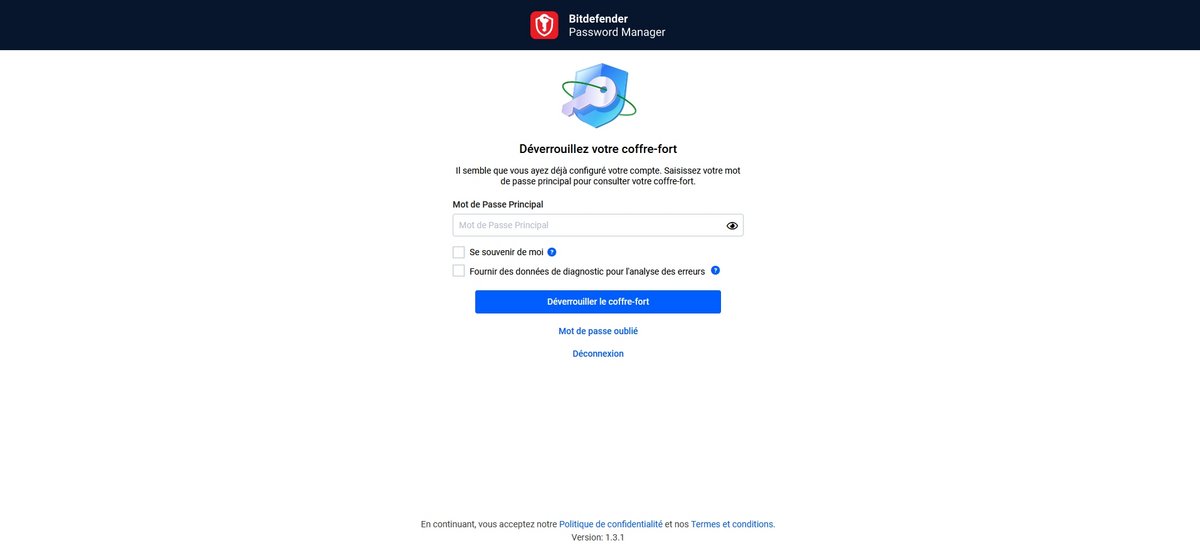
Bitdefender Password Manager: main features
Once the extension is installed, the service automatically saves usernames and passwords as you connect to websites and web services. In addition to login credentials, it saves your payment data as well as your personal information so that it can then automatically fill out online forms. To import passwords stored in another password manager, simply click on the icon with three small horizontal bars (at the top left of the extension), then on “Settings”.
In the window that appears, click on the “Import data” button and then select the corresponding password manager via the drop-down menu. Click on the “Continue” button to validate the import. The main menu also provides access to the “Password Generator” to create strong passwords in one click. Note that it allows you to choose the types of characters in order to create keys that are easier to remember. Still in the same menu, you can select the “Secure Me” functionality to secure an entire session on desktop or mobile.
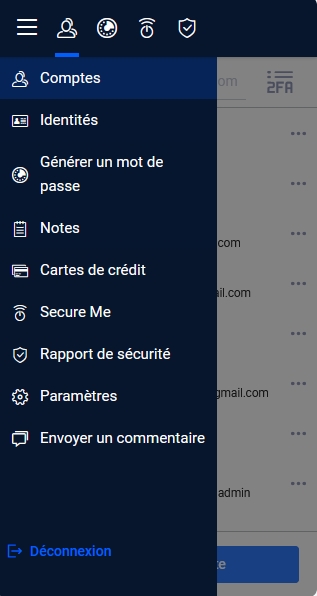
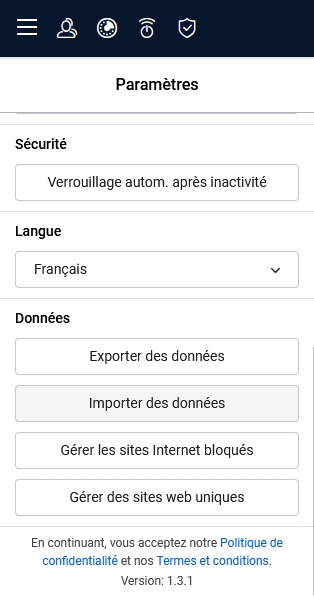

Bitdefender
-
mood
30 day trial
-
devices
3 to 10 devices
-
phishing
Anti-phishing included
-
local_atm
Anti-ransomware included
-
groups
Parental controls included
9.5
Bitdefender continues the momentum of previous versions with continued efficiency. To detect and block any type of threat coming from the Internet, the suite is flawless. There are no false positives to report, and it has no significant impact on Windows performance. The software protects your computer flawlessly, therefore. Compared to previous versions, we regret some interface choices which lean too much towards the general public, even if we always salute the didactic effort of the publisher. Bitdefender’s suite is undoubtedly one of the best security suites for Windows to protect your files, at an attractive price for purchasing the subscription. It is also available on Apple and Android systems.
Read the full review Try Bitdefender now!
- Excellent feature/subscription price ratio
- Flawless efficiency of the service
- Slight impact on performance
- Very easy to administer from the web console
- An interface that’s a little too mainstream