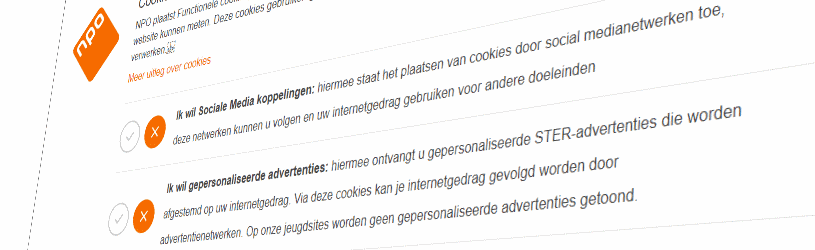
What are cookies, why do you encounter them on the internet and what should you actually do with them?
What is a cookie?
A cookie is a text file that is placed on your computer, smartphone or tablet by a website. Such a file stores information, as it were. This keeps users logged in to a site, the site knows which products are in the shopping cart and which pages users visit. But there are different types of cookies that invade your privacy to varying degrees.
Different cookies
Websites use cookies for a variety of reasons. Functional cookies ensure that the site works better. This way, the site remembers login details, so you don’t have to log in every time. And webshops remember what you have put in the shopping cart, so that these products do not just disappear.
Analytical cookies track visitor behavior on the site via statistics. Think of how many visitors press a certain button and which pages on the site are visited. This allows site administrators to improve the website, because they know, for example, which pages are poorly visited.
Advertisers and social media also use cookies. With this they use ‘tracking cookies’, or also ‘tracking cookies’, to track the surfing behavior of users across different sites. Such an advertising company places a cookie while you visit site A and can read the cookie again when you visit site B. This allows the advertising company to send you targeted advertising. If site A is a travel agency that offers sun holidays, you will be presented with an advertisement on site B with an offer for such a holiday. Social media, like Facebook, does something similar. For example, you see an advertisement on Facebook about holidays in Italy because you looked up information about it earlier that day. Many users find this annoying. It makes them feel like they are being watched personally.
Cookie law
According to the cookie law, sites do not have to request permission from users to place analytical and functional cookies. These hardly harm the privacy of the users. But tracking cookies may only be placed after users have given their consent. A message will then appear asking whether cookies may be placed. A site may not block users who do not give permission.
Delete cookies
Remove any cookies from the PC, smartphone and tablet. Keep in mind that if a cookie causes you to log in to a site automatically, this will no longer happen if the cookie is deleted. It is therefore useful not to throw away some cookies. Do you want to keep some cookies? For example, because they ensure that you automatically log in to a website. Read here how you can keep some cookies with the CCleaner program.