Apple has equipped all of its new devices with a feature called Crash Detection. But what does this feature do and why do you need it? iPhoned answers all your questions!
Crash detection: iPhone 14 calls for help after a car accident
It seems a little weird at first: your iPhone 14 notifies you when you’re involved in a car accident. Still, the new Crash Detection feature is actually quite useful. With this, your Apple Watch automatically calls the local emergency number after a car accident and the Watch immediately reports your location.
In addition, your SOS contact person will also be informed. Very handy, because after an accident you naturally want the emergency troops to arrive as soon as possible!

What is Apple’s Crash Detection?
Apple’s Crash Detection is a brand new feature for the iPhone 14 (Plus), iPhone 14 Pro (Max), Apple Watch Series 8, Apple Watch SE 2022, and Apple Watch Ultra. Apple told the Apple Event that they tested the Crash Detection feature on four types of serious car accidents. These are a head-on collision, side-impact collision, rear-end collision and an (impressive) car rollover.
- Read more: Apple Watch Ultra available to order now: view the best prices of the sports watch
After one of these collisions, you will immediately receive a notification on your iPhone or smartwatch. You then have 10 minutes to cancel this notification. If you do not do this (for example because you are unconscious), Crash Detection will call the emergency services.

How does Crash Detection work?
Crash detection works through different systems in your Apple Watch or iPhone. The accelerometer and gyroscope have been vastly improved according to Apple. These can register movements 4x faster than their predecessors. These were already used for functions such as fall detection.
In addition, the data from the barometer, microphone and GPS also help. These measure the air pressure (of your airbag), the sound of the crash and of course your location, respectively. The algorithm is based on more than a million hours of data and combines all the data.
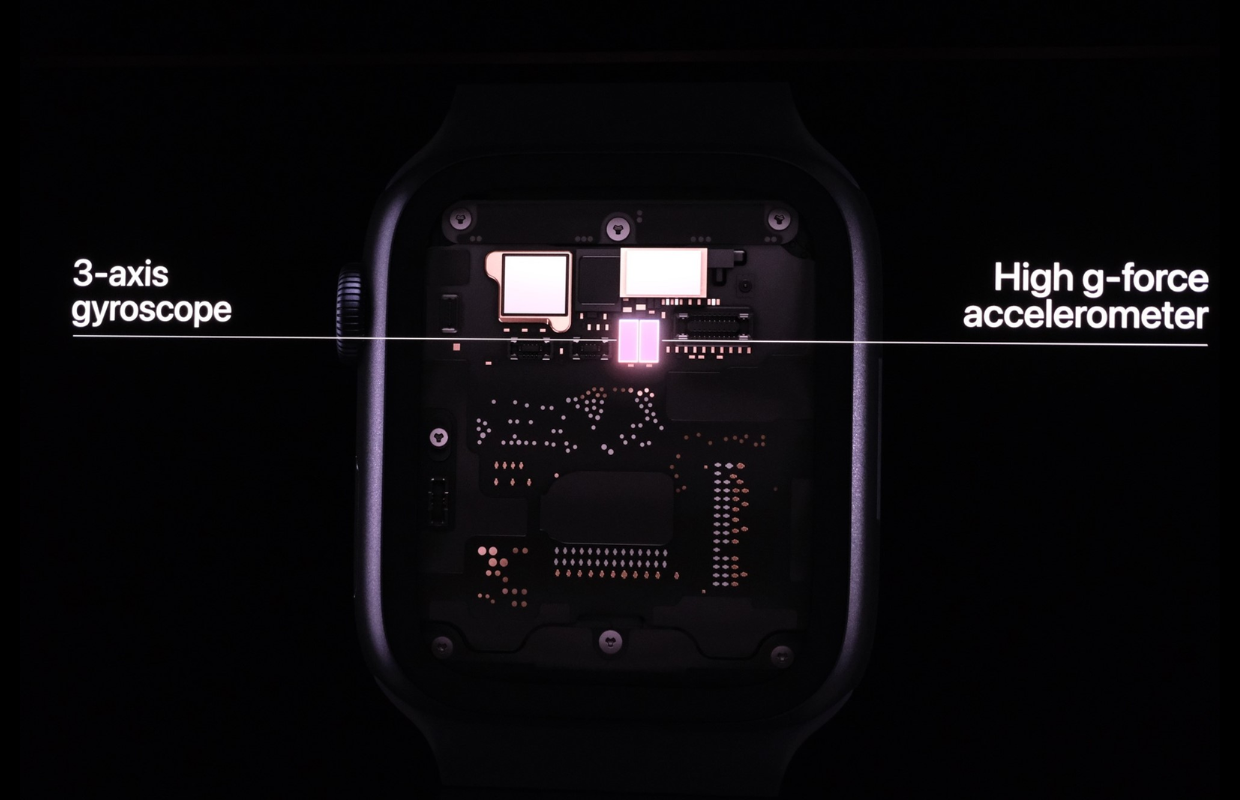
Which devices have this collision feature?
So to make Crash Detection work, you need good equipment. You will only find these in the latest Apple Watches and the iPhone 14 line. The gyroscope, which measures how you are oriented in space, has a better range than its predecessor. The new accelerometer can record movements more than 3,000 times per second. The accelerometer is said to measure G-forces up to 256 G.
Fortunately, you’re never going to get these numbers. The worst crash in Formula 1 was measured at 178.8 G (by David Purley in 1973). By way of comparison: in the Python in the Efteling you only measure 3.5 G-forces at the heaviest point.
So there are only a few Apple devices that support the Crash Detection feature. Coincidentally, they were all announced at the same event. The devices with the correct hardware for Crash Detection are:
- iPhone 14 (Plus)
- iPhone 14 Pro (Max)
- Apple Watch SE 2022
- Apple Watch Series 8
- Apple Watch Ultra

Want to win a new Apple Watch?
Do you want to test Crash Detection? Which can! We are giving away one copy of the new Apple smartwatch in collaboration with Amac. You can participate for free using the form below.
If you subscribe to at least one of our newsletters, you already have a chance. On the day the new Apple Watch is available in the Netherlands, we will announce the randomly chosen winner. The Apple Watch giveaway will run until September 15, 2022.
Do you always want to be informed of the latest news? Please sign up for our newsletter. In addition, download the free iphoned app and keep an eye on our website. Then you’ll never miss an Apple news again!
-
iPhone 14 Pro vs iPhone 14 Pro Max: these are the differences
-
Pre-order the iPhone 14 at KPN and get up to 600 euros for your old iPhone (ADV)
-
Download already the iPhone 14 wallpapers (Wallpaper Weekly #36 2022)
-
iPhone 14 Pro camera: 48 megapixels are really cool (here’s why)
-
iPhone 14 (Pro) pre-order: prepare with these 6 tips