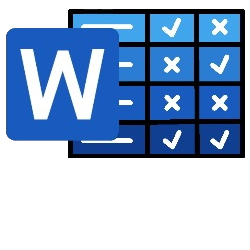
Present data in a clear manner in Word. For example, use a table.
Tables in Word
Need an overview? Put data together in a table. Think of a walking schedule that states when which group walks at which location. This can simply be done in Word.
Create table
Create a table in Word like this:
- Open a Word document.
- Click where you want to insert a table.
- Click on the tab Insert.
- click on Table > Insert table.
- Enter the number of columns and rows under Table size’.
- Under ‘AutoFit Behavior’ are options to control the size of the table. You can adjust the width and height of the table according to the content or choose a fixed width. Select your choice.
- click on OK.
The table is entered.