When you’ve just bought a new iPad, your old one is usually left lying around somewhere. Do not! We tell you what else is possible with your old tablet!
The best tips for your old iPad
Maybe you know it, after years of loyal service you really want to upgrade that old iPad. You buy a new one, but what do you do with your old one? It often remains somewhere in a drawer or ends up in a box in the attic.

Shame! Because an old tablet is often still fine to use. Even an old and aged iPad 2 that has stopped getting updates from Apple for a long time can still provide fun. We give you a number of tips to breathe new life into your old tablet.
Please note: some tips cannot be used for all old iPads. This is because you cannot install recent apps on very old iPads.
1. Use the iPad as a photo frame
Turn your old tablet into a digital photo frame. You don’t need any special apps for that, as your iPad’s built-in Photos app already has this feature. You can use the Memories that your iPad creates by default in your Photos library (in the Photos app, tap the menu button in the top left and go to ‘For you’).
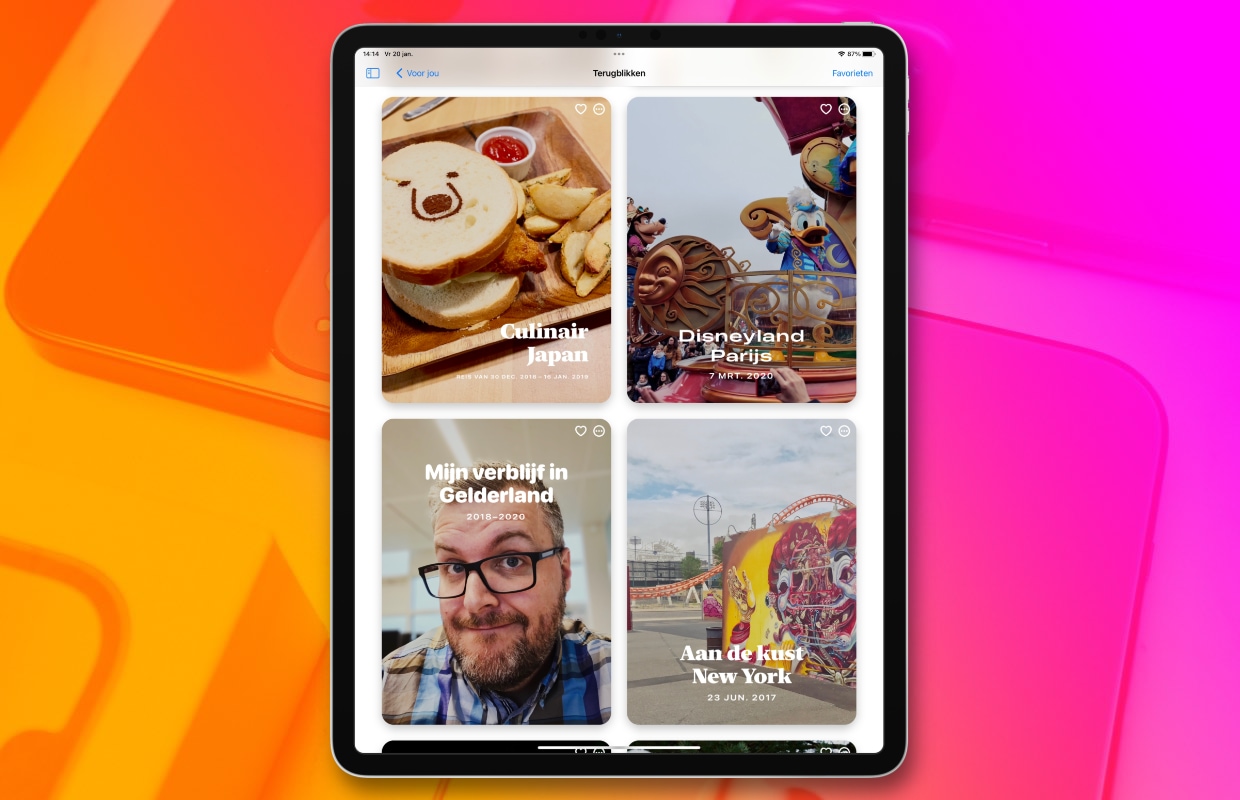
But it is easier to make a special album yourself. Open the Photos app and tap the menu button in the top left. Tap “All albums” and tap the plus sign in the top left. Choose ‘New album’, give the album a name and add the photos (the more, the better). Open the folder with photos and tap the icon with the three dots. Then choose ‘Play Memory Video’ or ‘Slideshow’.
Incidentally, many other photo apps also have the option to show a similar slideshow. Try them out.
2. Turn it into an e-reader
When an old iPad is too slow for certain apps, you can always use it as an e-reader. With the app ‘Books’ you can easily buy reading books or view your own PDF files.

In the App Store you will also find plenty of other apps to read books and comics. With the app YACReader you can, for example, relax and read your own digital comics. And with the app Comixology can you buy comic books digitally.
3. Give it to your children
This may be obvious, but an old tablet is of course an excellent gift for your children. Often apps like YouTube still work even when iOS has been out of updates for a long time. Of course you can also go to the video site with the browser in the absence of the YouTube app.
Of course you can also give the tablet as a gift to a good friend or family member. Just don’t forget to clean up your old iPad first!

4. Sell or trade in iPad
If your iPad is not even that old, you can often get a good pocket money for it. Have a look in the app marketplace what the asking price of similar tablets is. This gives you a good idea of what you can ask for your old tablet.
In addition, it is also possible to delete your old trade in iPad when you buy a new one from Apple. You just don’t get that much for it anymore and you don’t even get anything with very old iPads. Still, it’s a neat way to get rid of your old iPad.
5. Use your tablet for science
Your old tablet can also contribute to science. Researchers then use your old iPad to perform analyzes and calculations. You just need to download an app for that.
An app that allows you to do that is Dream Lab. The people behind the app are conducting research into cancer and (the long-term consequences of) the corona virus, among other things.
6. Turn your old iPad into a clock radio
You can also use the old tablet as a clock radio. With the app Alarm clock for me is that very easy. Just make sure you plug in the iPad with the power cable, because leaving the screen on all night on battery will quickly drain an old iPad.
The free version has an ad bar at the bottom and a pop-up when you open the app. The version without advertising costs 4.99 euros.

Buy iPad
After reading this article, are you done with your old iPad and are you ready for a new one? The regular iPad 2022 is a great choice. Check out our iPad 2022 price comparison. This way you are always aware of the best price!
Do you want something else? Then use our iPad selection aid and comparison tool! With this you indicate what your budget is and we ensure that you get an iPad with the best price!
Want to stay up to date with all Apple news? Then sign up for our newsletter. In addition, download the free iphoned app and keep an eye on our website.
-
Give your old iPad a second life: these are the best tips
-
Checking the temperature with your HomePod mini: here’s how
-
Lock an iPhone app: with this trick you can secure any app
-
Back with a vengeance: this is how you give every iPhone a home button again
-
AirPods (Pro) used for stalking: this is how you prevent it