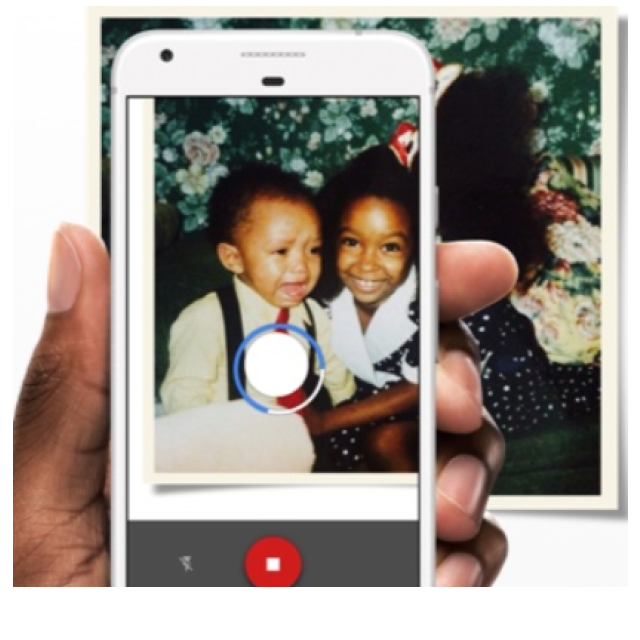
PhotoScan takes pictures of your existing photos and optimizes the results.
Dennis Gandasoebrata
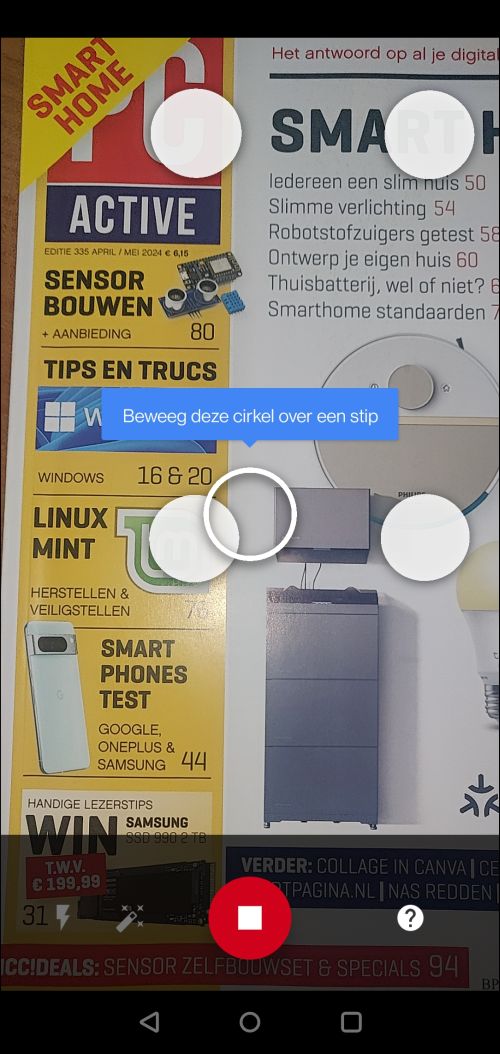
All well and good: taking new photos with your phone. But did you know that you can also use your phone to take photos of old (physical) photos and make them digital? Google has made PhotoScan available for this. You take photos of your existing photos, but optimize the result at the same time.
When photographing an existing photo on photo paper, you often have to deal with various inconveniences, for example that the photo is shiny or shows annoying glare. To solve this problem, PhotoScan makes multiple images of the photo and then merges them. The combined photo has in most cases less shine and more details.
You can then optimize the photo. PhotoScan offers a number of basic functions for this. For example, the photos are automatically cropped and unnecessary edges are removed. If you accidentally shot the photo a bit crooked, the image is automatically rotated into a rectangular photo. Of course, Google PhotoScan also relies on the rest of the Google ecosystem. For example, the scanned photos are stored in Google’s own Google Photos.
You can use PhotoScan for free.
Product: Google PhotoScan (www.google.com/photos/scan)
![]()
Price: Free (includes in-app purchases)
System Requirements: Android 5.0+, iOS 15.0+
Language: Dutch, English