Apple has not said anything about a number of features in iOS 17, while they are coming to your iPhone. We tell you what Apple is hiding!
Apple has unveiled iOS 17
At WWDC 2023, Apple announced iOS 17! A number of useful features are coming to your iPhone again. For example, the completely new Standby mode is introduced and the Journal app comes to your phone. Apps such as Phone, FaceTime and Messages are also being overhauled in iOS 17.
Also read: iOS 17 announced: lots of news for your iPhone
At first glance, iOS 17 may seem like a minor update, but there are more new features coming to your iPhone than you think. Apple did not mention many features at all during the WWDC keynote, so they have remained hidden. Now that the first beta of iOS 17 has been released, we know what other small improvements are coming to your iPhone. We put them together!
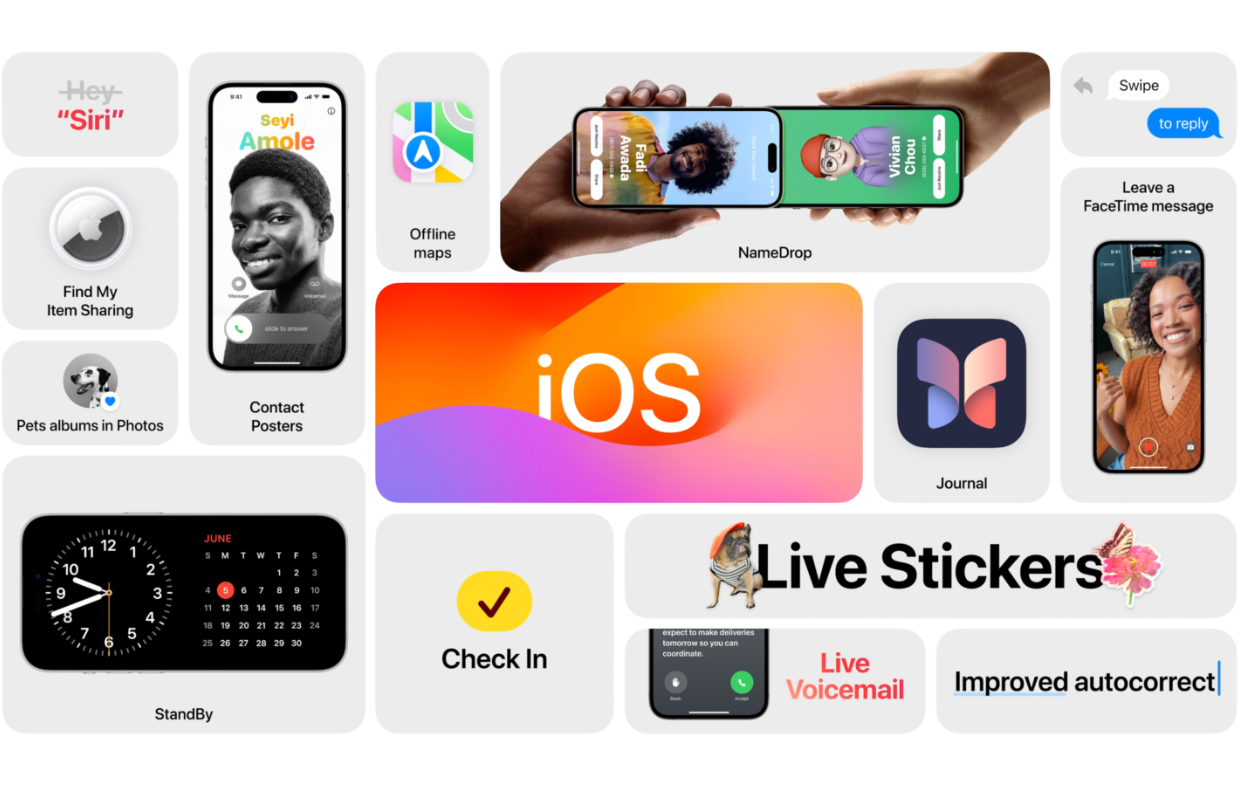
1. iOS 17: Find My Apple Watch is coming to your iPhone
One of the most useful features of the Apple Watch is playing a sound on your iPhone. Have you lost your phone? No problem, because with your Apple Watch your iPhone will be back in no time. Unfortunately, that was not the case the other way around, but that will change with iOS 17.
Read also: Lost your iPhone? This is how you can find your phone with your Apple Watch
It is then also possible to play a sound from your iPhone on your Apple Watch. This will make it much easier to find your Apple Watch. The new feature will be added to Control Center on your iPhone in iOS 17, just like it is now on your Apple Watch.

2. Fixing the white balance in a video
A small improvement in the Camera app is fixing the white balance when you record a video. In iOS 17, you can set a fixed white balance for all videos you record via ‘Settings > Camera > Record video’. The function is mainly intended for recording videos where the ambient light changes. A fixed white balance then helps to capture the lighting effect.
3. Spotlight gets much better
Apple’s own search system has become much more intelligent and precise in iOS 17. You can find the search engine by tapping the search bar on your iPhone’s home screen, or by swiping down on the home screen. With Spotlight you can search your apps, websites, mail and much more. In addition, Spotlight gives you Siri suggestions for frequently used apps. In iOS 17 this is even better and more efficient.

4. Safari reads websites to you in iOS 17
The function that reads the text on your screen has been around for some time, but is given a more prominent place in iOS 17. In Safari, the read aloud option is added to the aA menu in the top bar of the browser. This makes the feature easier to find and faster to use. Super handy, especially if you don’t feel like reading the text in Safari itself.
5. Link to other notes on your iPhone in iOS 17
It was already possible to link to websites in Notes, but sometimes it is still quite a search to find other notes. In iOS 17, Apple therefore adds a handy function to Notes, because you can link to other notes in your notes. This way you refer to relevant notes in notes with the same subject, so that you can find them much faster and don’t forget them.

6. Weather app gets new features
Apple’s Weather app was completely redesigned in iOS 15 and therefore little changes in iOS 17. A few useful options have been added to Apple’s Weather app. For example, in the new iOS version you can see the average temperature of a certain day in recent years. The app then tells you what temperatures are normal on that day and what the weather forecasts are.
Also read: Percentages in Apple’s Weather app: don’t mean what you think
Also great: from iOS 17, the Weather app gives you information about the moon. You can then see how many days it will be until the next full moon and what percentage of the moon is illuminated. Moreover, you can rotate the moon on your iPhone, so you decide which side you see.
7. Crossfade will be added to Apple Music
In Spotify it has been possible for some time to subtly mix songs. Of Crossfade With iOS 17, this option also comes to Apple Music on your iPhone. When you enable the new feature, the end of one song spills into the beginning of the next song. This gives you a smooth transition between songs, rather than a lull when a new song is put on.

8. More notifications in Health
It is already possible to set a reminder in Apple’s Health app, for example for taking your medication. In iOS 17, this function is expanded, because you can also set a follow-up notification. Super handy of course, especially if you were not in a position to take your medication. Health then gives another reminder after 30 minutes.
9. Finally: Set multiple timers on your iPhone running iOS 17
The clock gets a long-awaited function in iOS 17. It is finally possible to set multiple timers at the same time. Now you can only set one timer at a time. This will finally change in iOS 17, iPadOS 17 and macOS Sonoma.
10. Apple brings interactive widgets to your iPhone in iOS 17
Apple mainly mentioned this as a useful feature for the iPad, but the interactive widgets also come to your iPhone with iOS 17. The widgets were introduced in iOS 16 and get more options in iOS 17. For example, you will no longer have to open an app, but you can already perform certain tasks via the widget. Think of checking off tasks in the Reminders app.

11. Reminders gets much smarter
Do you still make your shopping list in Notes? Or do you even write it on a separate note? iOS 17 puts an end to that, because Memories becomes the app to write down your messages. The app then recognizes in which category the products belong. You decide which categories these are, examples are dairy, bread or snacks. For example, your shopping list is much clearer in iOS 17.
12. Apple scans even more for nudes
A notable feature from Apple is Communication Security in the Messages app. The feature ensures that children are not suddenly confronted with nude photos and was introduced in the Netherlands this year. With the feature, nude photos are automatically blurred, so that the recipient can choose whether the image is displayed.
iOS 17 extends Communication Security to even more apps on your iPhone. For example, your phone will soon recognize naked images sent via AirDrop, FaceTime, contact photos and third-party apps. In this way, Apple tries to prevent you from being confronted with sexually suggestive images.

13. Notifications from AirPods get dark mode
If you have AirPods and use dark mode on your iPhone, you’ve probably noticed that the notifications from your earphones are always white. When connecting new AirPods, a large white notification appears on your iPhone screen, which sometimes blinds you in the evening. Fortunately, this is no longer the case in iOS 17, because those notifications are also black if you have enabled dark mode.
Read also: AirPods will soon be able to do much more thanks to iOS 17 (but there is also a disadvantage)
14. Receiving verification codes is even better in iOS 17
For many, one of the best iPhone features ever: autofill verification codes. Your iPhone automatically recognizes a verification code that comes in through Messages and then enters the code for you on the corresponding website or page. You no longer have to remember or search for the code.
In iOS 17, this function will be even more extensive, because your iPhone will also recognize verification codes that come in via email. Also new in iOS 17: you get the option to set messages and emails with a verification code to be deleted after you have used the code. This happens automatically, so you don’t have to look at those messages anymore.

15. Share AirTags in Find My with more people
In iOS 17, it is possible to share the location of AirTags with multiple people. If you now set up an AirTag, the transmitter will be linked to one Apple ID. From iOS 17 you can share the AirTag with multiple people, so that the location is visible on different devices. This way you can share the location of your suitcase, wallet or pet with whomever you want and you are no longer dependent on one Apple ID.
Want to know more about iOS 17?
The new iOS update therefore contains quite a number of useful functions that make using your iPhone that little bit easier. Want to learn more about iOS 17? Check here whether all new functions work on your iPhone. With iOS 17, Apple also reveals a number of functions of the iPhone 15. Read here which they are!
Do you always want to be informed of the latest news? Then sign up for our newsletter. In addition, download the free iphoned app and keep an eye on our website. Then you’ll never miss an Apple news again!