
Going on holiday abroad also means using the internet and calling. At least if you prepare, otherwise it can be expensive. PC-Active helps you to go on holiday with a good mobile setup.
Alex White
 |
| Dual SIM is very useful for an extra foreign SIM card |
Calling and using the internet in EU countries costs the same as in the Netherlands. Most mobile providers charge the same costs for non-EU countries in Europe – such as Switzerland and Norway – but it is always wise to check this on your provider’s site.
If you go to other countries, you usually have to pay a lot extra for calling and using the internet. Fortunately, you can keep those costs as low as possible. Many mobile providers offer a temporary foreign bundle that saves you money. For more information about this, search for ‘abroad bundle’ on your provider’s website. As an additional cost limitation, a fixed data limit of 60 euros has been set for internet use outside the EU. If you want to use the internet more, you must manually disable the limit in your account on the provider site.
Airplane mode: with or without airplaneAirplane mode on your smartphone is intended to disable all wireless connections such as 4G/5G and WiFi, so that aircraft communications are not disrupted. This option has the additional advantage that your smartphone does not unintentionally make contact with cell towers in the countries you are flying over while flying. This is also useful for other trips, such as on a cruise ship or even by car. This way you avoid unexpected calling and internet costs. |
Foreign SIM card
It is cheaper than a foreign bundle to insert a prepaid SIM card from your destination country into your smartphone. For just a few euros you can get a SIM card with which you can make calls and use the internet for a few weeks.
Prepaid SIM cards can be purchased locally at telecom stores, supermarkets, tourist shops and gas stations. You can also order a foreign prepaid card before your departure via internet providers such as www.airporttelecom.nl or xipoconnect.nl. Useful general information can be found at prepaid-data-sim-card.fandom.com.
With the dual simoption on most modern smartphones, you can easily place a foreign SIM card next to your Dutch SIM card. Just don’t forget to set up the holiday SIM card in time. Without dual sim you have to temporarily replace your regular SIM card with the foreign one. Please note that your mobile number with a foreign SIM is different, so inform those at home of this. Also take your metal SIM card pin with you to open the SIM card drawer.
 |
|
Don’t make contact automatically |
WiFi, but safe
It is wise to use as much free WiFi as possible abroad, so that you save your data bundle. A disadvantage of WiFi in other countries is that it is sometimes less well and widely available than in the Netherlands. The speed then leaves much to be desired, especially if you have to share the network with many others, such as in apartment complexes. Sometimes the WiFi is only good enough at the counter.
Also pay close attention to safety. Never use WiFi if there is no password attached and never do your banking via foreign WiFi. Use 4G/5G for this. To keep your smartphone safe, keep it with you WiFi settings the option Ask for connection on or Automatic registration out. This ensures that you always have to log in manually and your smartphone does not automatically become part of a WiFi network. If you have a VPN subscription, always secure your connection with it.
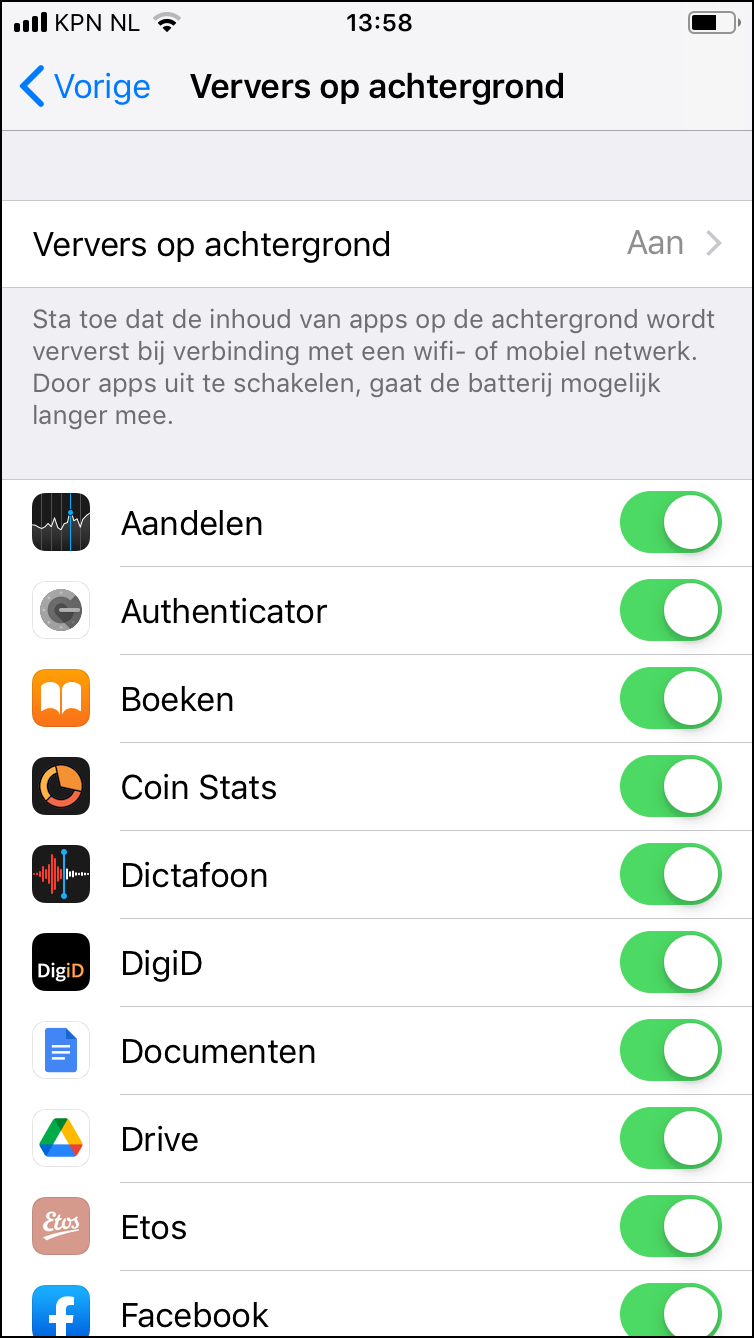 |
|
Don’t let your apps update automatically |
Put your settings on vacation
There are a number of settings on your smartphone that you should always check before you go on holiday. To prevent apps from automatically updating abroad and thus generating unsolicited internet traffic, disable this option. On an iPhone you do this via Institutions | General | Refresh in background. On an Android smartphone you go via Apps to your apps. Choose an app, tap Mobile data and turn off background data usage.
Sometimes you cannot avoid downloading additional data, such as a new map for your navigation app. Then do this in a place where you have WiFi so that it does not cost you any data.
If WiFi is poor, your smartphone will switch to 4G/5G unnoticed. Therefore, disable the option for this via Institutions | (Connections) | Mobile networks) | Mobile data or Data | Roaming. From now on you can manually indicate when you want to use 4G/5G.
To prevent your smartphone from unintentionally picking up a more expensive 4G/5G network in another country in a border area, turn off automatic network selection via: Institutions | (Connections) | Mobile networks) | Network selection or Mobile providers | Preferred Network or Network operators.
Do not forget
Traveling with your smartphone? Then take the PUK code with you. You use this to unlock your mobile phone if you have entered the wrong PIN code for the SIM card too many times. You will find the PUK code on the card that contained your SIM card. Leave that card at home, but write your PUK code on a piece of paper and keep it with your other travel documents.
Also wise: add important telephone numbers to your contact list. Such as the emergency center, your travel insurance company and your bank.
Finally, please note that there must be a 0031 or +31 in front of a Dutch telephone number if you are calling from abroad. Can’t get a connection? Then that could be the reason.
|
