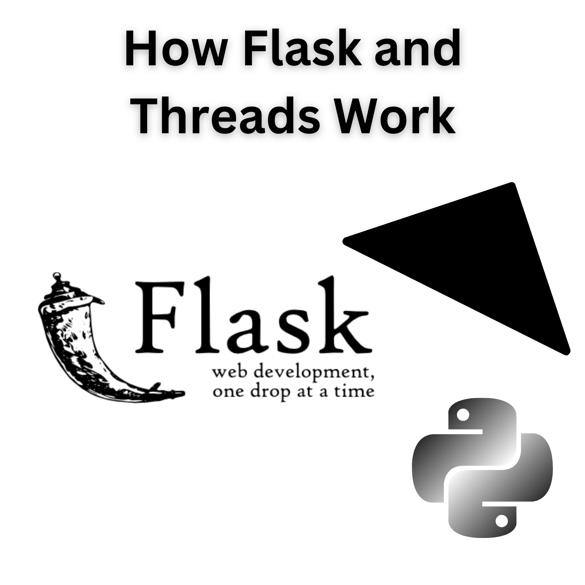
Flask is a lightweight web framework in Python that allows you to build web applications quickly and easily. It provides built-in functionality like URL routing, request handling, and ease of integrating with databases and other back-end services.
One important aspect of web development is dealing with concurrent users who make multiple requests simultaneously. In Flask, this is handled using threads. Threads are lightweight sub-processes that allow you to run multiple strands of execution within the same process at the same time, leading to increased performance and better resource utilization in your application.
Let’s dive deeper into how Flask and threads work together to handle multiple user requests efficiently:
1. Flask server and threads
– Flask uses the built-in WSGI (Web Server Gateway Interface) server to serve your application. The WSGI server handles incoming client HTTP requests and routes them to the appropriate Flask application instance.
– The WSGI server provides a ThreadPool that schedules tasks for each incoming request to be executed concurrently as separate threads.
– The ThreadPool creates a number of worker threads upon initialization, and these threads wait for tasks to be assigned.
Before we jump into the examples you can find a good reference here that details how multi-threading works in detail:
Example 1: Running a Flask app with default settings
python
from flask import Flask
app = Flask(__name__)
@app.route(‘/’)
def hello_world():
return ‘Hello, World!’
if __name__ == ‘__main__’:
app.run()
Example 2: Running the same Flask app, specifying the threaded option
python
from flask import Flask
app = Flask(__name__)
@app.route(‘/’)
def hello_world():
return ‘Hello, World!’
if __name__ == ‘__main__’:
app.run(threaded=True)
2. Threading in Python
– A thread can execute any function or method in Python, which essentially runs parallel with other threads of the same process. They save valuable resources associated with creating processes while still allowing for some level of concurrency.
– Python has a built-in threading module that provides tools for managing threads and synchronizing access to shared resources.
– When considering the Global Interpreter Lock (GIL) in CPython, true parallelism cannot be achieved with threads. However, in the context of Flask, threads are effective as they mostly do I/O-bound tasks when serving requests.
Example 3: Using Python’s threading module to create threads
python
import threading
def print_numbers():
for i in range(10):
print(i)
def print_letters():
for letter in ‘abcdefghij’:
print(letter)
# create two threads and start them
thread1 = threading.Thread(target=print_numbers)
thread2 = threading.Thread(target=print_letters)
thread1.start()
thread2.start()
# join the threads to wait for their completion
thread1.join()
thread2.join()
3. Improving Flask performance with threads
– In development mode, the default Flask server allows only one request at a time. As a result, it may struggle to handle multiple simultaneous connections or if a single request takes too long to process.
– Threading helps to improve the Flask server’s ability to handle concurrent requests and maximize throughput by utilizing available CPU resources more effectively.
4. Limitations and alternatives to using threads in Flask
– For production environments, it is recommended to use a production-ready WSGI server like Gunicorn, uWSGI, or mod_wsgi instead of Flask’s built-in server (See example 7). These servers can be configured to use multiple worker processes, each with its associated thread pool, providing even better performance on multi-core systems.
– The Global Interpreter Lock (GIL) in CPython prevents multiple threads from executing Python byte codes simultaneously, therefore impacting performance when using threads for compute-intensive tasks.
– To address GIL-related issues, solutions like multiprocessing, asyncio or other concurrent programming techniques can be leveraged depending on your use case.
5. Adding threading to your Flask app
– In the previous examples, you’ve seen how to enable threading when using Flask’s built-in server. However, when deploying a Flask application to production, you should opt for a more robust WSGI server like Gunicorn.
Example 4: Installing Gunicorn with pip
bash
pip install gunicorn
Example 5: Running your Flask app with multiple worker threads using Gunicorn
bash
gunicorn –workers 4 –threads 2 myapp:app
Here, we are specifying 4 worker processes and each having 2 threads, which means our application will be able to serve 8 requests concurrently.
6. Asynchronous programming in Flask
– As an alternative to using threads, Flask can also benefit from asynchronous programming approaches like asyncio, which is particularly suited to handle large numbers of I/O-bound tasks.
– Flask extensions like Flask-SocketIO or Quart can be useful if you wish to implement async/await functionalities within your application.
7. Additional resources and references
– [Flask documentation](https://flask.palletsprojects.com/en/2.1.x/)
– [Gunicorn documentation](https://gunicorn.org/)
– [Python threading module documentation](https://docs.python.org/3/library/threading.html)
– [Concurrent and Parallel Programming in Python](https://realpython.com/python-concurrency/)
– [Quart: An asyncio alternative to Flask](https://github.com/pgjones/quart) In conclusion, threads play an essential role in building scalable Flask applications capable of handling multiple user requests concurrently. By leveraging threads or alternative concurrency models, you can maximize the performance and responsiveness of your web applications while still employing the simplicity and ease-of-use that Flask offers.