The RCS protocol is available in the default messaging of Android smartphones. Here’s how to activate it.
RCS messaging, an acronym for Rich Communication Services, is a protocol used to exchange instant messages. It includes additional features compared to an SMS chat. These include sharing photos or videos without destructive compression, improved encryption, read receipts and the ability to see when the sender of a message is writing.
RCS can now be activated in the Android messaging preinstalled by default, provided you have a smartphone equipped with a version of Android 5.0 or later. This tutorial aims to help you activate the RCS protocol on your Android smartphone.
Enable RCS messaging on Android
1. Open Messages Settings
Start by opening the pre-installed texting app on your Android smartphone: Messages by Google. Tap your Google account avatar in the upper right corner of the screen.
Then, in the new pane that opens, select the Messages app Settings menu.
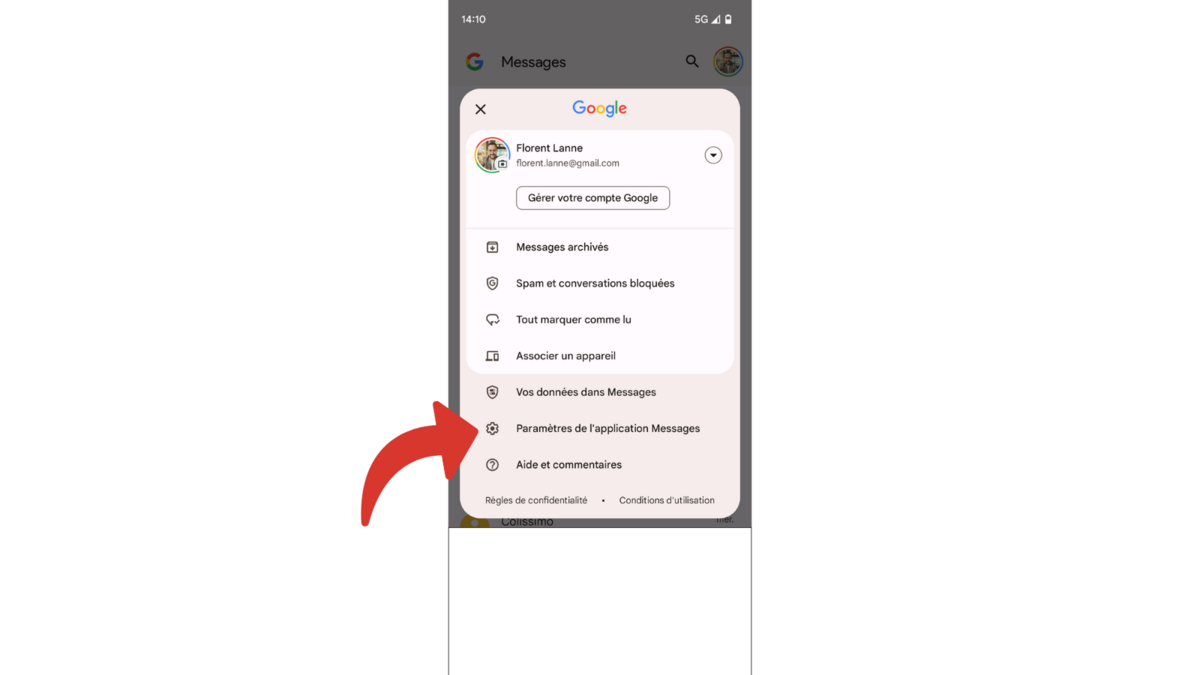
2. Enable RCS protocol
In the settings menu, click RCS Chats. If the button corresponding to the Enable RCS chats line is grayed out, tap it to activate it.
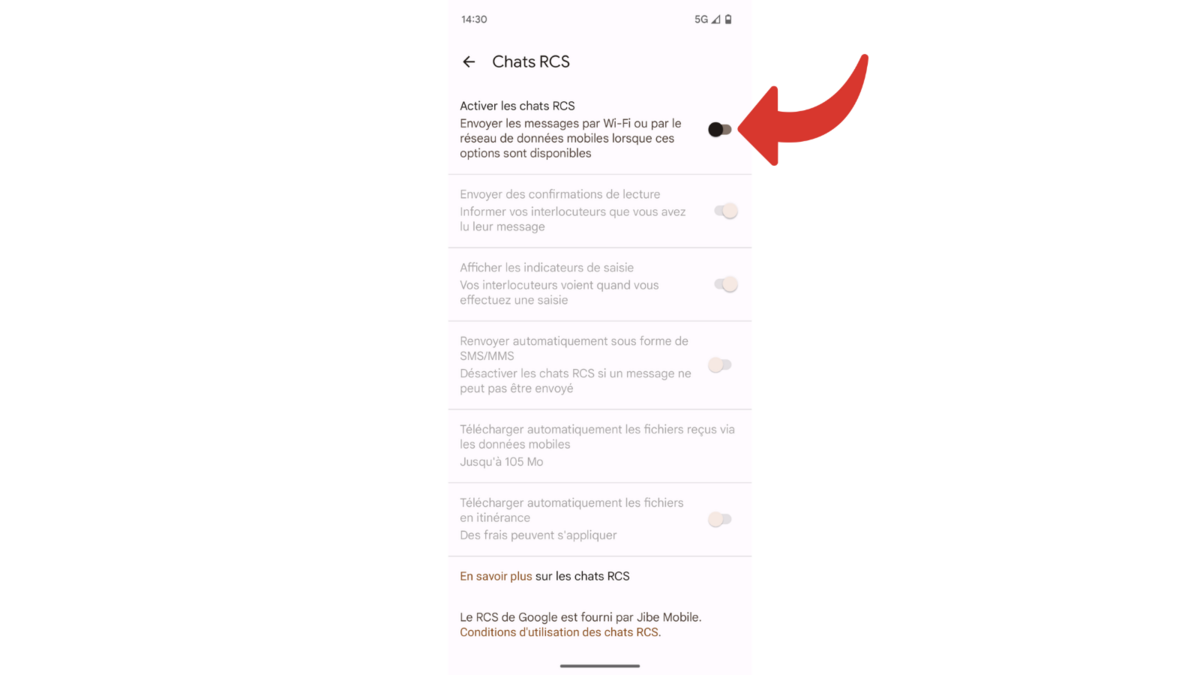
3. Check that RCS messages are activated
Once you have completed the steps in this tutorial, the status field at the very top of this same page should display Connected.
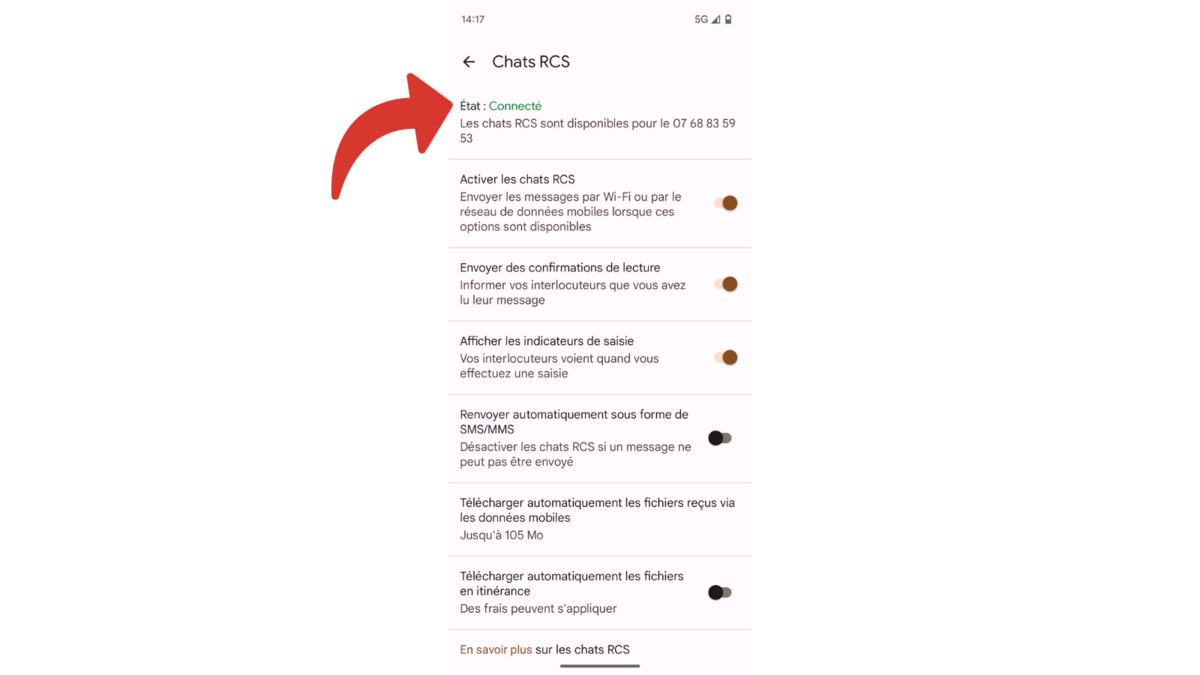
The RCS protocol is now enabled in your email application. Please note that SMS and MMS modes also remain active to allow interoperability of exchanges with non-compatible phones.