Need to avoid certain content on Mastodon? Good news, the system for hiding words on the service is very rich and childish to use.
On many options, Mastodon is inspired by what is already done elsewhere, while improving the possibilities. This is particularly the case with its filter system. Flexible and complete, this one allows in particular to hide publications containing certain words (practical to avoid spoilers or particular events for example). We explain everything to you in this tutorial.
How to hide a word on Mastodon?
1. Go to Preferences from your Mastodon instance.
2. In the left column, go to “Filters”.
There, start by giving your filter a name, then a possible duration (from 30 minutes to a week).
Then, tick in which context(s) you want it to apply (public threads, notifications, home or even profiles) and what action should be taken when a message is concerned: hide it completely or just behind a warning to be able to see it anyway after clicking on it.
Finally, fill in the word or words (with sub without hashtag) or sentences to hide. Finally, click on “Save new filter”.
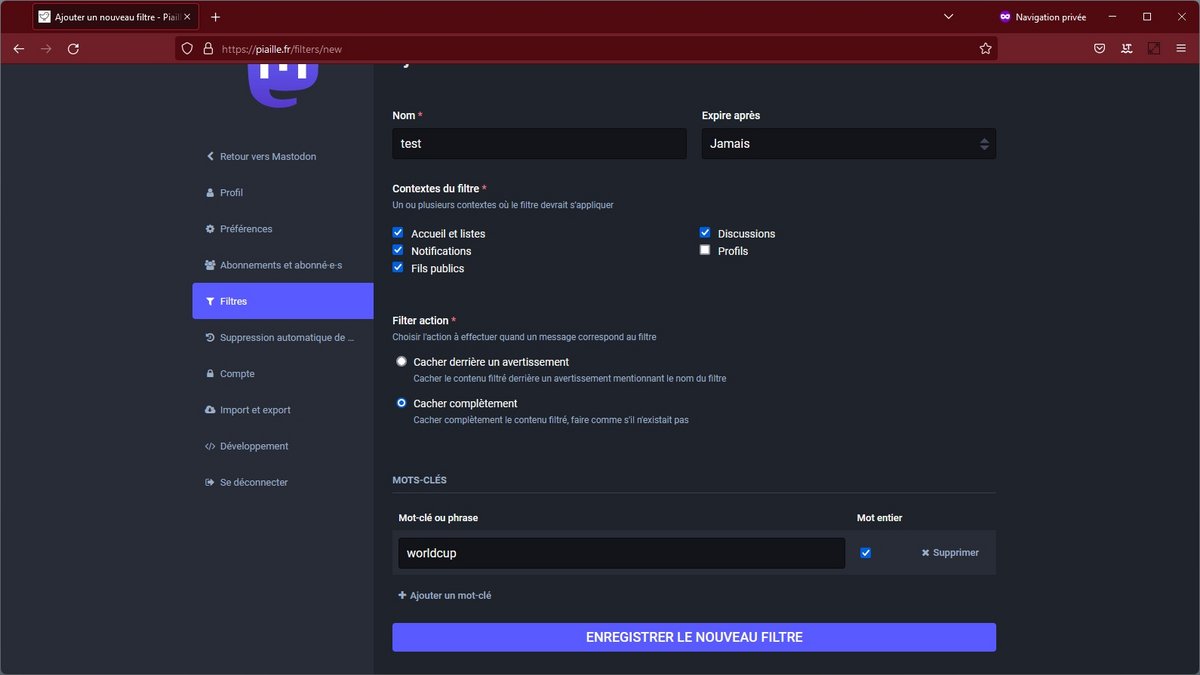
3. Your filters now appear in the settings, with the possibility of editing them, deleting them, and creating new ones.
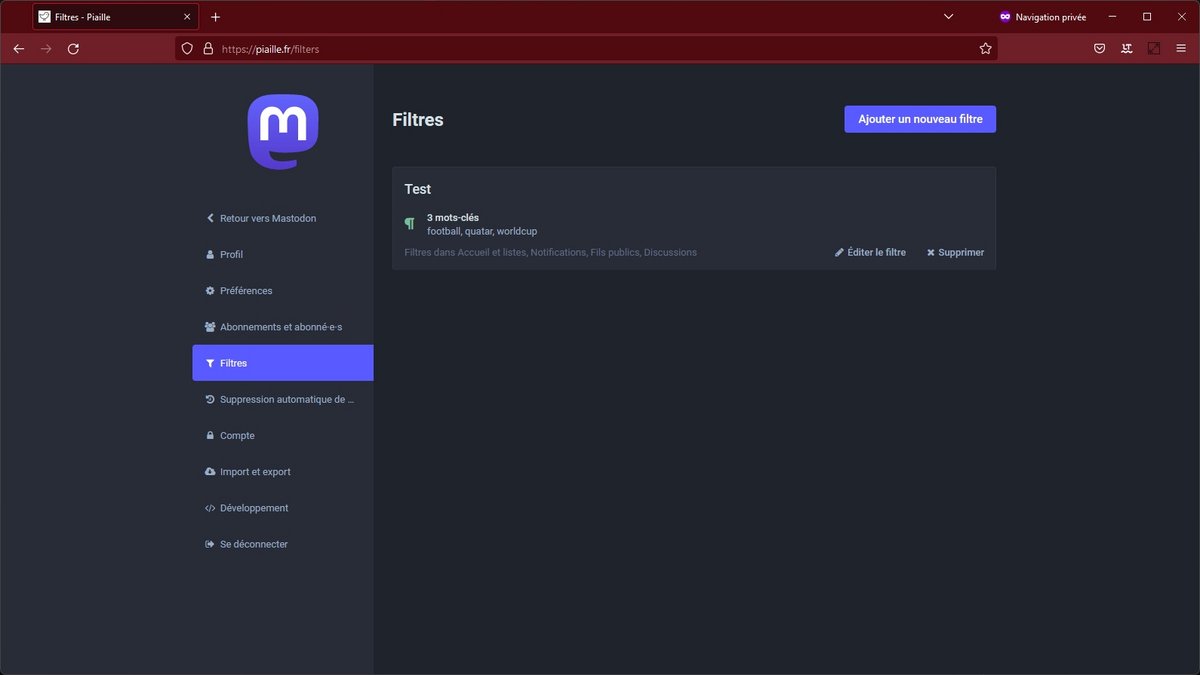
There you go, you are now armed to be able to avoid posts that include unwanted content. And if this filter system were not enough, remember that Mastodon also allows you to hide accounts and instances, or to block when all this is not enough.
Find all our Mastodon tutorials:
- How to create a Mastodon account?
- How to delete a Mastodon account?
- Which Mastodon instance to join?
- How to change instance on Mastodon?
- How do you find people you follow on Twitter on Mastodon?
- How do I post to Twitter and Mastodon at the same time?
- How to block an account on Mastodon?
- How to hide an account on Mastodon?
.