We combine security and antivirus software. Today, a security suite does much more than prevent the installation of malware. It can also defend the user against the theft of their personal data and guarantee the protection of their children by controlling their use of the Internet. Let’s take a quick look at what an antivirus protects your digital life from.
Secure your web browser
The web browser is undoubtedly the most used application. The wealth of online services almost makes it possible to limit yourself to Google Chrome or Mozilla Firefox to carry out all your personal or professional tasks. This is even the challenge of a system like Chrome OS. Hence the importance of strengthening the use of this nerve center.
Unlike a simple free antivirus, a security suite can act at different levels of web browsing. It can therefore block malware downloads, but also attacks that can take advantage of server-side scripts to propagate. We speak of “drive-by download” by analogy with gangster car shootings. A program that passes neither seen nor known, and here is the infected user. These targeted attacks are not reserved for well-known types of sites (pirate software, pornographic sites, etc.). A completely innocent blog may very well be the victim of this process. Behavioral analysis of an antivirus can detect this abnormal activity at the system level and block it.
Beyond this extreme, a security suite can reinforce the protection against fraudulent sites already integrated into modern browsers. The anti-advertising trackers of certain solutions such as those from Bitdefender make it possible to block any attempt at spying and profiling, to protect your anonymity. Phishing, which appeared in the mid-2000s, remains a simple and effective way to steal personal data, by pretending to be the site of a bank, an administration or any service with which we interact today. . By means of constantly updated lists of pages, but also of machine learning making it possible to identify a fraudulent site or email even if it is unknown, they offer an additional net.
Use a shield for your personal data
Phishing particularly affects banking sites, because it is obviously the most interesting interaction for a malicious hacker. To hide these transactions from prying eyes, the establishments themselves have already implemented solutions, such as a virtual keyboard whose layout changes regularly, to avoid the easy capture of a password or code by a keylogger. This type of threat intercepts keystrokes, or takes screenshots to obtain the identifier.
A security suite can detect access to a banking site and switch to a sandbox isolated from the system, or even enable an encrypted connection via a VPN.
As crucial on banking sites as on the multitude of accounts we have to manage today, the protection of usernames and passwords has become a central element of a secure digital life. The most experienced have their solutions: some are able to easily memorize complex and secure passwords, others use dedicated software such as Keepass, LastPass or OnePassword.
For a still significant portion of users, however, the temptation of “abcdef1234” or “admin/password” is still strong. And that’s understandable. What could be more tedious than managing a multitude of passwords (it’s recommended!) rather than putting your eggs in one basket.
Security solutions can integrate this type of functionality allowing you to store usernames and passwords for various accounts in an encrypted online space. In addition to protecting this data, this makes it easier for the user who no longer has to enter these elements individually. A suite can also generate credentials that are proof against the most common brute force techniques.
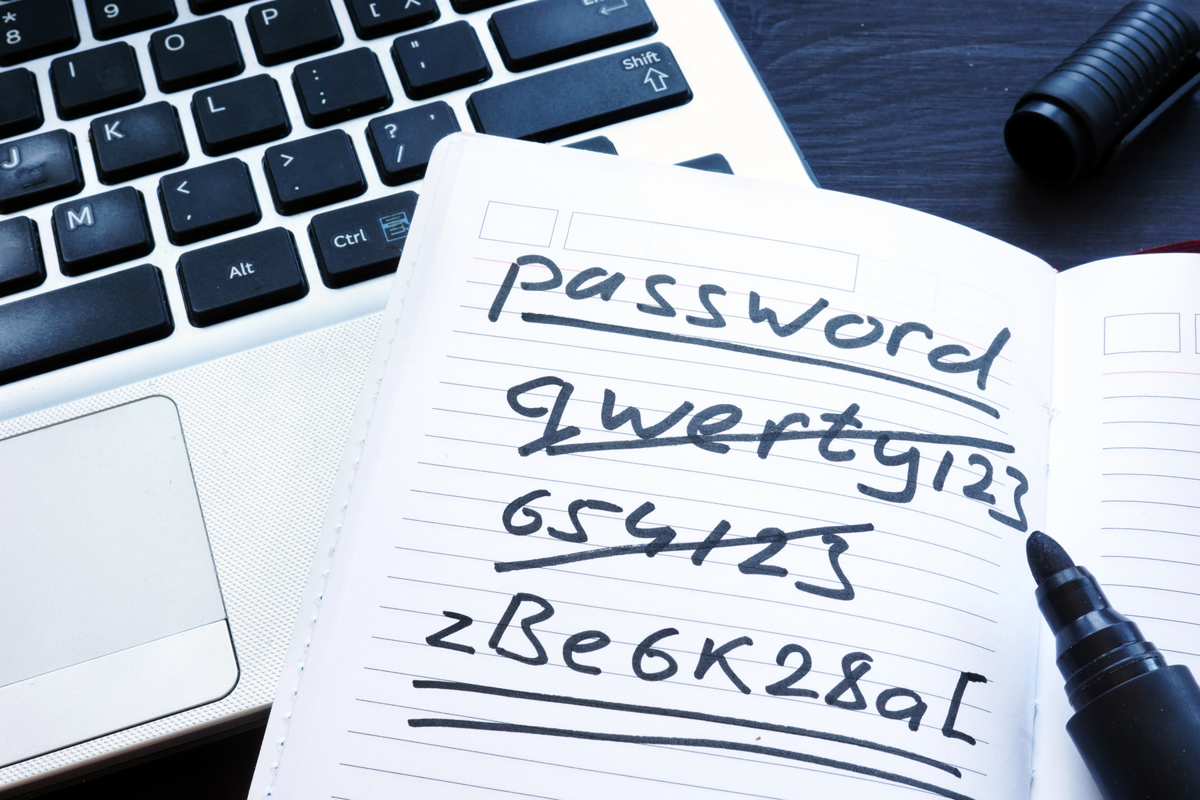
Parental control: filtering, regulation and communication
With children increasingly exposed to screens, parental controls have become a central part of a home’s digital protection. We tend to reduce this functionality to the establishment of time slots and the blocking of sites dangerous for minors, in particular those which use inappropriate language or refer to themes such as drugs, gambling or pornography.
This remains one of the possibilities of a parental control module: identifying sensitive pages using a blacklist. As with antivirus protection, artificial intelligence can play an expanded role here, enabling more relevant analysis of this content.

The notion of parental control can nevertheless go further, and machine learning is starting to be used to monitor a child’s online behavior, and detect, for example, recurring patterns which would indicate potential cyberharassment.
Of course, these features raise the fundamental problem of the line between child protection and surveillance. The challenge for security suite publishers is to enable dialogue and encourage it, particularly via the solution management interface.
How to protect yourself well? Our other antivirus tips:
- How to analyze and protect your internet network?
- How to protect yourself and get rid of ransomware?
- How do I identify the ransomware that is blocking my data?
- How to stop receiving spam?
- How to use and activate parental controls for your antivirus?
- How to uninstall an antivirus?