Do you want to use AirPods on your Android device? That’s possible! We will tell you how to do that.
How to use AirPods on Android: this is how it works
You may not expect it, but to use AirPods you don’t necessarily have to have an iPhone, iPad or other Apple product. The earphones also work with other music players, Windows PCs and… Android phones. You may not have access to all the features, but the most important ones are also available on Android.

Connecting the AirPods to an Android phone is slightly different than to an iPhone. You have to manually connect the earphones via Bluetooth. Below we show you how to do that. In our example we use an Android device from OnePlus, running on OxygenOS 14.
The steps on your Android device may therefore be slightly different than described here. But they are broadly similar.
Connect AirPods to an Android phone
- Open the settings of your Android device;
- Go to Bluetooth;
- Open the AirPods box and press and hold the button on the front until the light starts flashing white;
- Click on the AirPods under ‘Available devices;
- Pair the AirPods with your Android.
Depending on the type of AirPods you have, there are different options available. For example, with the AirPods Pro 2 you can adjust the volume by swiping on the stem. Or switch between noise reduction and no noise reduction by gently pressing the stem.
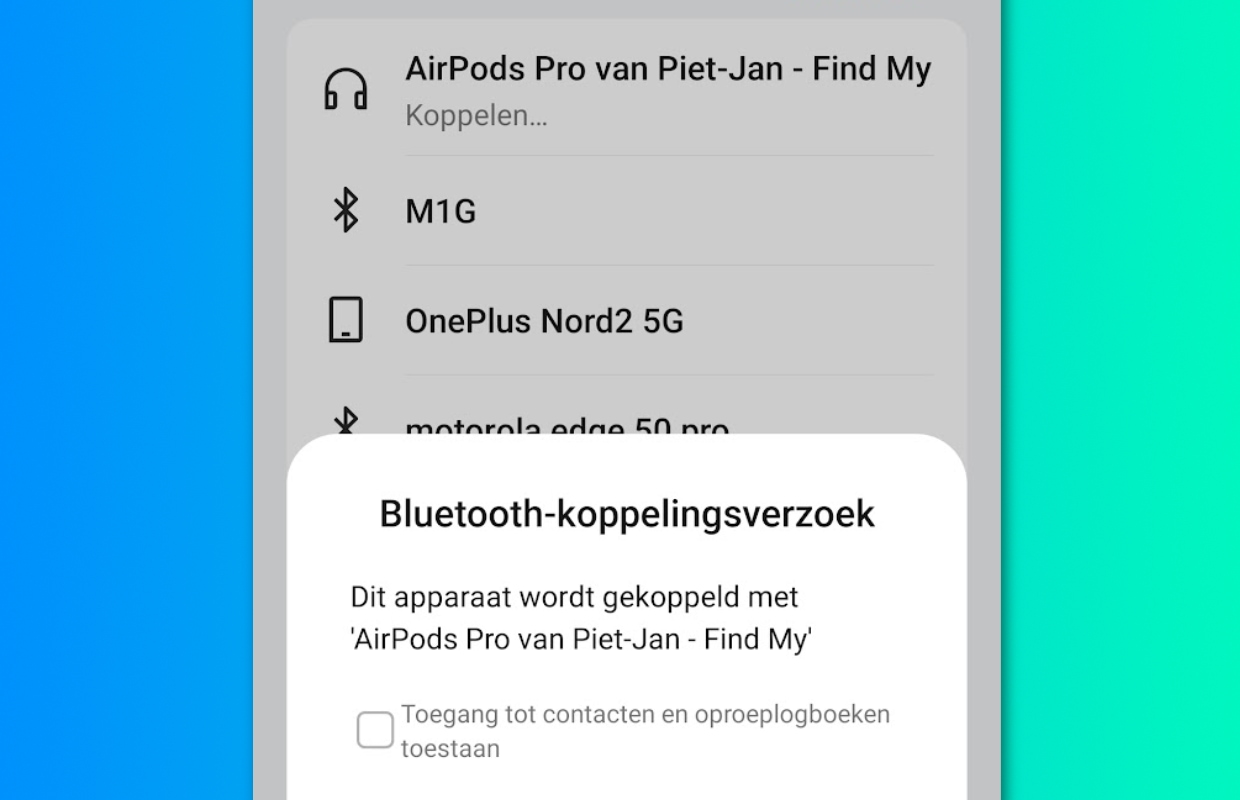
But there are also functions that do not work. This means you do not have access to Siri and it is not possible to automatically switch between different devices. In addition, you cannot see how much the AirPods are charged and they do not automatically stop playing when you take them off. These options are of course all available on the iPhone.
It is possible to briefly connect the AirPods to an iPhone and adjust the settings there. The next time you connect the earphones to your Android device, the settings you made will be used.
These are the best AirPods for iPhone and Android
Don’t have AirPods yet? Or are you ready for a new set? Then the AirPods Pro 2 are the best version of the noise canceling earbuds. Do you think it’s just a bit too pricey? Then the AirPods 4 are a great choice. These can be purchased with and without noise reduction.

Check out the AirPods Pro 2
