Midjourney is a program that generates unique images with the help of artificial intelligence. The command (or “prompt”) must be made in natural language and can also call parameters to refine the result. Today, hundreds of thousands of scenes are created every day on the Midjourney Discord server.
Midjourney prompts should be written in English, as simple keywords or natural phrases. It is also possible to include in the command line the URL of an image to integrate it into the result. But did you know that you can also use emojis or emoticons directly in your prompt? We tell you everything!
How to use emoticons in Midjourney?
1. Enter the command line to launch the prompt
To start writing a prompt, write /imagine, then press Enter. The input field then reads prompt, after the /imagine prompt.
2. Fill in the emoticons of your choice
Instead of entering a text prompt, click the emoticon to the right of the input field.
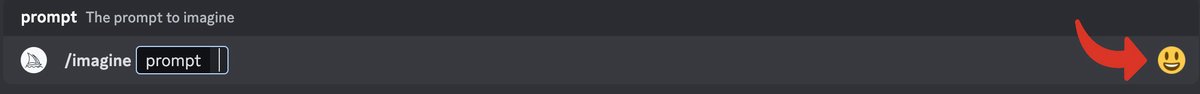
3. Choose the emoticon to include in the prompt
You can choose any of the emoticons offered by the Discord server.
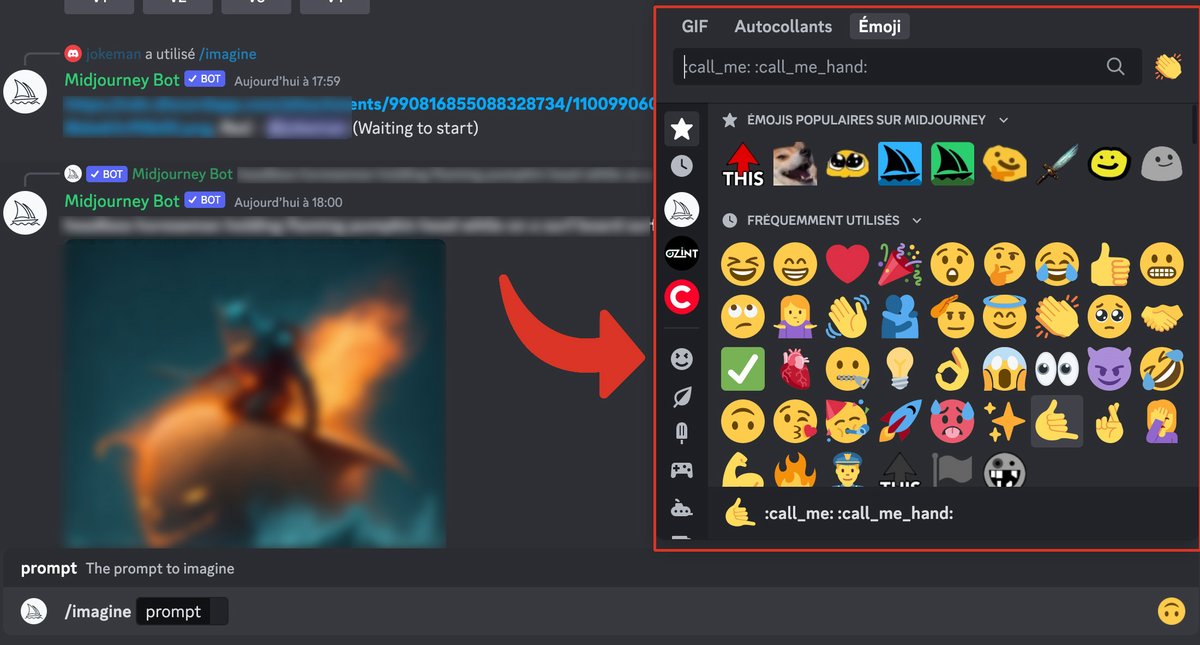
It is possible to add several emojis to the prompt. You can also mix emojis and text instructions.
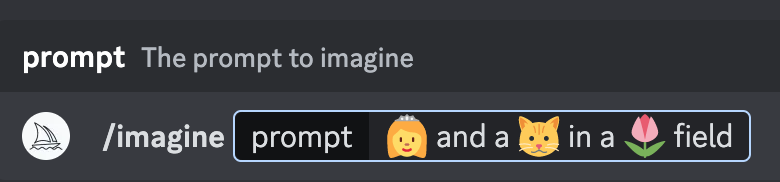
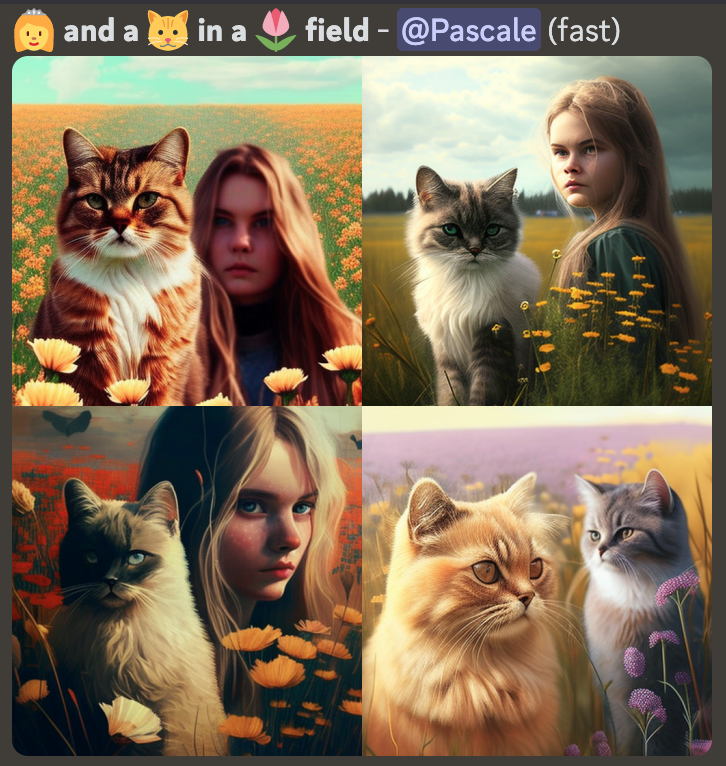
Results may vary significantly based on use of matching text or emojis.
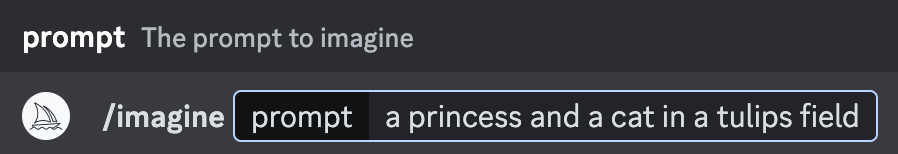
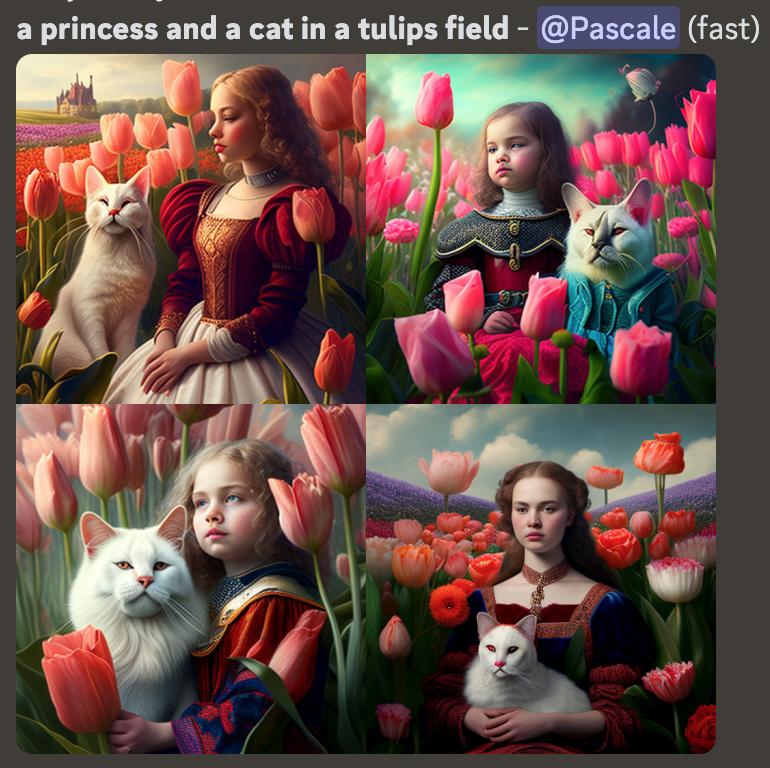
Examples of images generated by Midjourney from emojis:
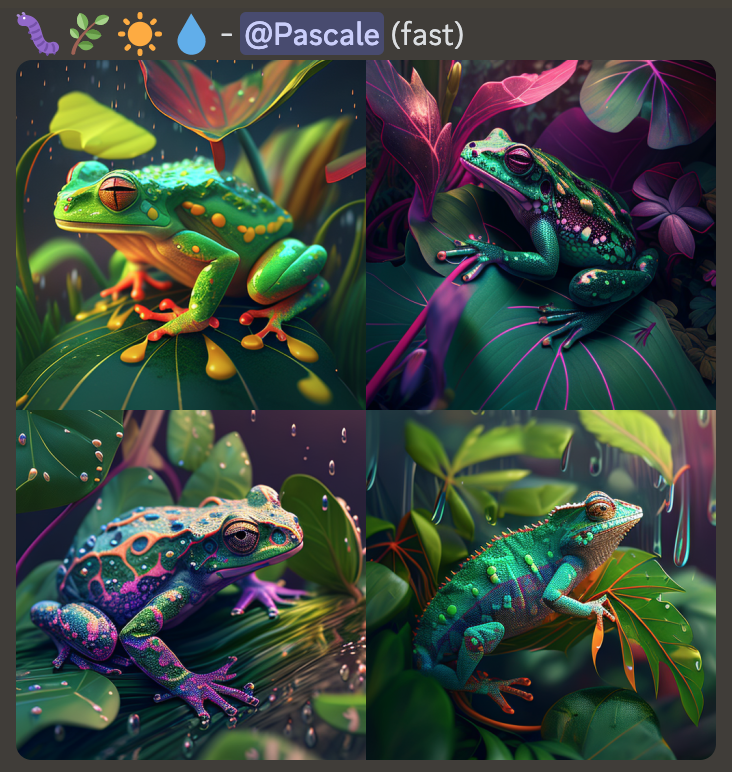

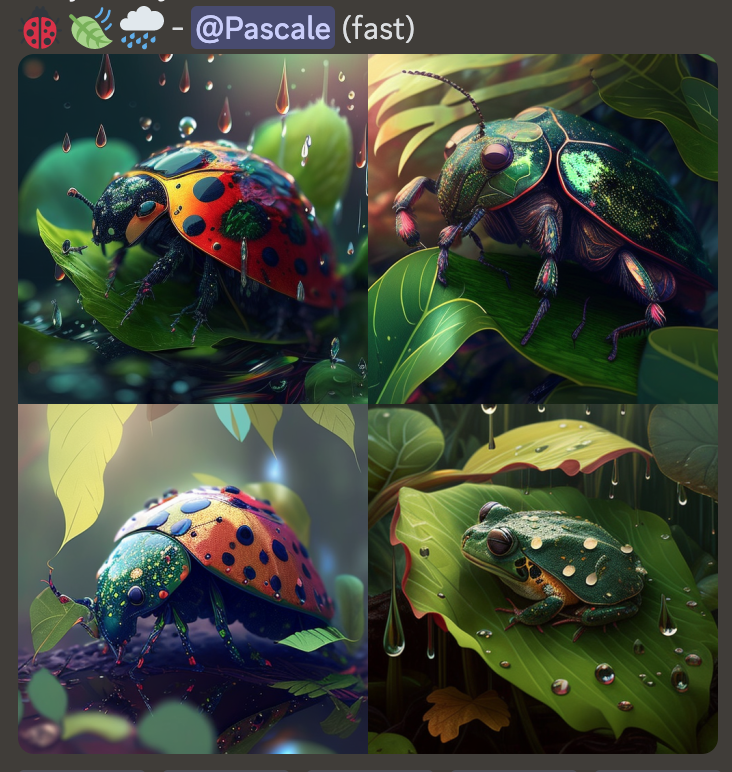

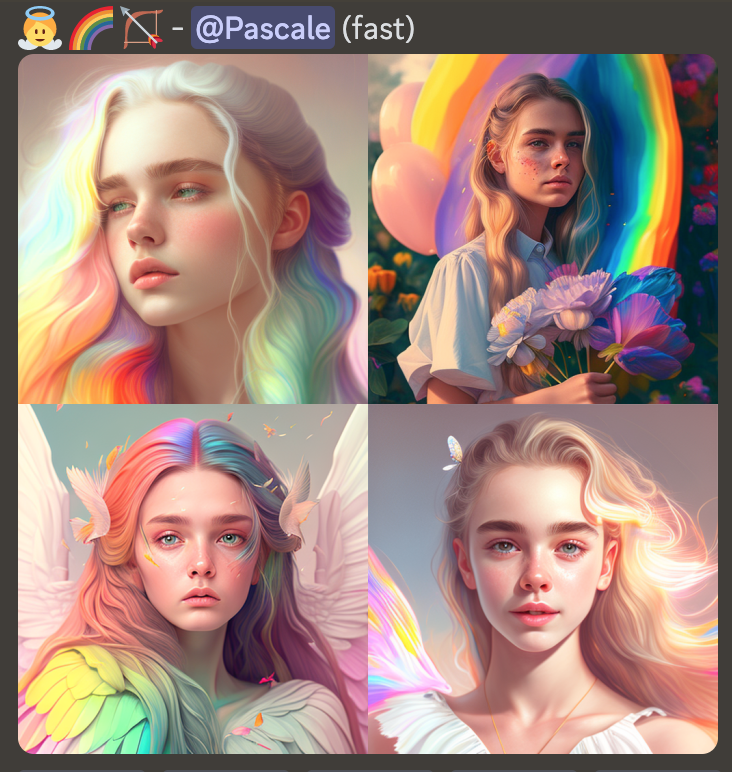
The creation of images by Midjourney from emojis is a fun way to use this artificial intelligence. But beyond that, it allows you to generate unexpected visuals, do not hesitate to consider this option during your tests. Using emojis can also be useful for people who don’t speak English, as it is the “native” language of Midjourney. You can write to him in French, but you take the risk of obtaining disappointing results.