Don’t want to wait until September for iOS 17? That is not necessary! We’ll show you how you can install the beta of iOS 17 now and try out all the features!
Install iOS 17 beta
Can’t wait to get started with iOS 17? Normally you have to wait until sometime in September for the update to be officially available. The open beta will be released sometime next month, but you also have to be patient for that.
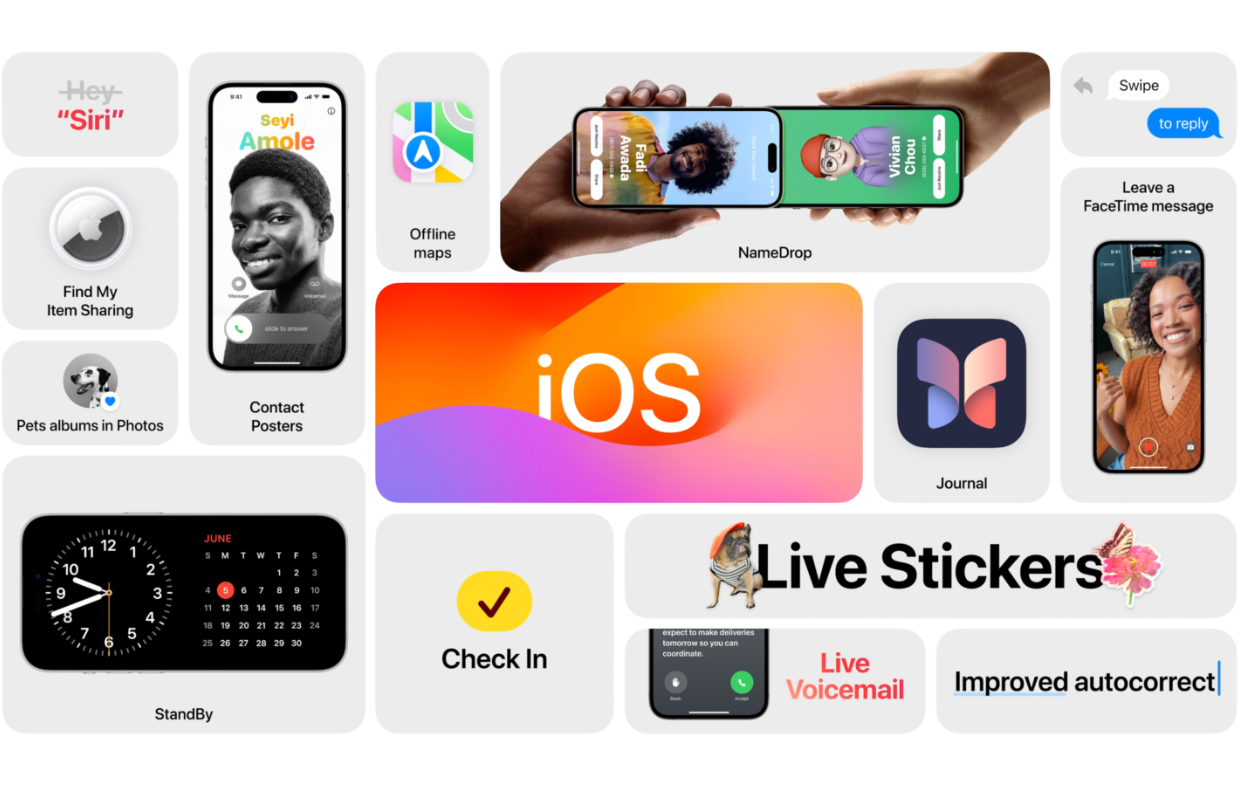
Do you really not feel like waiting? Then we have good news for you, because you can already install iOS 17. To install the iOS 17 beta on your iPhone, all you need to do is create a free developer account. That sounds difficult, but it happened in no time. Just follow the steps below.
Create developer account (developer account) from your Apple ID on iPhone
- Navigate to the English language Apple developers website;
- Scroll down and choose ‘Start Your Enrollment’;
- Log in with your Apple ID and accept the terms and conditions;
- On your iPhone, go to ‘Settings > General > Software Update’;
- Tap “Betà Updates > iOS 17 Developer Beta”. Sometimes you have to wait a while to restart your iPhone before the option becomes available;
- Choose ‘Back’ and tap ‘Download and install’ at the bottom.
When you have completed these steps, you will have to wait a while for the update to download. Then you can install the iOS 17 beta and get started with the new features!
iOS 17 in a nutshell
We get it if you don’t want to wait to install iOS 17. The update is packed with cool features. For example, the Phone, FaceTime and Messages apps have been significantly updated.
If you tilt the iPhone, you will see full-screen information. Handy if you regularly put your iPhone on your bedside table. You can then use it as a kind of information hub and show different types of clocks, favorite photos or widgets.

Furthermore, AirDrop has a new function with NameDrop, Safari is getting a major update, the Health app has new functions, Apple Music contains shared playlists and much more.
-
Install iOS 17 beta: so you already have the new features
-
iOS 17 wallpaper – download it here and put it on your iPhone
-
iPhone as a night clock – this is the new Standby mode in iOS 17
-
AirPods will soon be able to do a lot more thanks to iOS 17 (but there is also a disadvantage)
-
iOS 17: These iPhones will get the update (and this one won’t)