It’s time for an update again! Apple has released Macos Tahoe (26) for the Mac. These new functions come to the operating system!
MacOS Tahoe (26)
A new software version is available for the Mac! Apple has released Macos Tahoe (26), with which all Macs are expanded with a series of new functions. That is by no means everything, because Apple introduces a completely new interface in macOS. Are you curious about all the changes in the new generation of macOS? These are the three important new functions for the Mac!
1. New design
The most striking change that comes to the Mac in 2025 is the new interface. Apple introduces 26 Liquid Glass with MacOS, which makes many elements and frameworks transparent. This way the control panel and the symbols of all applications look completely different. You can also see Liquid Glass in Apple apps, such as Safari, Apple cards and Facetime. It is the first time that Apple provides the operating systems for the iPhone, iPad, Mac (book) and Apple TV with the same design.

2. Spotlight is smarter
Do you regularly have trouble finding files or other documents? Then we have good news, because Spotlight gets the biggest update ever in Macos Tahoe (26). With the new version of Spotlight you can perform many more assignments in one go. This way you can easily open applications, send messages via Spotlight or look for other things. What you first had to perform multiple actions for that, you can now enter everything in one assignment at Spotlight.
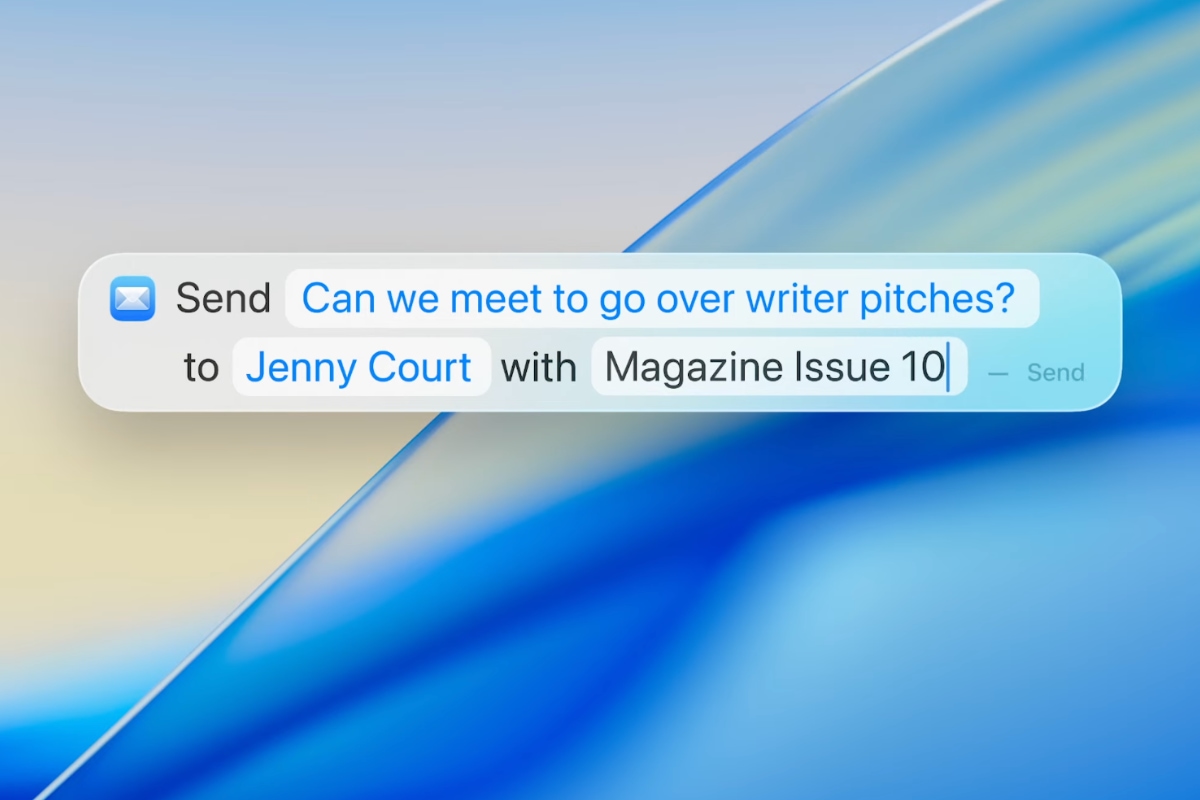
3. New apps
With MacOS 26, the Mac gets three new applications. Where the telephone app was rather exclusive for the iPhone, the application will also come to the iPad and Mac (book) this year. With MacOS 26, the Mac gets various apps, including the telephone app. You can make telephone conversations via the Mac for the first time, so that your iPhone is no longer necessary. In addition, diary and games come to the Mac with the update.

Install macOS Tahoe
Another handy improvement in Macos Tahoe (26) is to adjust the controllers in the control panel. On the iPhone and iPad you have been deciding for some time which shortcuts you add to the menu, from macOS 26 that is also possible on the Mac. In addition, the Mac with the new software version has support for live translation, with which texts in messages, Facetime and Phone are automatically converted to another language.
You can now install Macos Tahoe (26) on your Mac. The update appears on the Mac under ‘Settings> General> Software update’. In this menu you can choose to immediately install the new software version, or to update the Mac in the night. Do you not see the update yet? In that case, check whether your Mac has support for macOS 26, so that you can be sure that you can update. Read here which devices work with the largest software updates of 2025!

Download the iPhoned app
