Listed among the best antiviruses, the American publisher Norton is enriching its range of hard-working computer security tools. To ensure better protection of its users on the Internet, it has recently launched a secure browser called Norton Secure Browser. A free tool that can be downloaded directly from the Norton 360 security suite or via the publisher’s website.
Norton relied on its cybersecurity know-how to develop its own Internet browser called Norton Secure Brower. Available on Windows and macOS, this completely free service allows you to browse the Internet safely. Based on Google’s Chromium, it integrates solid security tools, including a Web Agent responsible for blocking online attacks (malware, phishing, scams, etc.), and a Privacy Agent to avoid advertisements, trackers or even attempts browser fingerprinting.
Install Norton Secure Browser
The Norton Secure Browser private browser is available for free download from the publisher’s website. It can also be installed via a dedicated tab on the dashboard of the Norton 360 security suite. Click on the button corresponding to your system (Windows or Mac” to install the browser from the publisher’s site, or on the “Install” button on Norton 360. In the window that opens, you can check the box to set Norton Secure Browser as the default browser, and then click the “Agree and Install” button to finalize the installation.
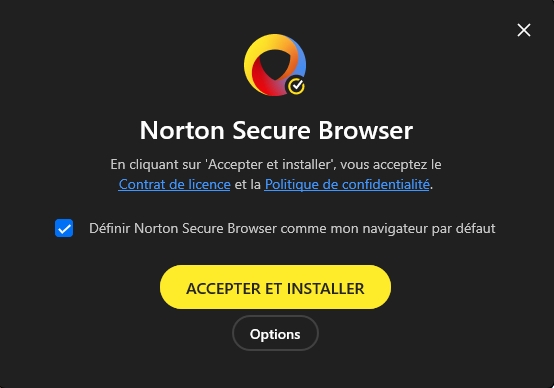
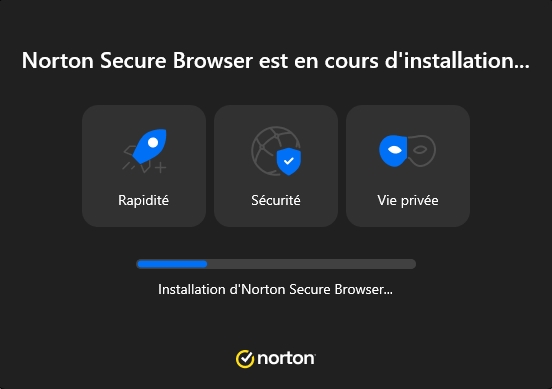
Configure Norton Secure Browser security
Almost identical to Google Chrome, Norton Secure Browser stands out for its integrated security and privacy features. To access its various tools, click on the icon in the shape of three small dots at the top right of the screen then on “Security and Privacy Center” in the drop-down menu.
In the window that appears, you can activate/deactivate the main features, including the “Privacy Agent”, the “Web Agent”, the “Private Mode”, the “Agent extensions” responsible for preventing the downloading suspicious extensions, and “Privacy Cleaner” which allows you to clean browsing history. It is also possible to add Norton’s “Password Manager” which comes in the form of an extension.
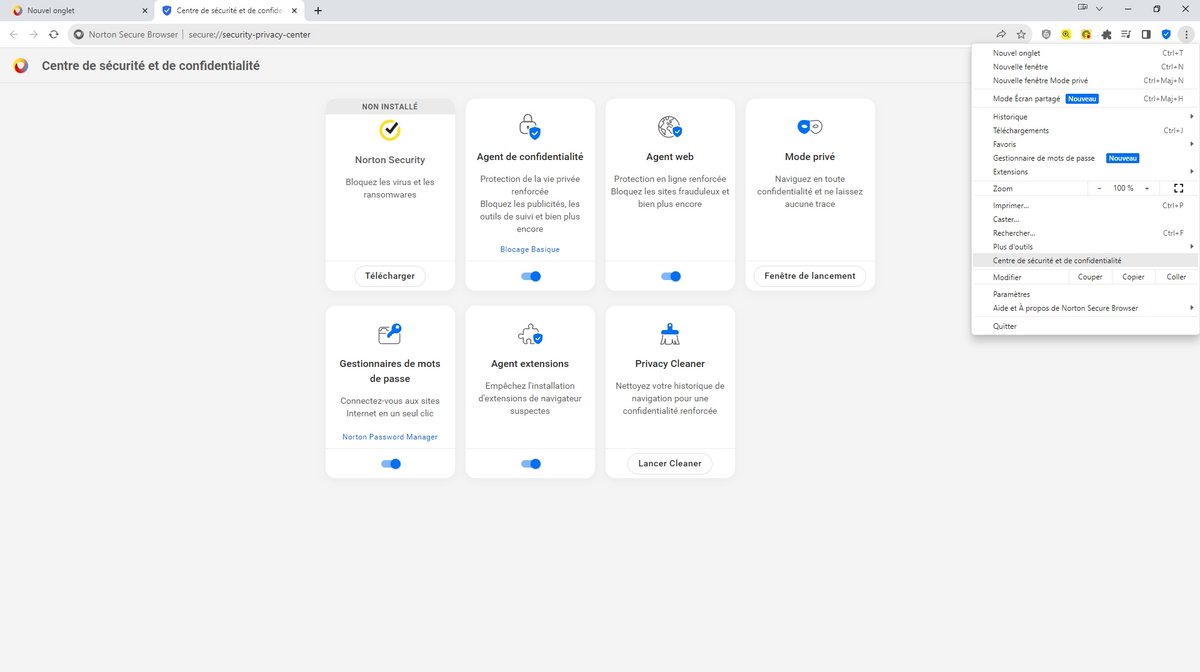
Strengthen Norton Secure Browser privacy
Norton Secure Browser is configured by default to protect your privacy through anti-phishing and anti-tracking modules, as well as HTTPS encryption. To increase the level of default protection, go to the “Privacy Security Center” and click on the “Basic Blocking” tab at the bottom of the “Privacy Agent” menu.
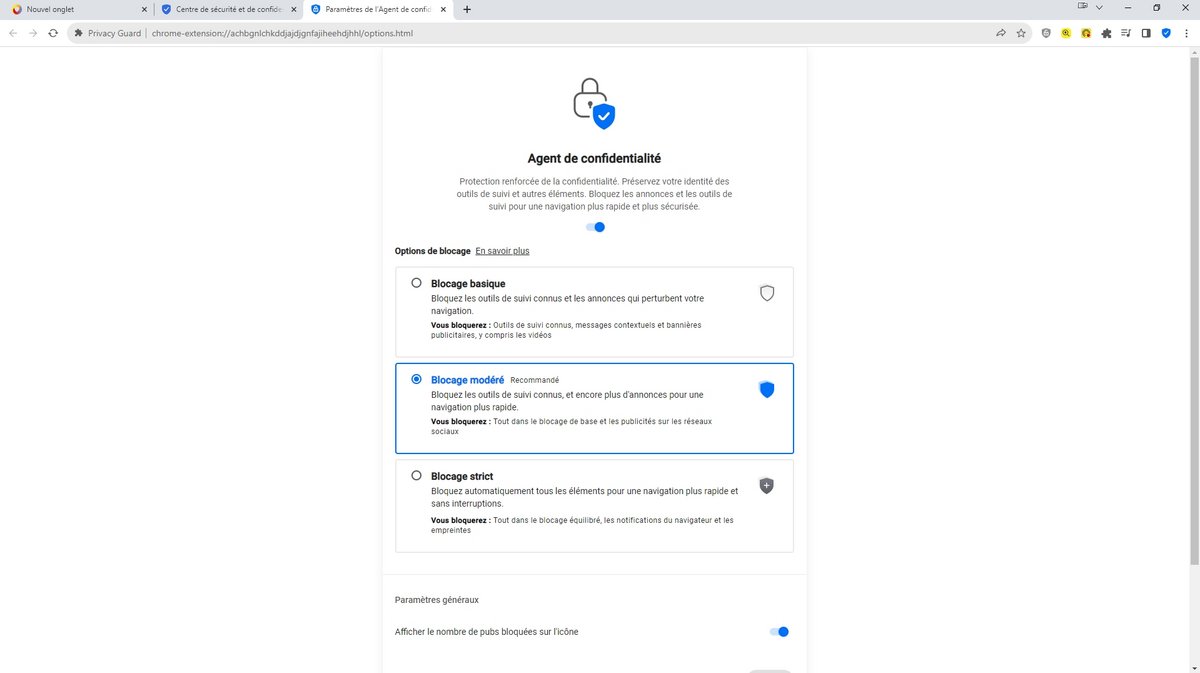
In the window that appears on the screen, click on “Settings” to configure the privacy options. All you have to do is select the level of security you want: “Basic blocking”, “Moderate blocking”, or “Strict blocking”. To benefit from increased security while maintaining user-friendly and smooth navigation, it is recommended to opt for moderate blocking.

Norton360
-
mood
14 day trial
-
devices
10 devices
-
phishing
Anti-phishing included
-
local_atm
Anti-ransomware included
-
groups
Parental controls included
9.3
Available on several devices, Norton 360 remains a very good all-in-one security solution for the general public against internet threats. The protection, perhaps a little too aggressive to avoid false positives, is very effective. The impact on Windows performance is always minimal. Unlimited VPN remains an interesting asset, even if others have since followed suit. Expert users will undoubtedly prefer a Kaspersky or a Bitdefender, but Norton 360 currently remains our preferred solution for the family.
Read the full review Try Norton 360 now!
- Robust and lightweight anti-virus protection
- Great ease of use
- VPN included and unlimited (Standard, Deluxe and Advanced)
- Free cloud storage space 200 GB
- Dark web monitoring (Deluxe and Advanced)
- False positives progressing but still present