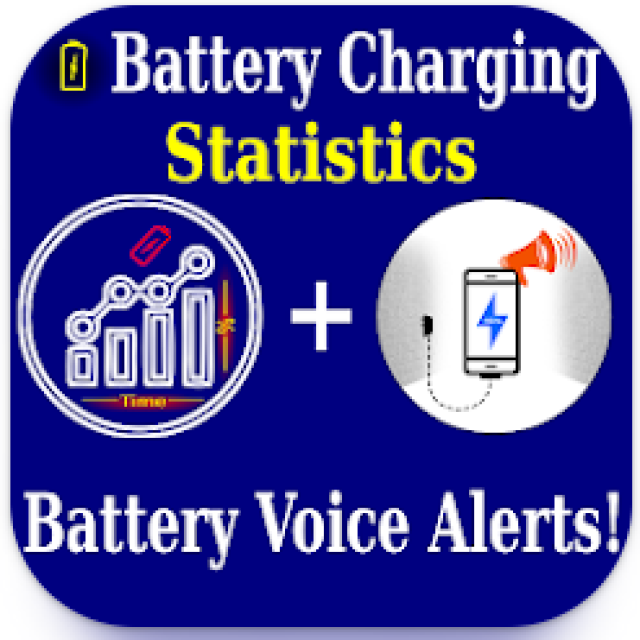
BatterySmart gives you more insight into the usage, performance and health of your phone’s battery.
Dennis Gandasoebrata
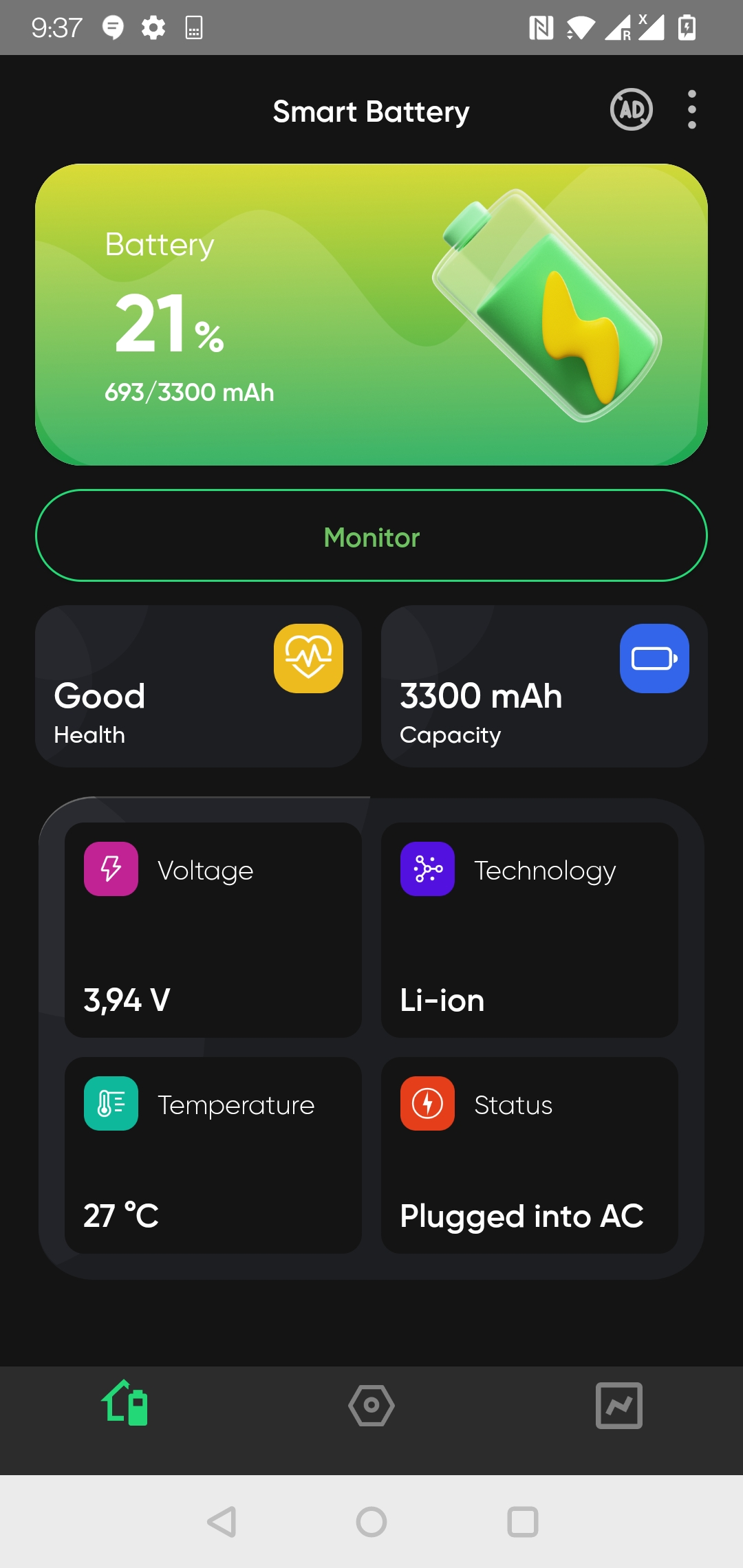
How to properly manage your phone’s battery so you can get the most out of it and enjoy it for a long time. BatterySmart gives you more insight into the usage, performance and health of the power source.
The user interface is made up of multiple panels. Each panel shows you an aspect of the battery. In the main window you will find the current battery percentage and a box that shows general information about the health of the battery. Another panel shows the capacity of the battery. For those who like technical facts, there is also plenty to see. For example, the current voltage is shown, but also which technology the battery uses (for example Lithium Polymer) and what the temperature of the battery is at the moment.
A separate section has a number of useful tools. For example, you can set a notification or alarm when the battery is fully charged. The same applies to a battery that is running out. Set a percentage in advance, after which the phone will give a notification when it reaches this percentage. You can also adjust these alarms to your preference, whereby you specify your own tone, volume and frequency.
Finally, the app has a statistics section, so you can see how quickly the battery charges on average and how long it takes to fully charge.
Product: BatterySmart Charging Monitor (Google Play)
![]()
Price: Free
System Requirements: Android 7.0+
Language: English