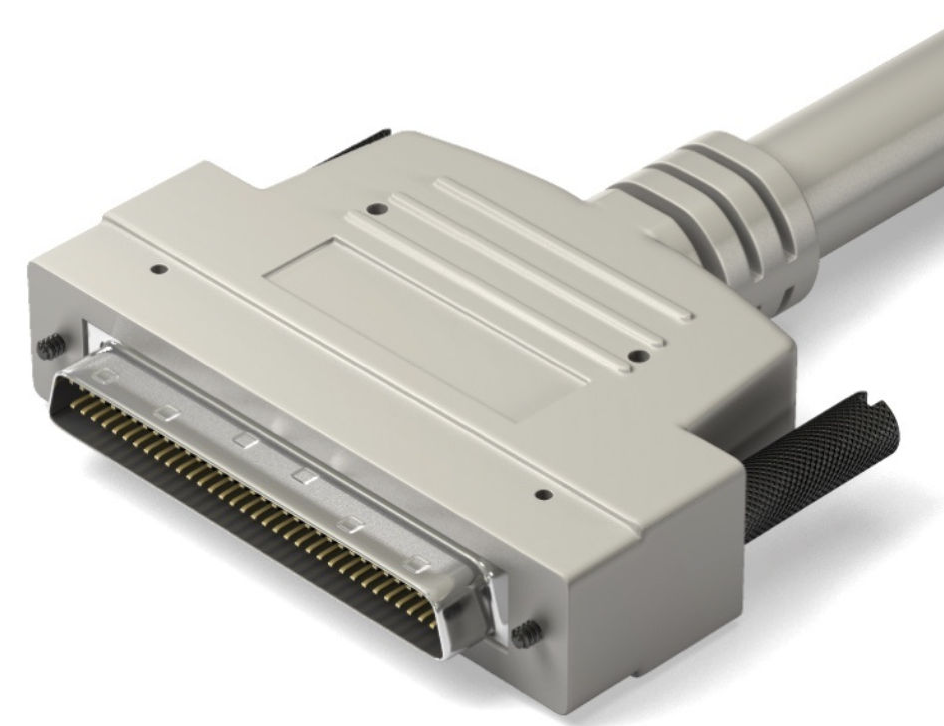|
1
|
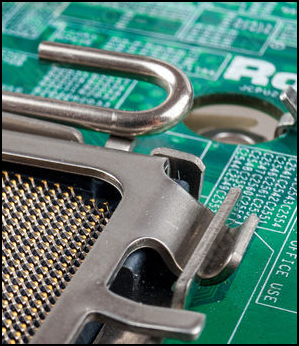 Which processor part on any motherboard is this. Which processor part on any motherboard is this.
And what do you do with it?
A: It is an on/off switch.
Used to supply power to the processor.
B: It’s kind of a lever.
You use it to open and close the processor socket.
C: It is the motherboard’s processor intrusion protection.
An alarm will sound when opened.
|
|
2
|
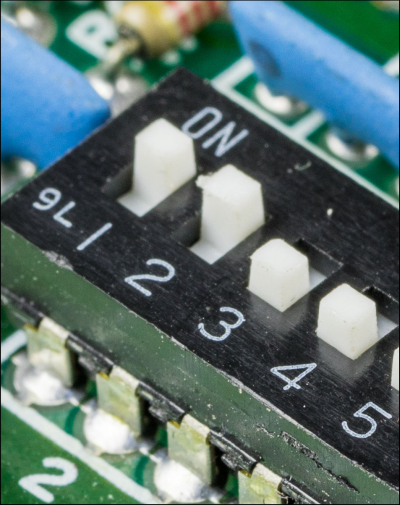 We mainly know this part from the somewhat We mainly know this part from the somewhat
older motherboards. What is it, what is it for?
A: It is a switching block with so-called dip switches.
You can check hardware properties of the motherboard
switch on and off.
B: It is a switch block that you use to indicate how much
RAM memory reserved for the video card.
C: It is the mechanical circuit that controls the processor
and you can ‘overclock’ the RAM.
This allows you to speed up the computer.
|
|
3
|
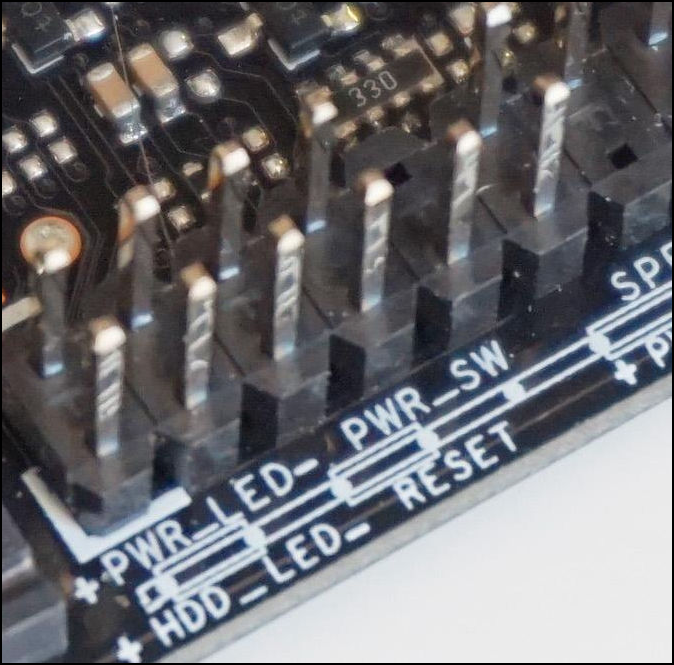 These special pins are usually found on the outside These special pins are usually found on the outside
from the computer motherboard.
What are they for?
A: You can connect the hard drive, among other things, to these pins.
connect the USB stick and the power supply.
B: Using these pins you can – as Windows
the operating system is – connecting the motherboard
on an Xbox.
C: You bring these pins into contact with the housing of
the computer. For the power button, for the reset button and
for the various LEDs.
|
|
4
|
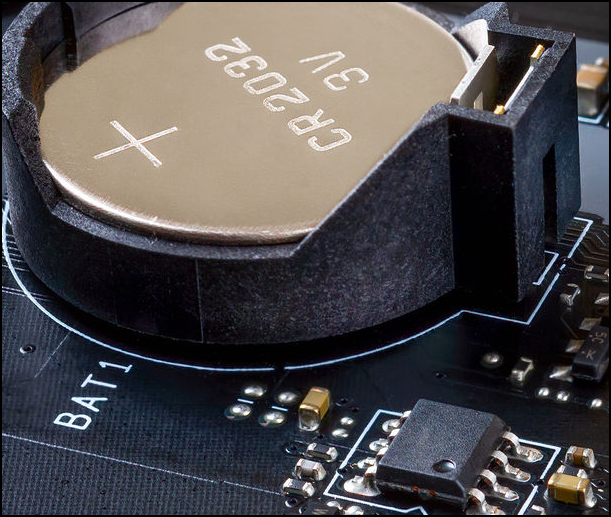 This battery is located somewhere on the motherboard. This battery is located somewhere on the motherboard.
What is its power needed for?
A: To make sure you have another 15 minutes
can continue working if the power goes out.
B: To keep the so-called CMOS memory under tension
to keep when the computer is turned off.
C: To provide power for the USB ports
from the motherboard.
|
|
5
|
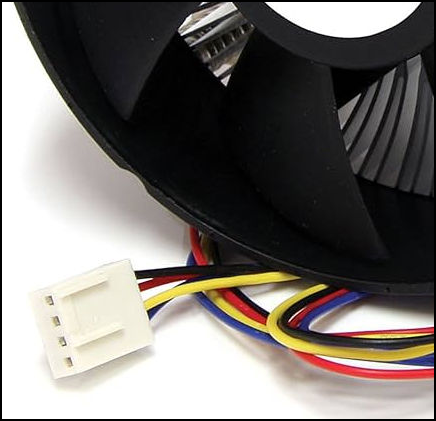
This is a fan, that much is clear.
But what is this fan used for?
A: To cool the processor. This fan is called
it was glued on top of the processor.
B: To get a nice airflow going in the system cabinet
to keep. Warm air is removed, cold air
is sucked up.
C: To cool the RAM memory. This fan is called
placed above the computer’s DIMM memory.
|
| 6 |

This is also a fan.
We repeat the question:
“What is this fan used for?”
A: To cool the processor. This fan is called
it was glued on top of the processor.
B: To get a nice airflow going in the system cabinet
to keep. Warm air is removed, cold air
is sucked up.
C: To cool the RAM memory. This fan is called
placed above the computer’s DIMM memory.
|
| 7 |
 Once again we remain in the corner of the fans Once again we remain in the corner of the fans
with the same question again:
“What is this fan used for?”
A: To cool the processor. This fan
is, as it were, glued on top of the processor.
B: To ensure a nice airflow in the system cabinet
to keep going. Warm air is removed,
cold air is sucked in.
C: To cool the RAM memory. This
fan is placed above the DIMM memory
placed on the computer.
|
| 8 |

A cool computer is a fast computer. It is then
also important to keep the computer – internally – in a safe place
to keep the temperature as low as possible. Here a
special RAM cooling module.
What are the three plugs needed for?
A: To handle three different 5 Volt
connections on the motherboard. You never know
what you encounter.
B: A male and a female connection for 5 Volt.
A separate connection for controlling the
RGB colors of this RAM cooling module.
C: A plug for power, a plug for RAM
to switch on/off, a plug for adjusting
of speed of the mini fan.
|
| 9 |

One more about cooling the computer.
What do you see here?
A: This is the pump used to apply water cooling
within the system cabinet.
B: This is a water cooler for the processor. The thing is just like
a regular CPU cooler glued to the processor.
C: This is the actual water cooler. By means of power supply
the water is effectively cooled from the motherboard.
|
| 10 |

Of course, you cool water with water.
But one water is not the same as another.
What’s going on here?
A: You can find these different colors of coolant
mix to achieve an even better cooling result.
B: You are supposed to choose one of the ones shown here
choose coolant colors because they best match the
color scheme of your system case.
C: This is kind of like lemonade. You only have a little
only a little needed to color a liter of cooling water.
In a colour of your choice of course…
|
|
11
|
We know USB in various versions. 
Which version do you see here?
A: USB-A.
B: USB-B.
C: USB-C.
|
| 12 |

The iPhone has become an indispensable part of the mobile landscape.
Which iPhone is this charging cable intended for?
A: For charging an iPhone 3 to iPhone 4.
B: For charging an iPhone 5 to iPhone 14.
C: For charging an iPhone 15.
|
|
13
|
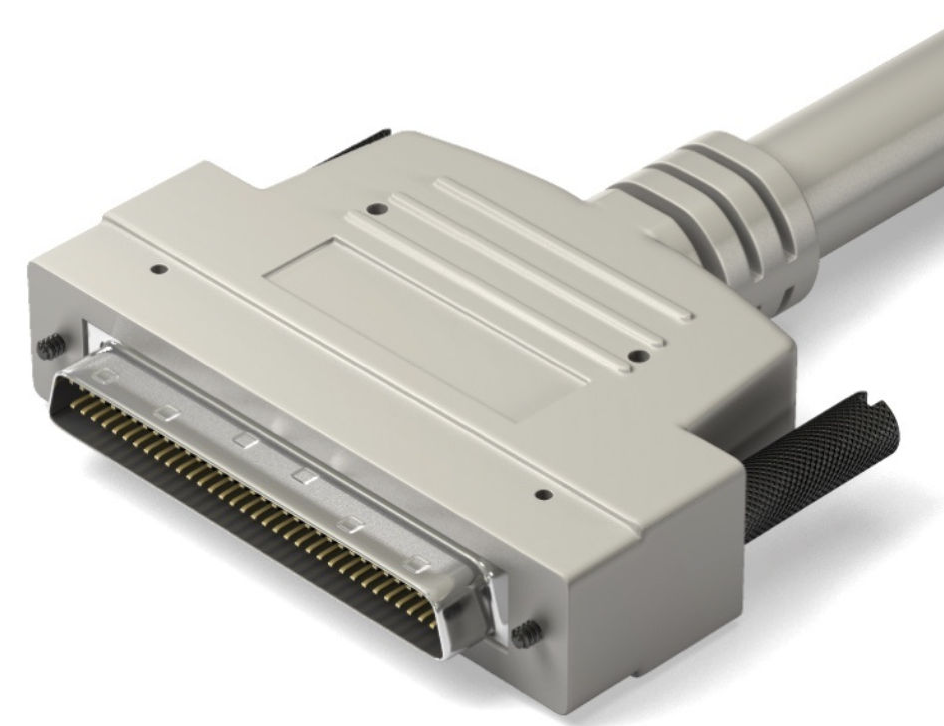
External hard drives (read: external devices)
can be connected to the computer in several ways.
What type of connection do you see here?
A: A Centronics connection. Parallel port.
B: An eSATA connection. External Serial
Advanced Technology Attachment.
C: A SCSI connection. Small Computer
System Interface.
|
|
14
|

You are looking at the front of a random
dvd player. What is the small black hole for?
A: That opening appears to be black. If the DVD player
is active, it turns out to be a power LED.
B: It is a special opening that makes it possible
makes to a disabled (and possibly
to be able to open the DVD player that is stuck).
C: It is an opening that is used
to draw in fresh air from outside.
Then the DVD disc will rotate more stably.
|
| 15 |

When in Rome, do as Rome wishes,
and also the country’s keyboard.
What kind of keyboard are you looking at here?
A: Towards an ergonomic qwerty keyboard.
B: To a so-called Dvorak keyboard.
C: Towards an azerty keyboard for people
with a speech impairment.
|

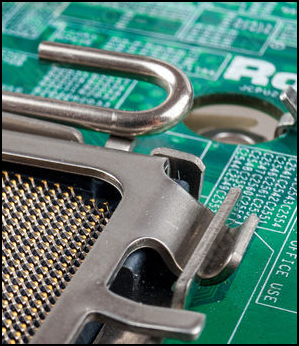 Which processor part on any motherboard is this.
Which processor part on any motherboard is this. 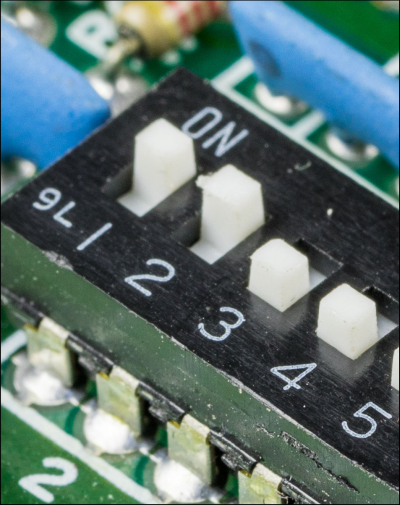 We mainly know this part from the somewhat
We mainly know this part from the somewhat 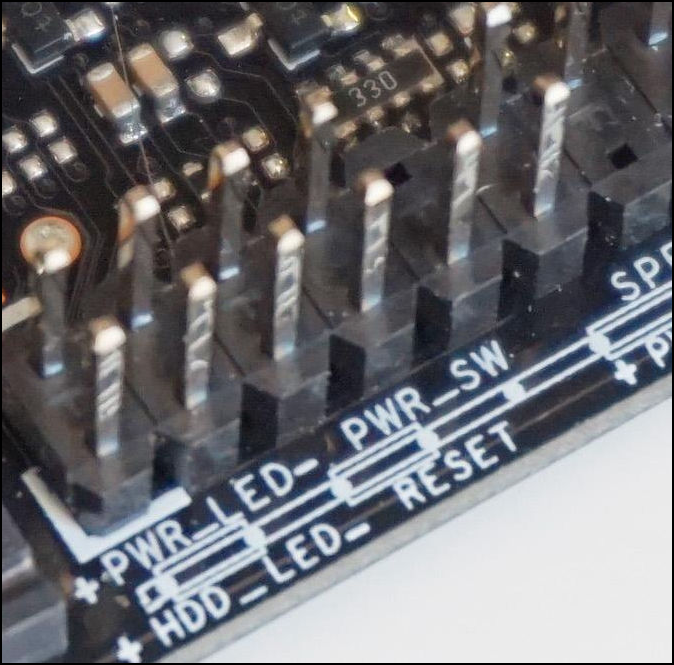 These special pins are usually found on the outside
These special pins are usually found on the outside 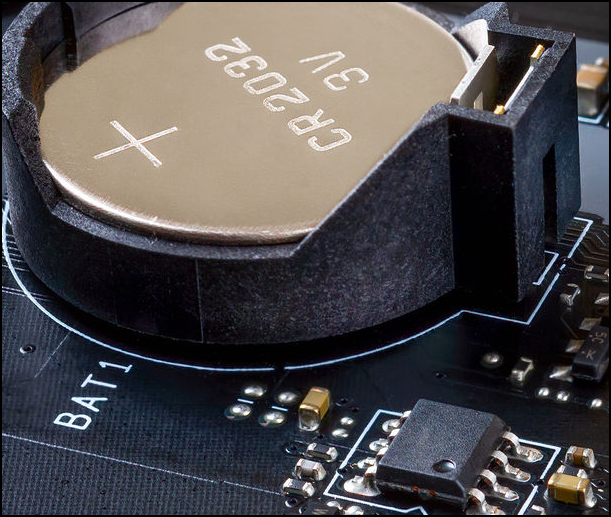 This battery is located somewhere on the motherboard.
This battery is located somewhere on the motherboard. 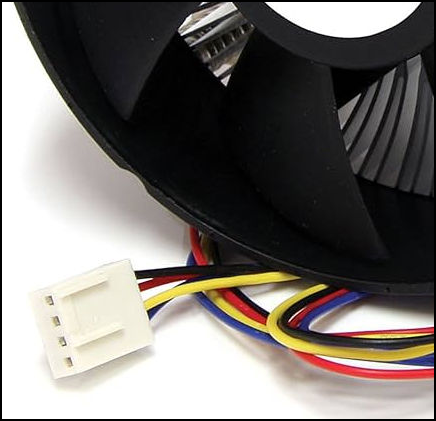

 Once again we remain in the corner of the fans
Once again we remain in the corner of the fans